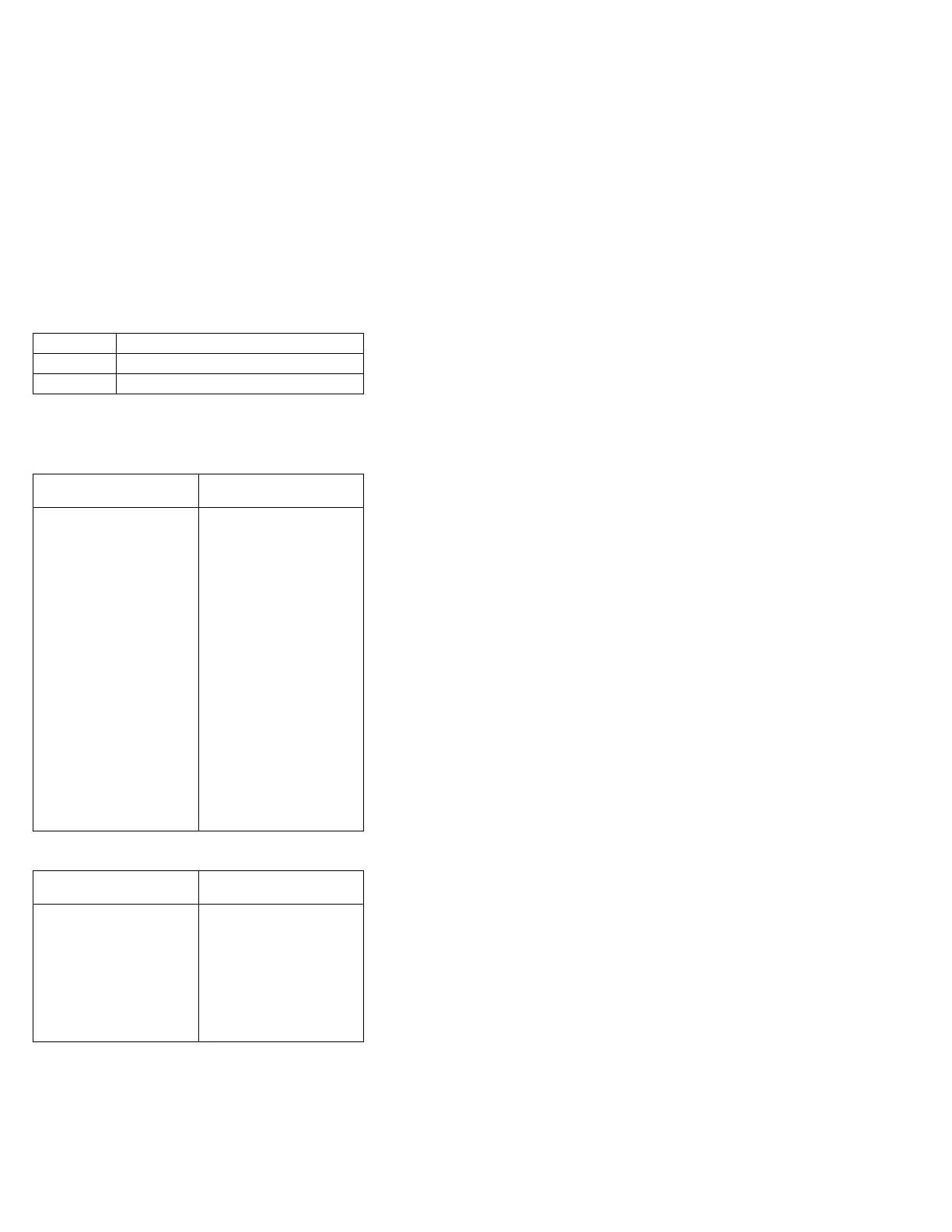If the problem persists after replacement of the FRUs, go
to “Undetermined Problems” on page 653.
FRU Code FRU
92 DVD drive.
93 DVD drive in the SelectaDock III.
Adapter-Related Symptoms
Symptom or Error FRUs of the SelectaDock
Sequence of Actions
An adapter card does not
work.
Check that:
1. The adapter card is
designed for the
docking station adapter
slot.
2. The system resources
are assigned correctly
by its utility program, if
the adapter card is a
non-PnP ISA adapter
bus type.
3. The driver diskette is
up to date. Contact
the driver
manufacturer. The
accompanying diskette
may support only older
desktop computers.
See the adapter card
documentation that came
with the option to diagnose
problems.
Audio-Related Symptoms
Symptom or Error FRUs of the SelectaDock
Sequence of Actions
The audio equipment does
not work.
Check that:
1. The audio equipment
works when connected
directly to the
computer.
2. The audio equipment
is designed to be
supported by this
product.
646 IBM Mobile Systems HMM