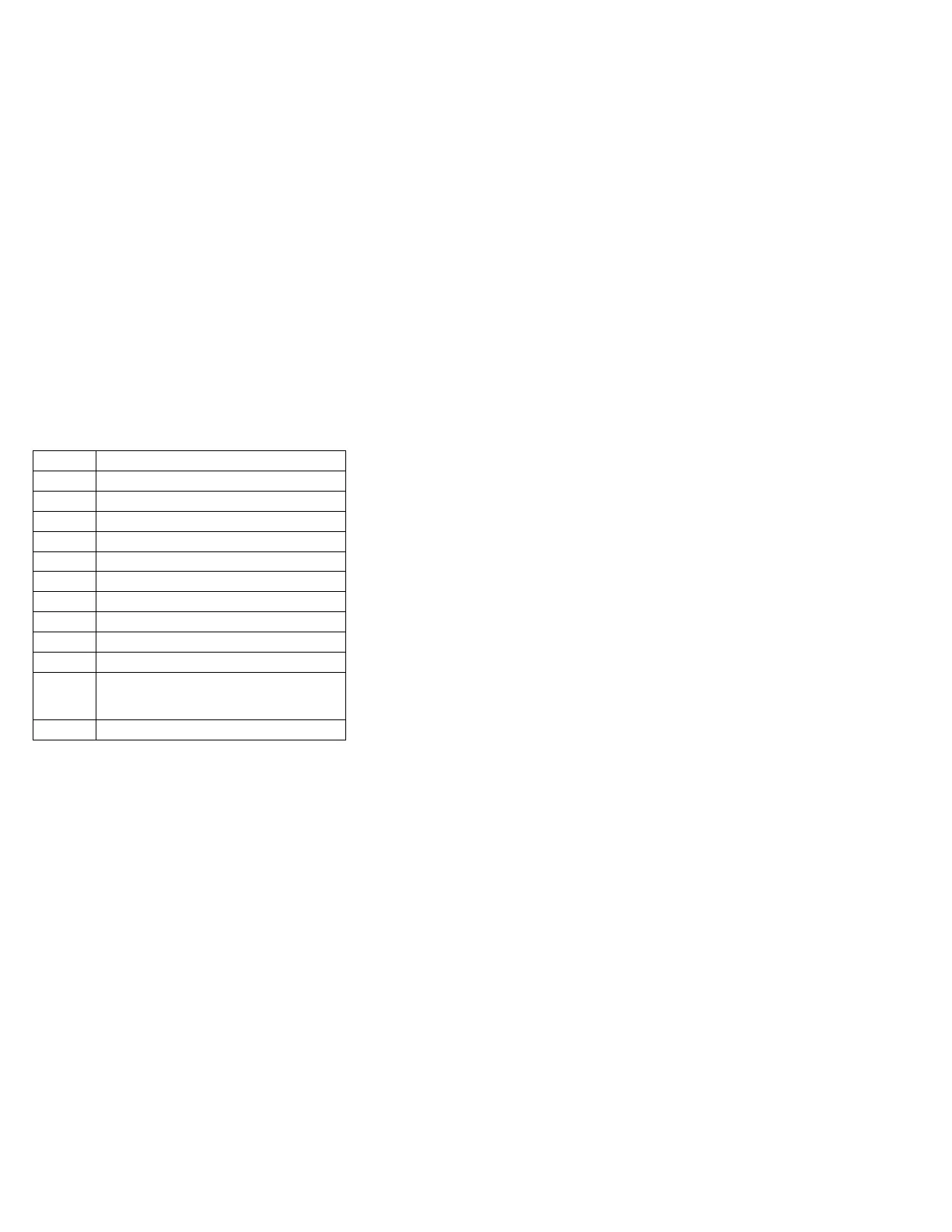Fn Key Combinations
The following table shows the Fn key and function key
combinations and their corresponding functions.
The Fn key works independently from the operating
system. The operating system obtains the status through
the system management interface to control the system.
Fn + Description
F1 Reserved
F2 Fuel-Gauge display on or off
F3 Standby mode invocation
F4 Suspend mode invocation
F5 Reserved
F6 Reserved
F7 LCD or CRT display
F8 Reserved
F9 Reserved
F10 Reserved
F11 Power management mode
(toggling between high power, intelligent, and
economy)
F12 Hibernation invocation
240 IBM Mobile Systems HMM