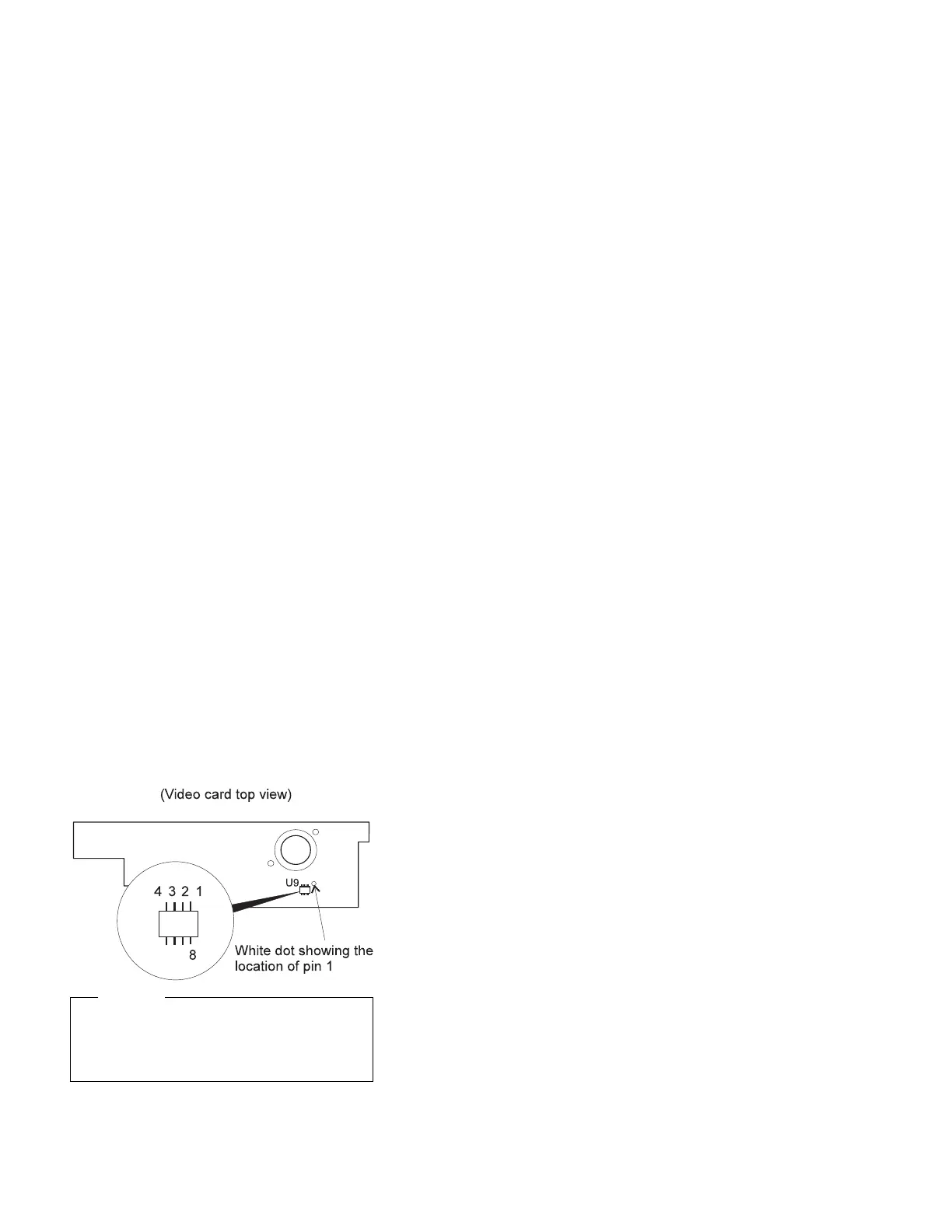Reseat the keyboard card cables.
Replace the keyboard card cables.
Replace the keyboard card assembly.
Replace the video card.
Replace the system board.
Fan Checkout (Models 760XL/760XD)
The cooling fan is controlled by a thermostat on the video
card. Prior to checking the fan, confirm that the 760XL or
760XD passes the diagnostics. Refer to “How to Run the
Diagnostics” on page 237.
Model 760XL: To check the fan, do the following:
1. Turn off the computer.
2. Remove the following FRUs (see “FRU Removals and
Replacements” on page 246):
a. Diskette drive/CD-ROM drive
b. Battery pack
c. Hard disk drive
d. Top cover
e. LCD unit
f. Keyboard unit
g. Rear IR
h. System board assembly
i. Upper shield
3. Attach the AC adapter to the system board assembly.
4. Find U9 on the video card. Then apply a short
across pin 1 and pin 4 of U9 (LM56), and then turn
on the computer.
Attention
Verify the location of pin 1 and pin 4. Pin 8 is for
power control. Do not touch pin 8. Applying a
short across pin 8 and another pin might damage
the card.
5. Check the rotation of the fan.
ThinkPad 760 (9546, 9547)
211