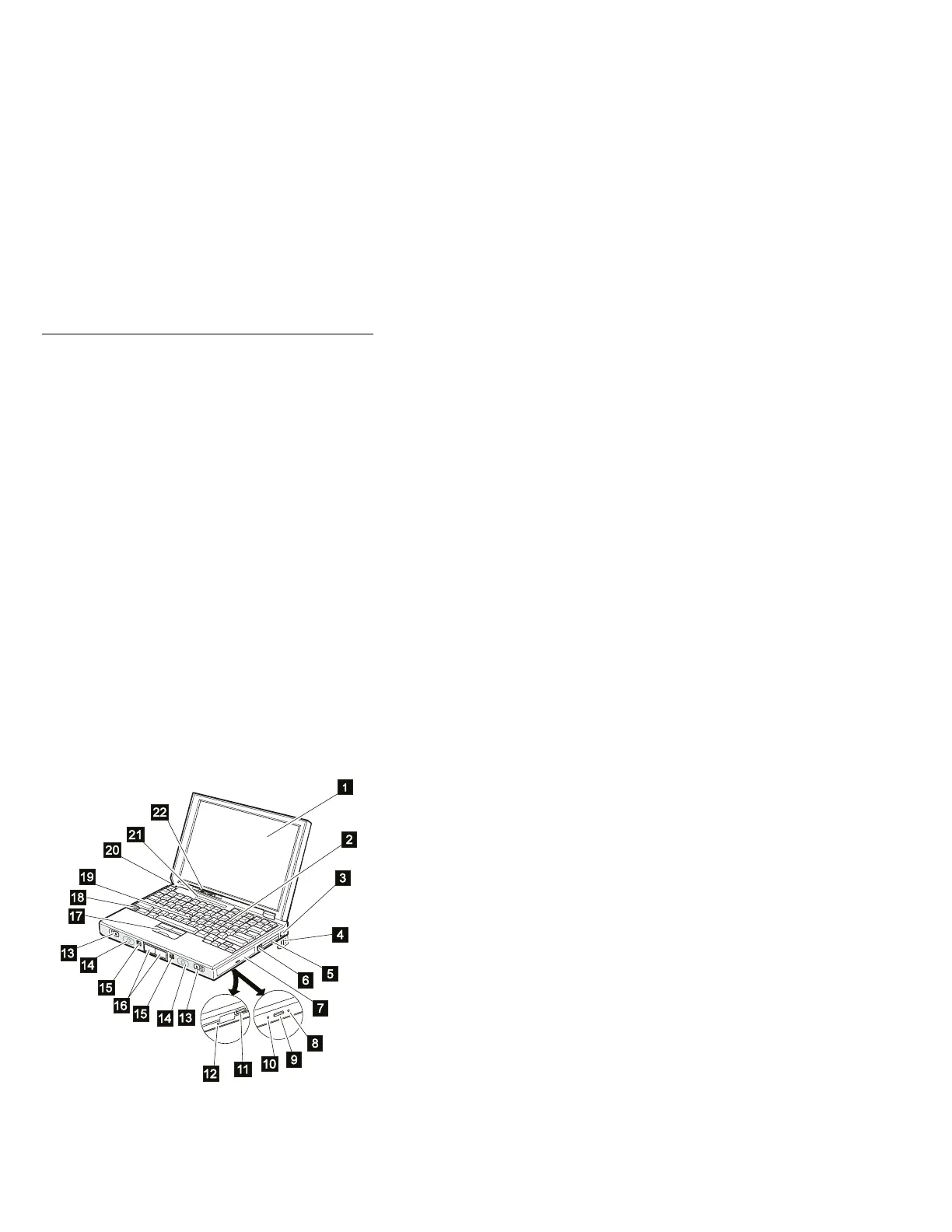Locations
Front View
.1/ LCD
.2/ Numeric keypad
.3/ Internal modem port
.4/ Legs
.5/ PC Card slots
.6/ PC Card eject button
.7/ UltraBay II
.8/ Emergency eject hole
.9/ Eject button
.1ð/ Drive-in-use indicator
.11/ Diskette eject button
.12/ Diskette drive-in-use indicator
.13/ Cover release latches
.14/ Stereo speakers
.15/ Release latches
.16/ Bay eject lever
.17/ Click buttons
.18/ Fn key
.19/ TrackPoint
.2ð/ Built-in microphone
.21/ Indicator panel
.22/ Brightness control knob
ThinkPad 770 (9548, 9549) 607