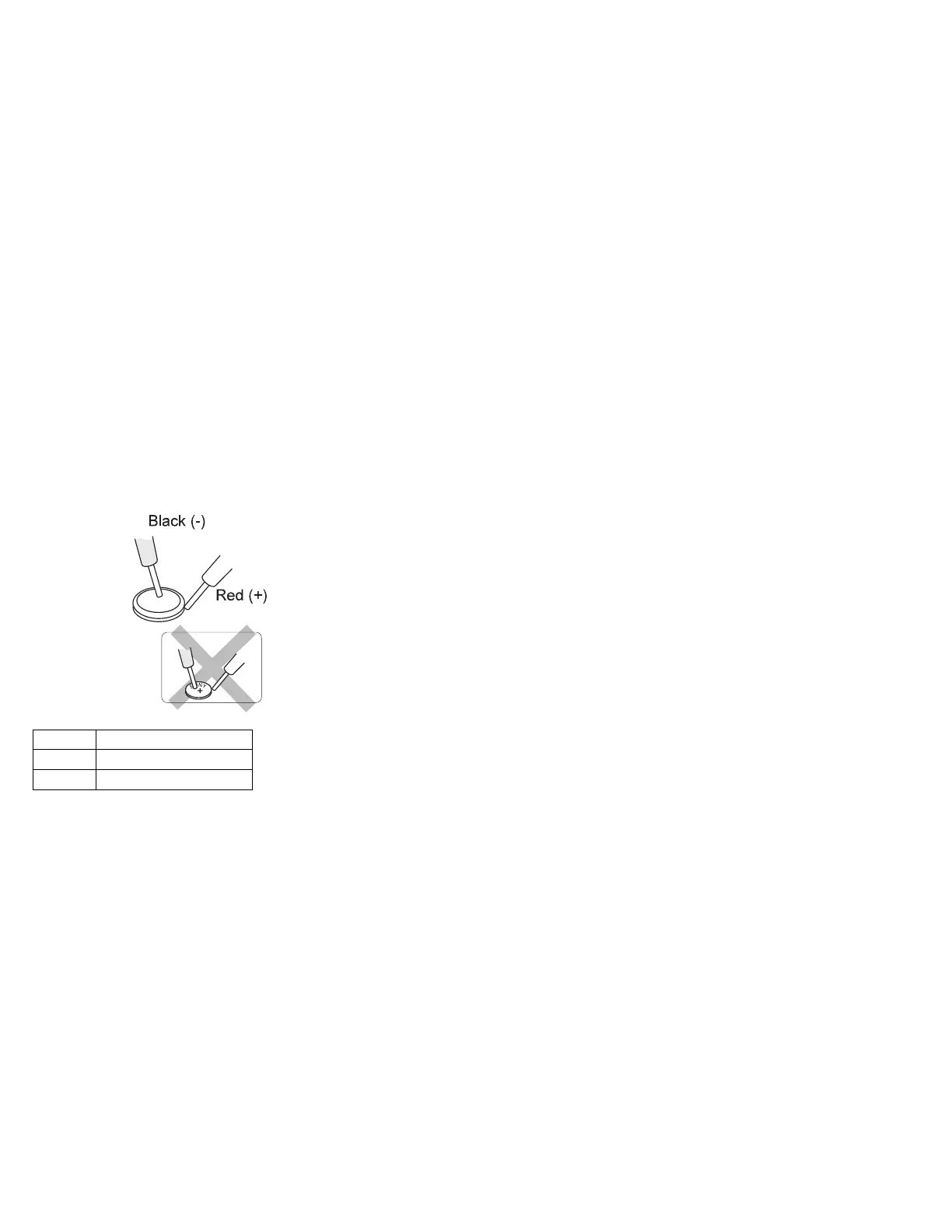Checking the Backup Battery
1. Power off the computer and unplug the AC Adapter
from the computer.
2. Turn the computer upside down.
3. Remove the DIMM cover and backup battery (see
“1010 Battery Pack” on page 59).
4. Measure the voltage of the backup battery. See the
following figure.
Note: Be careful not to measure the wrong side of
the backup battery.
If the voltage is correct, replace the system board.
If the voltage is not correct, the backup battery has
been discharged. Replace the backup battery.
If the backup battery discharges quickly after
replacement, replace the system board.
Wire Voltage (V dc)
Red +2.5 to +3.7
Black Ground
Common Device Checkout
If you suspect a common device problem, see the
appropriate power supply check in the following list:
“Port Replicator Checkout”
“External Display Self-Test”
Port Replicator Checkout: Use the following
procedure to isolate a port replicator problem. A port
replicator attaches to the system expansion connector at
the rear of the computer.
1. Power off the computer.
2. Remove the failing devices from the replicator.
3. Unplug the AC adapter from the replicator, if
attached.
4. Remove the port replicator from the computer.
36 IBM Mobile Systems HMM