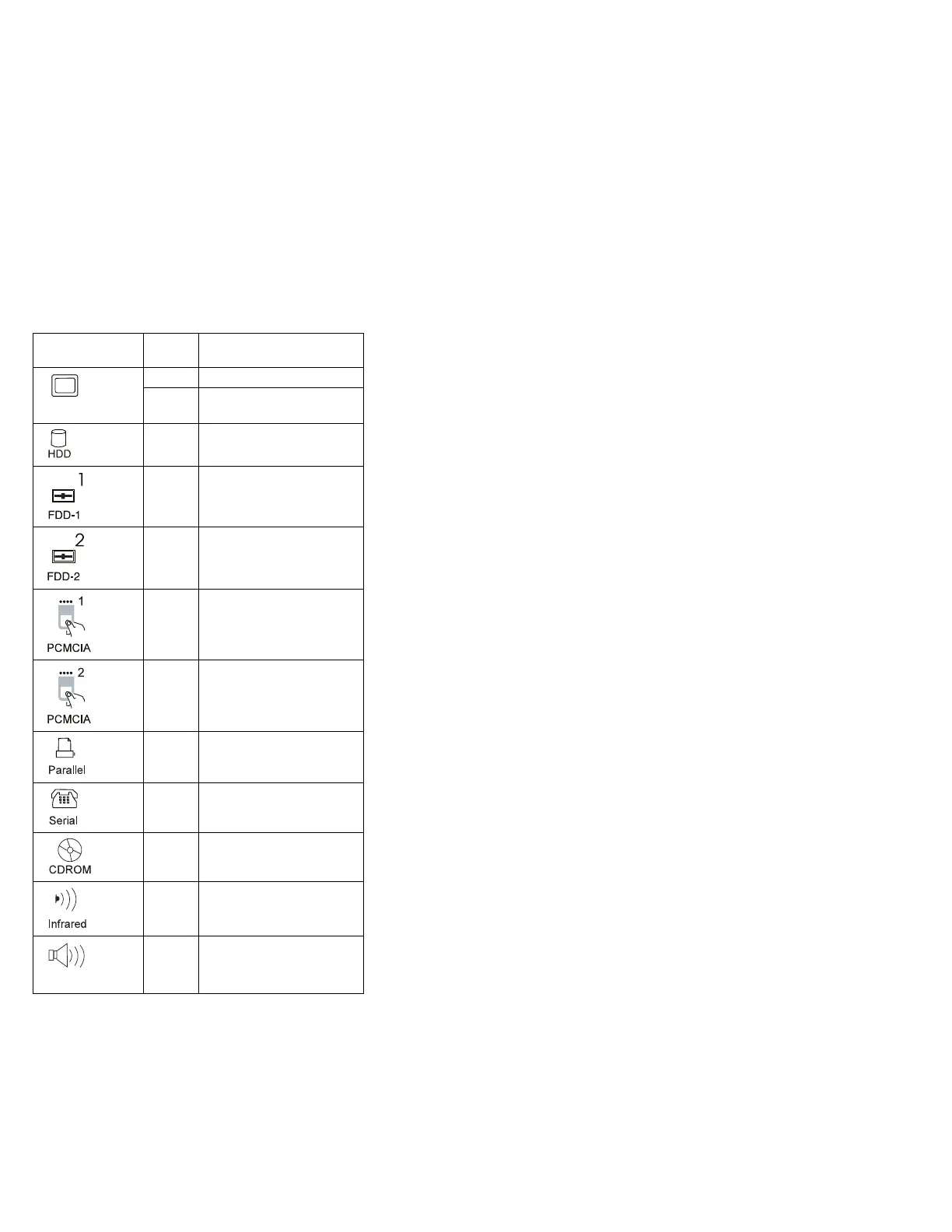FRU Codes: If an error is detected by the diagnostic
tests, a four-digit FRU code is displayed. The FRU code
indicates two suspected FRUs. No FRU is assigned to
code 00. If only one FRU is suspected, the other FRU
code is filled with zeros. Replace the FRU that is indicated
by the two leftmost digits first; then replace the FRU that
is indicated by the two rightmost digits. See the
reference page before replacing the FRU. The suspected
FRU name is also displayed on the screen. The following
table shows the FRU code:
Icon Device
ID
Suspected Device
Display
050 Display
054
017 Hard disk drive
006 (Internal) diskette drive
066 External diskette drive
or FDD Connector of the
port replicator
080 PCMCIA
088 External PCMCIA
009 Parallel
011 Serial
215 CD-ROM
103 IR
Audio
153 Audio
44 IBM Mobile Systems HMM