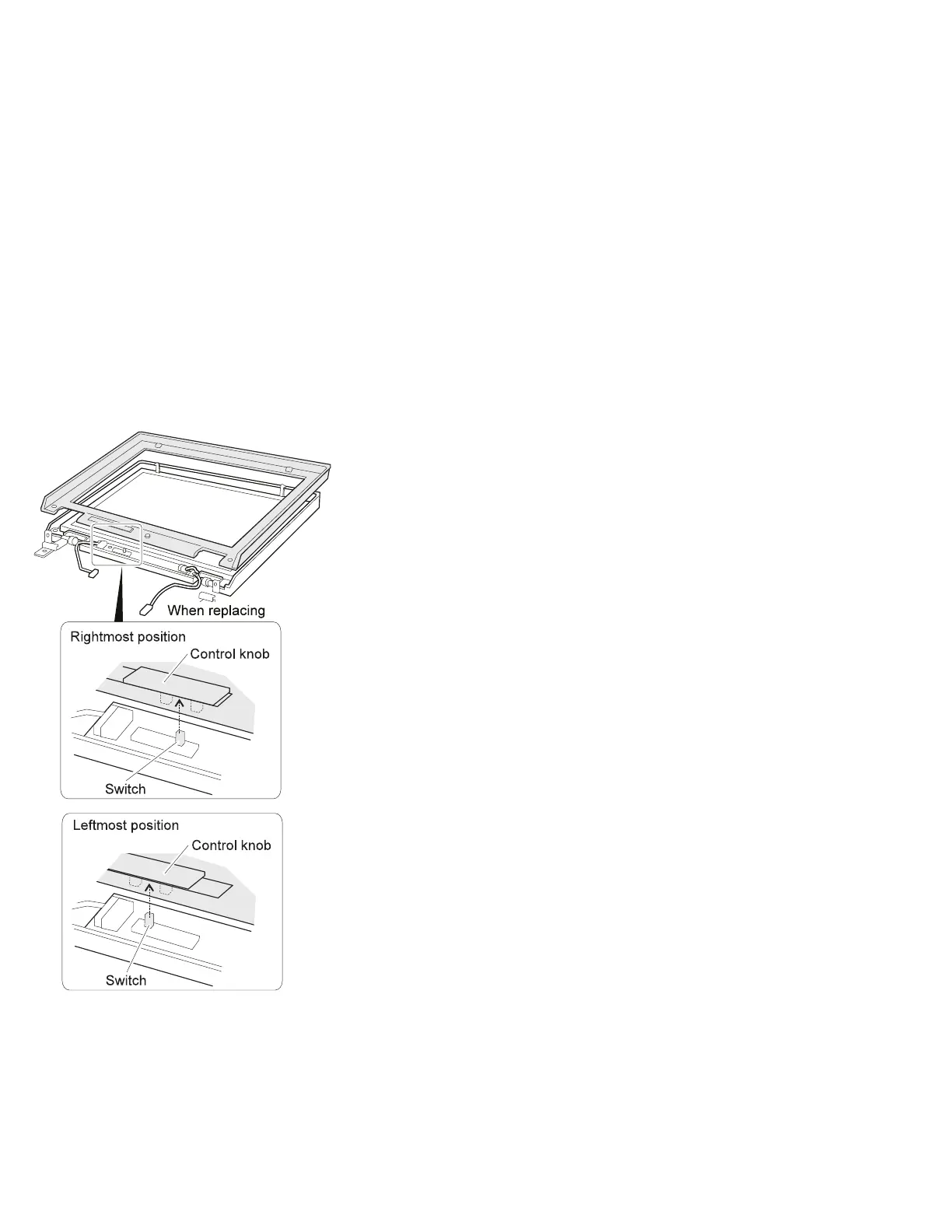When replacing:
Align the LCD front-cover control knob and
inverter-card switch to either the leftmost or the
rightmost position, so that they engage easily, as
shown. After replacing the LCD front cover, make
sure that the control knob works correctly.
602 IBM Mobile Systems HMM