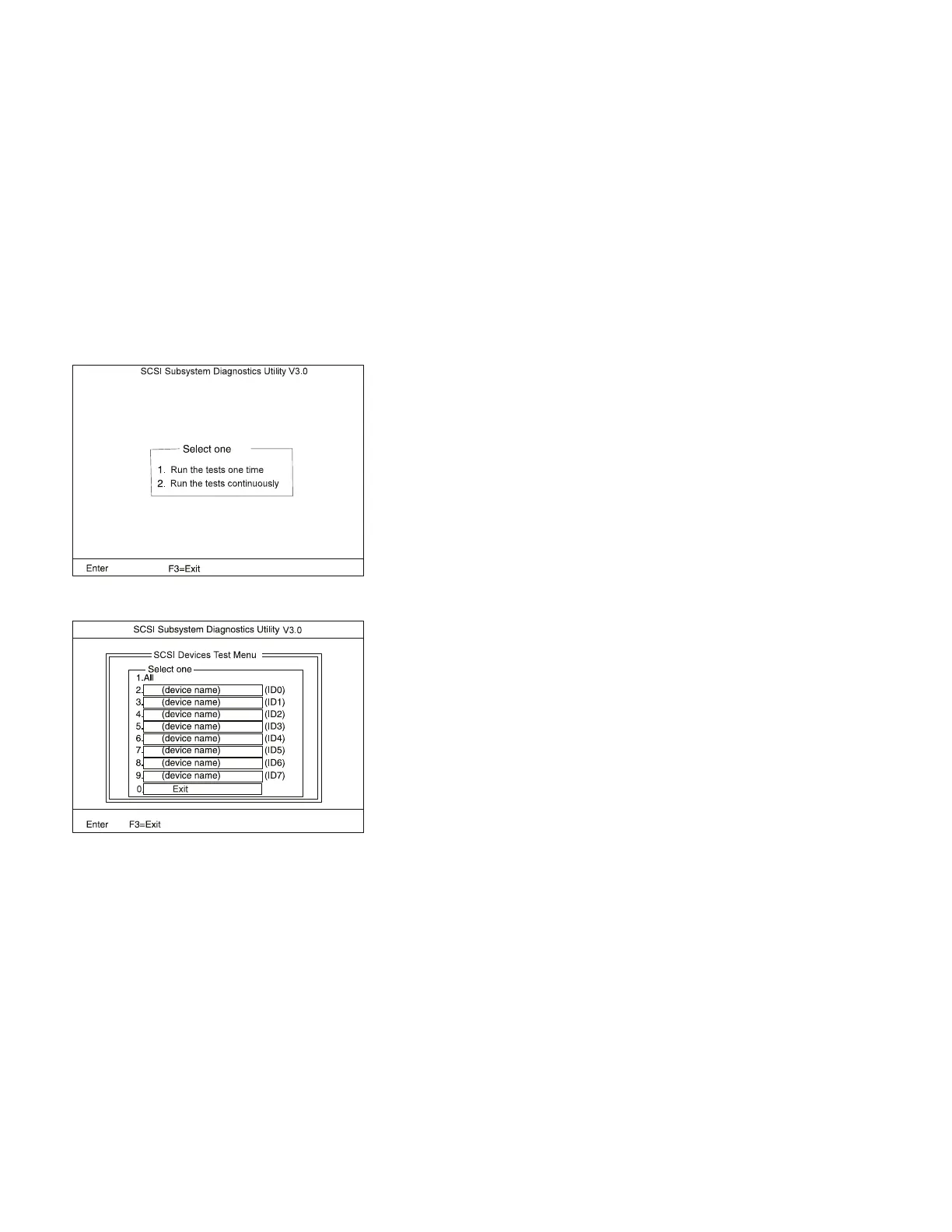If the initialization ends successfully, the following
appears. Select an item:
3. The SCSI Devices Test Menu appears. Select one
of the devices:
The device name may be any of the following:
SCSI hard disk.
SCSI tape drive.
SCSI CD-ROM.
SCSI optical drive.
No device.
The SCSI controller of the SelectaDock Docking
System appears as ID7 on the screen.
SelectaDock III (3547-003)
637