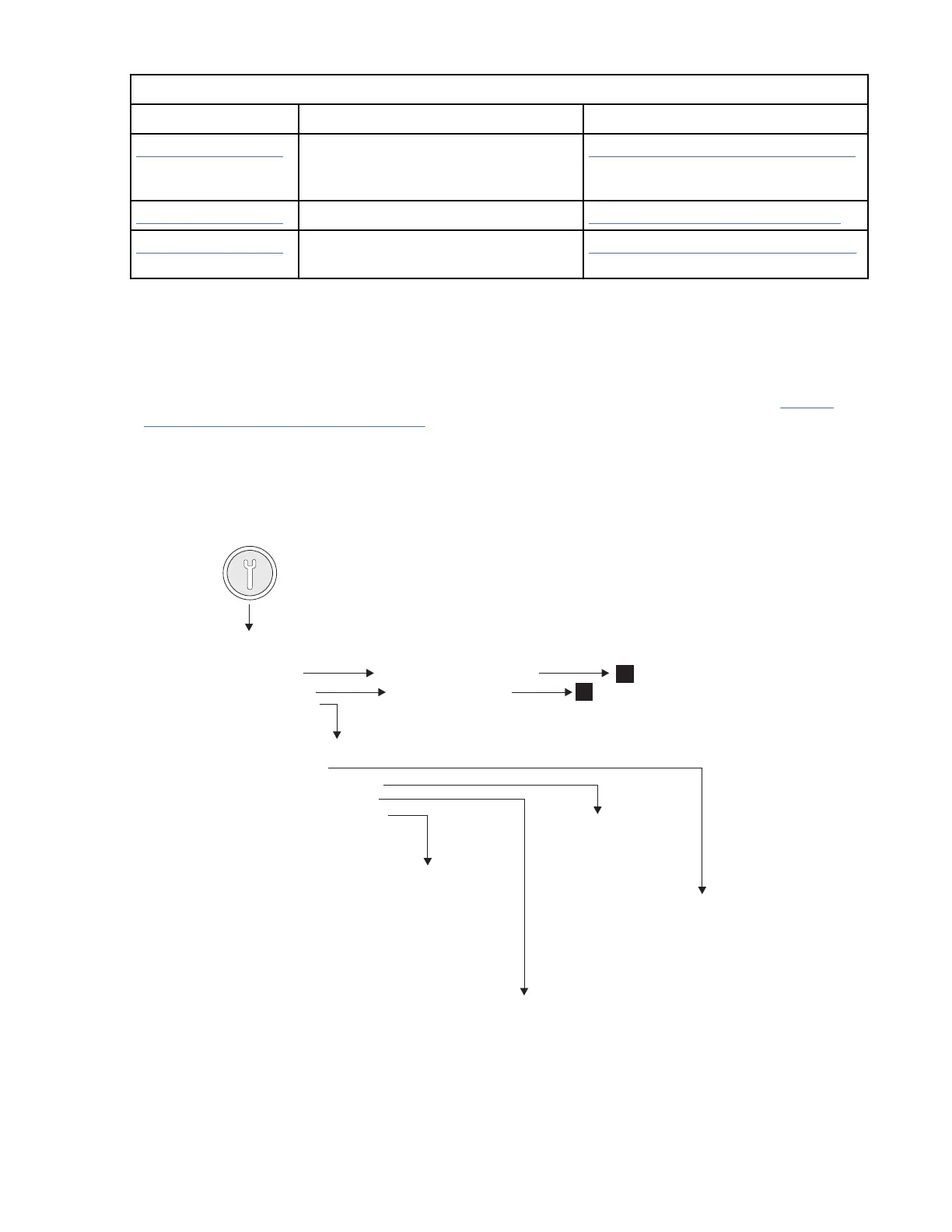Table 49: Virtual Operator panel menu trees guide
This gure… Depicts For detailed information, see the…
Figure 37 on page 89 Entry point to the service panel menus,
and includes the CE Online Mode
menus
“CE Online Mode menus” on page 151
Figure 38 on page 90 Starting point for operator functions “Operator Mode menus” on page 97
Figure 39 on page 91 Starting point for offline service
functions
“CE Offline Mode menus” on page 107
Notes:
• Bold text in the gures shows the names of the menus (as in, Conrm Mode Change menu) or shows
default values (as in, HSARS Enabled/Disabled), where Enabled is the default.
• A single asterisk (*) in front of menu item entries indicates advanced encryption conguration options.
• A double asterisk (**) in front of an entry indicates an encryption decommission action. See “Crypto
Ofcer menu (Encryption) ” on page 123 for information.
• Some menus or menu options that appear in these menu trees might not be available for your drive
model.
ChangeMode
Pushbutton
ConfirmModeChangeMenu
CEOnlineOptionsMenu
CEOptionsMenu
ShowStatisticsMenu
CEDispSensorsMenu
Cancel
OperatorMode
CEOfflineMode
CEOnlineMode
CEDrvSerNo
Logs
DispSerialNo
DispSensors
ShowStatistics
Cancel
ShowDriveStats
Show TapeStats
Save
OperatorOptionsMenu
a14m0082
J
K
Cancel
DO:1
CELogsMenu
Cancel
ErrorLog
FIDFELog
FIDFFLog
TempErrorLog
Cancel
<Serialnumber>
Figure 37: Conrm mode change and CE Online Mode menus
Virtual Operator panel
89
