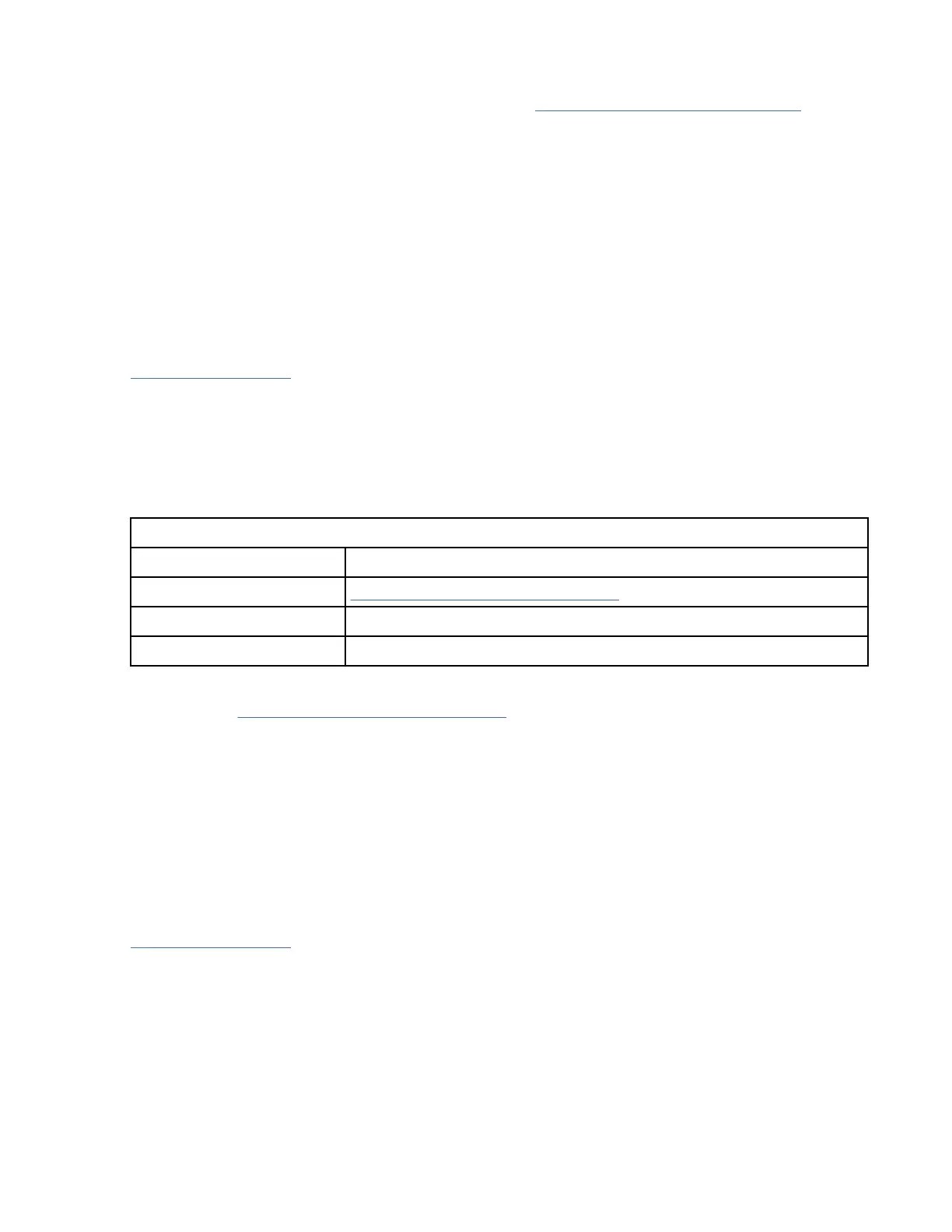VPD Options…
This menu provides the same function as described in “CE Cong/Install menu” on page 118, but with
the addition of the Clear All BVPD function. It is a Manufacturing-only function that is used to reset all
BVPD information.
Allow Alter PVPD
Conditions the microcode to allow access and altering of the privileged vital product data.
Loop Diags
Allows the CE to run read/write, read/write (short), compactor diag, or compliance tests.
CE H SARS Cong menu
Notes:
• Use this only when directed by your next level of support.
• A password is required to gain access to this menu item.
Table 119 on page 146 shows the HSARS Conguration menu items. This menu allows CEs and
engineering staff to display the HSARS Conguration.
The possible HSARS cong options are displayed. The current selection displays in a lighter, dotted font,
which indicates that it is active. Selecting another option lightens that option (indicating that it is now
active) and darken the originally active option. The current cong selection also is shown on the right side
of the service panel.
Table 119: HSARS Cong menu
Function Next menu
Cancel “CE Engr Use Only menu” on page 145
Default HSARS -
Disable HSARS -
Cancel
Causes the “CE Engr Use Only menu” on page 145 to display.
Default HSARS
Enables HSARS. Default is Enabled.
Disable HSARS
Causes the HSARS function to be disabled.
CE V SARS Cong menu
Notes:
• Use this only when directed by your next level of support.
• A password is required to gain access to this menu item.
Table 120 on page 147 shows the VSARS Conguration menu items. This menu allows Engineering to
display and congure the VSARS area after the password is entered.
The possible VSARS Cong options are displayed. The current selection displays in a lighter, dotted font,
which indicates that it is active. Selecting another option lightens that option (indicating that it is now
active) and darken the originally active option. The current cong selection also is shown on the right side
of the service panel.
146
IBM 3592 TS1140, TS1150, TS1155, and TS1160 Tape Drives: Maintenance Information