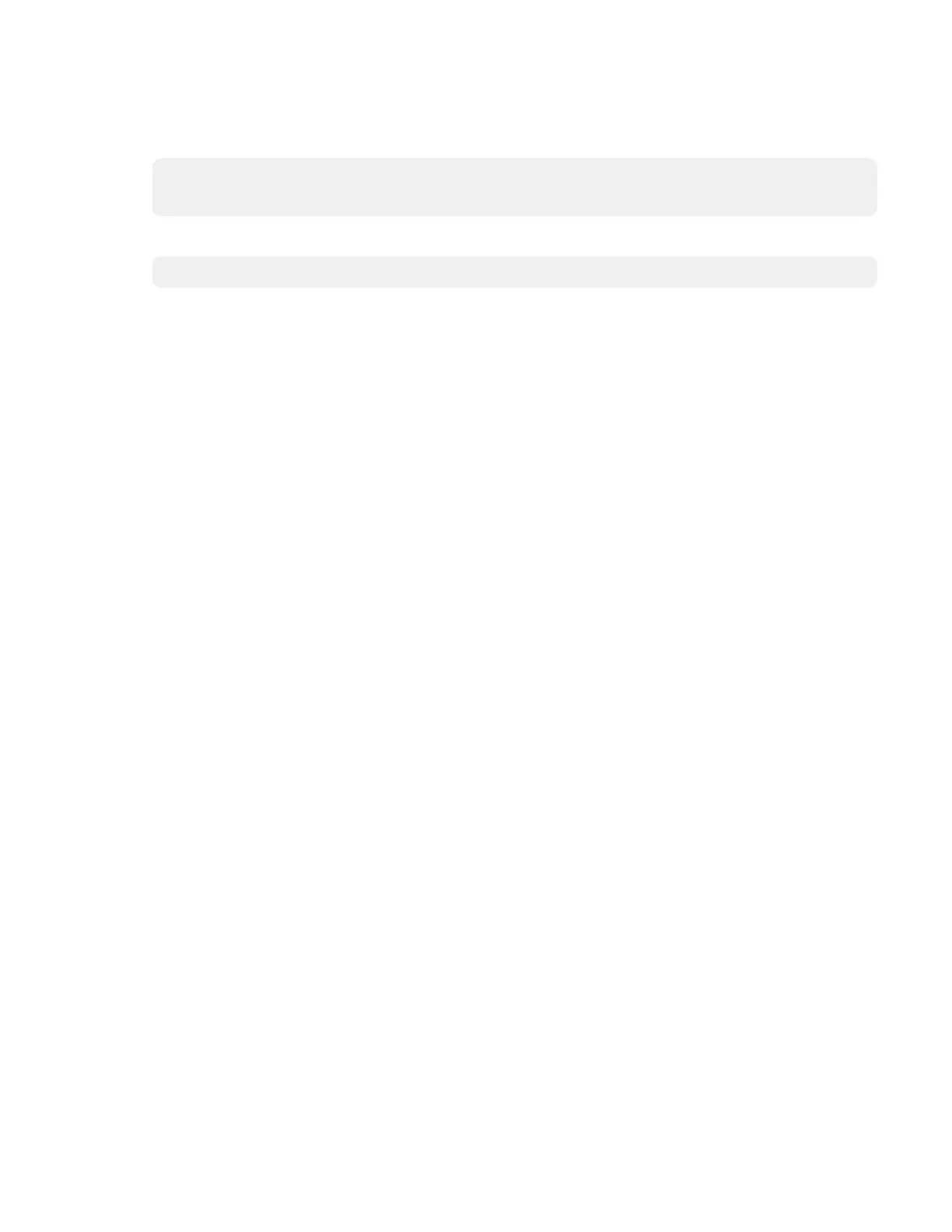16. At the Enter Block Size: prompt, type 1024.
17. At the Enter Blocking Factor: prompt, type 256.
18. At the Enter Megabytes to Write: prompt, type 10. The response is -
********************************
********
Transferred 10MB in 2.19 seconds for rate of 4.69MB/second.
19. At the Enter Selection: prompt, select 15 to rewind the tape. The response is -
The STIOC_TAPE_OP ioctl succeeded.
20. At the Enter Selection: prompt, select 2 to close the device. The Device Closed response is
displayed.
21. At the Enter Selection: prompt, select Q to exit the tapetest program.
Checking channel attachment - HP-UX
The devices must be fully installed and the host device driver must be congured and available. See IBM
SCSI Tape Drive, Medium Changer, and Library Device Drivers: Installation and User's Guide for
information about installing and conguring the IBM tape drive. Also, “Installation and Conguration
Instructions” in the guide describes the smit and cfgmgr commands.
Refer to the Host Attachment Example diagram for an example of the software and hardware paths that
are used in the following tests. The gure illustrates unique initiator addresses for a conguration with
more than one initiator that shares a SCSI bus.
232 IBM 3592 TS1140, TS1150, TS1155, and TS1160 Tape Drives: Maintenance Information