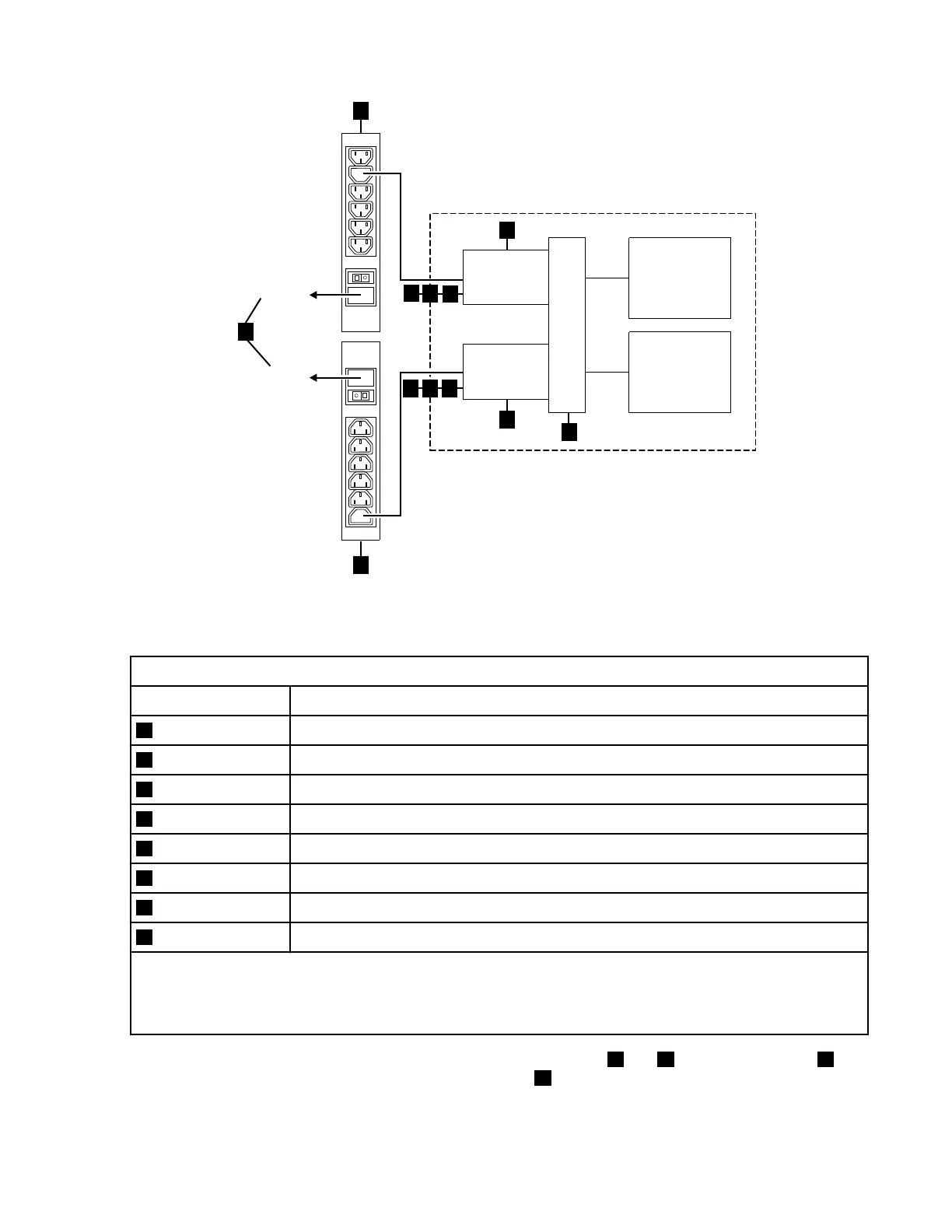3592
Tape Drive
Canister
3592
Tape Drive
Canister
AC
Power
Cord
AC
Power
Cord
Drive Shelf Pair
a05m0209
PSDC
PSDC
2
2
3
4
5
RMC
1
8
7
6
8
7
6
Figure 5: Power distribution diagram
Table 17: Power supplies and related components
Item number Item name
1 AC power cord
2 Power Distribution Units
3 DC power supply
4 Redundant power supply
5 Rack Mount Card (RMC)
6 DC LED¹
7 AC LED¹
8 ! (Attention) LED¹
1
DC LED: ON - good, OFF - fault
AC LED: ON - good, OFF - fault
! LED: OFF - good, ON - fault
Power in the 3592 is supplied by a redundant pair of power supplies 3 and 4 . The AC power cord 1 of
each supply is plugged into the AC power distribution unit 2 of the rack into which the 3592 is mounted.
No power ON/OFF switches are on the power supplies. Because the drive canister and the power supplies
are all single FRUs and are hot-pluggable, they do not require power ON/OFF switches to allow the
performance of service activities.
Introduction
33