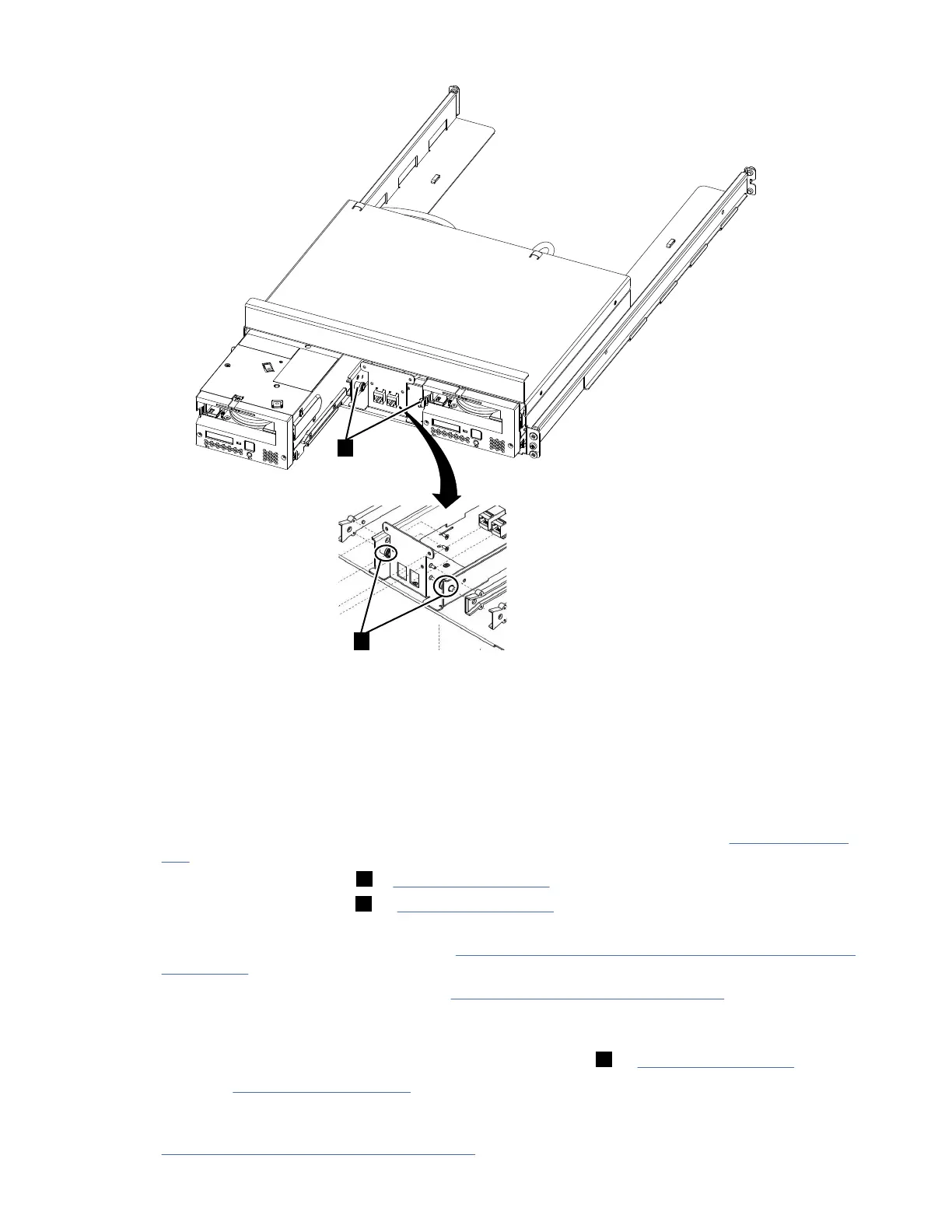Figure 82: Front of the drive canister, showing the spring plunger
Replacing or reinstalling the drive canister
1. Remove the drive canister from the packaging by grasping the handle. Support the drive canister from
the underside with your other hand. Avoid touching the bezel.
You can reuse any FRU packaging to pack the failed drive canister for return.
2. Record the serial number of the failed drive canister onto the RID tag label of the new drive canister.
The RID tag label is placed on the canister latch, next to the LED status label. See “Labels” on page
158 for information.
3. Release the spring plunger ( 3 in Figure 82 on page 254) and insert the drive into the enclosure.
4. Install the drive cable. See ( 1 ) in Figure 81 on page 253. When power is applied, the POST diagnostic
test runs.
5. Connect to the virtual operator panel. See “Connecting and disconnecting the laptop from the drive”
on page 186.
6. If an error message or FID appears, go to “Maintenance starting point” on page 1 to correct the
condition, then return here.
7. When the POST diagnostic test completes with no errors, continue with the next step.
8. Connect the bre cables to the back of the drive canister. See ( 2 ) in Figure 81 on page 253.
9. Complete “End of call” on page 185, then return here.
10. Pack the removed drive canister (for return shipment) into the packaging from which you removed the
new drive canister. Return the failed drive canister through your parts supply channel. See
“Relocating or storing the drive” on page 180 if you do not have the original packaging.
254
IBM 3592 TS1140, TS1150, TS1155, and TS1160 Tape Drives: Maintenance Information
