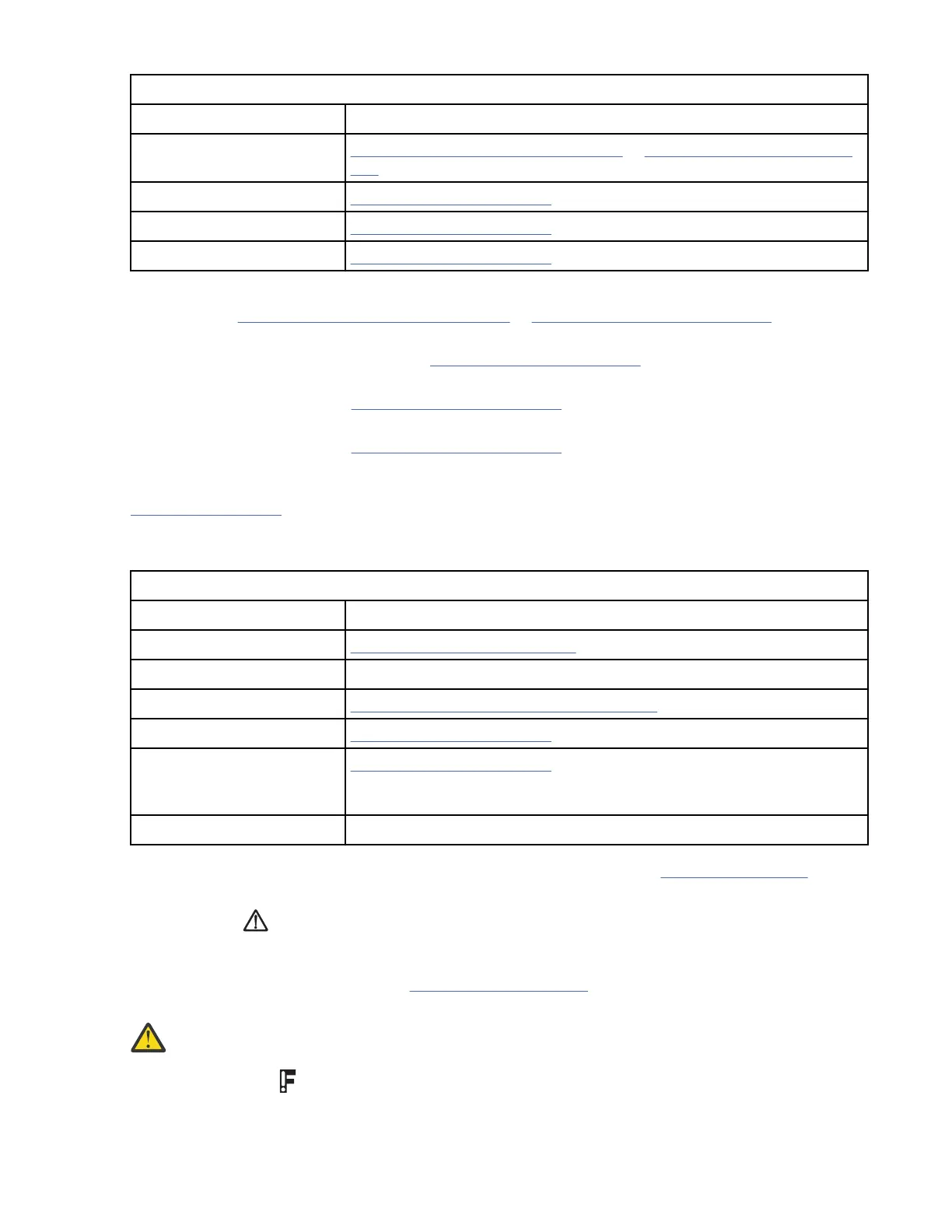Table 70: Test Fibre Wrap menu
Function Next menu
Cancel “CE Verify Fix/Diag menu” on page 108 or “CE Loop Diag menu” on page
111
Both Ports “Status menus” on page 109
Port 0 “Status menus” on page 109
Port 1 “Status menus” on page 109
Cancel
Causes the “CE Verify Fix/Diag menu” on page 108 or “CE Loop Diag menu” on page 111 to display.
Both Ports
Runs Port 0 and Port 1 Wrap test. See “Fibre wrap test” on page 236.
Port 0
Runs Port 0 Wrap test. See “Fibre wrap test” on page 236.
Port 1
Runs Port 1 Wrap test. See “Fibre wrap test” on page 236.
CE Dump menu
Table 71 on page 113
shows the CE Dump menu items. This menu allows the CE to force a dump or to
copy a dump from dynamic random access memory (DRAM) to a cartridge.
Table 71:
CE Dump menu
Function Next menu
Cancel “CE Options menu” on page 107
Force Dump -
Copy Dump to Tape “CE Copy Dump to Tape menu” on page 114
Copy Dump to Flash “Status menus” on page 109
Clear Flash Dump (Also used
to clear an auto dump to
flash)
“Status menus” on page 109
Force Error Dump -
When the drive is writing data on the tape, the Tape Position Indicator (see Figure 33 on page 79)
displays a graphical representation of the position of the device relative to the tape.
The dump icon displays when the dump is available, and remains on the screen to indicate that trace
data is stored in the drive. The icon is not displayed after the host requests a dump or the dump is written
to tape. While the dump is transferred, there is no indication of progress until the dump icon reappears in
the lower right of the service panel. See “Dump icons” on page 83 for information about the flash dump
icon.
Attention:
Trace data in a new dump is volatile and is lost if you press Reset or you remove power
from the device.
The flash dump icon displays when a dump is available in flash memory. This dump is preserved over
power cycles.
Virtual Operator panel
113