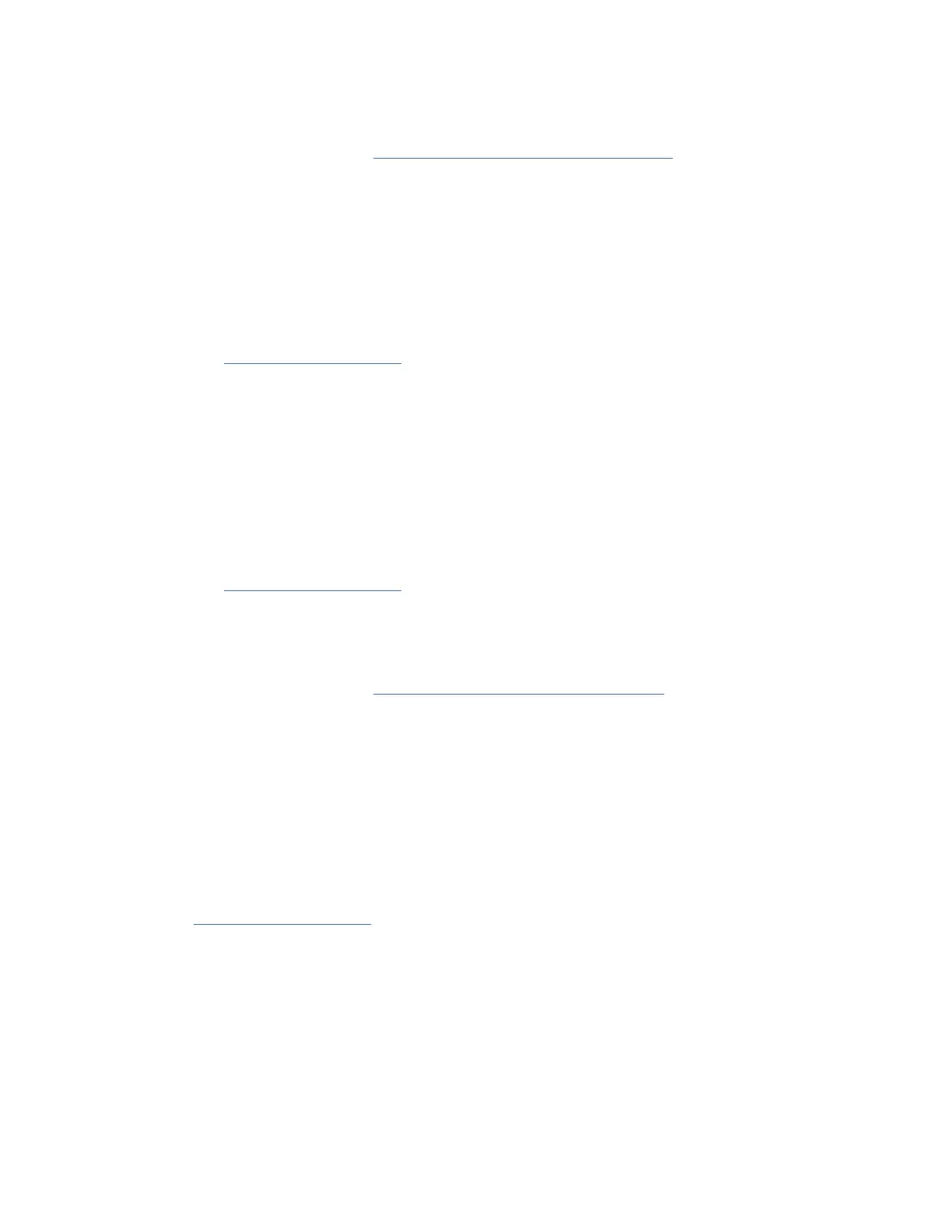Removing a NORMAL trap
Known normal error code
If the error code is unknown, go to “Unknown normal error code” on page 248. If the error code is known,
continue with this procedure.
1. With the CE Microcode Trap menu still selected, 4 characters that match the error code (FSC) must be
set. Select each character and modify to the wanted value.
2. Select the Remove FSC Trap option from the CE Microcode Trap menu. The service panel indicates
success or failure of the CE action.
3. Select Cancel to return to CE Utilities menu and repeat this step as needed to return to the previous
CE menu.
This procedure completes the removal of a known, normal FSC trap.
4. Complete “End of call” on page 185
or return to the procedure that sent you here.
Unknown normal error code
1. With the CE Microcode Trap menu displayed, select List FSC Traps. The list is displayed.
2. Select the error code to be removed from the list.
3. Select Remove FSC Trap from the CE Remove FSC Trap menu. The service panel indicates success or
failure of the CE action.
4. Select Cancel to return to the CE Microcode Trap menu. Repeat this step as needed to return to
previous CE menus.
This procedure completes the removal of an unknown, normal FSC trap.
5. Complete “End of call” on page 185 or return to the procedure that sent you here.
Removing a SAVED trap
Known saved error code
If the error code is unknown, go to “Unknown saved error code” on page 248
. If the error code is known,
continue with this procedure.
1. From the CE Microcode Trap menu (still displayed), select Saved Traps.
2. The CE Saved Traps menu is displayed. Four characters that match the error code (FSC) must be set.
Select each character and modify to the wanted value.
3. Select the Rmv Saved FSC Trap option from the CE Saved Traps menu. The service panel indicates
success or failure of the CE action.
4. Select Cancel to return to CE Microcode Trap menu. Repeat this step as needed to return to previous
CE menus.
This procedure completes removal of a known, saved FSC trap.
5. Go to “End of call” on page 185 or return to the procedure that sent you here.
Unknown saved error code
1. From the CE Microcode Trap menu (still displayed), select Saved Traps.
2. Select List Saved FSC Traps from the CE Saved Traps menu. The list is displayed.
3. Select the error code to be removed (from the list).
4. Select Rmv Saved FSC Trap from the CE FSC Trap List menu. The service panel indicates success or
failure of the CE action.
5. Select Cancel to return to the CE Saved Traps menu. Repeat this step as needed to return to previous
CE menus.
This procedure completes removal of an unknown, saved FSC trap.
248
IBM 3592 TS1140, TS1150, TS1155, and TS1160 Tape Drives: Maintenance Information
