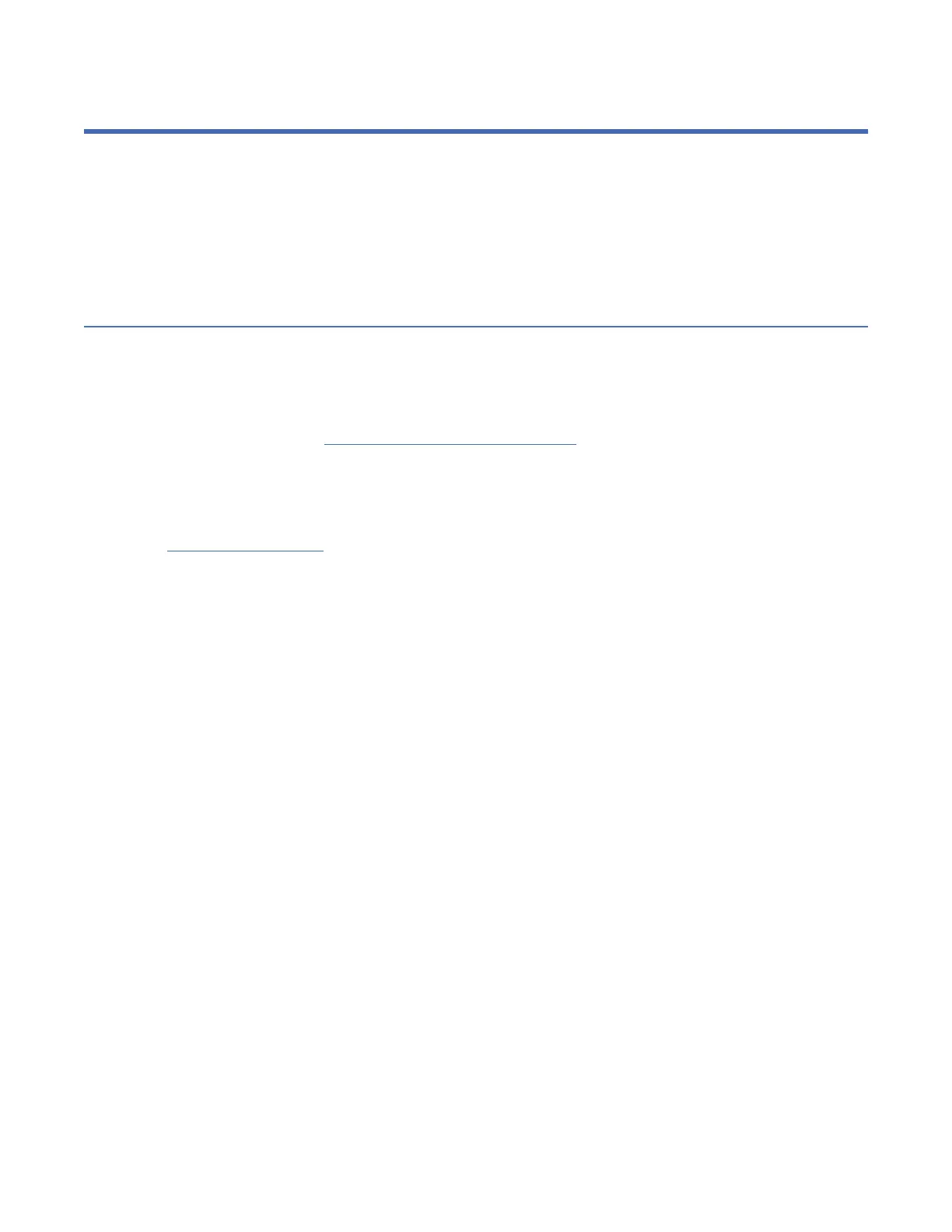TAPEUTIL in Linux system environment
The devices must be fully installed, and the host device driver must be congured and available before
you attempt to run IBMtapeutil. For information about using this procedure or for more information on
IBMtapeutil and other tools available with the 3592 device driver, see IBM Tape Device Drivers:
Installation and User's Guide (GC35-0154).
Note: You might need the assistance of your customer to run IBMtapeutil at the host console.
IBMtapeutil run procedure
Included in your customer's Linux 3592 device driver package is the tape and medium changer utility
IBMtapeutil. IBMtapeutil can be used from the customer's host console to exercise supported tape
drives and medium changers. Two sets of procedures are available.
• Interactive mode.
• Command-line mode. See“Command-line mode” on page 280.
Interactive mode
Because the interactive mode requires little knowledge of the Linux operating system language, it might
be your preferred choice. The results that you see on your customer's host console might be different
from Figure 92 on page 279
. The examples that you nd in this procedure are based on this example
gure. If your installation's menu of interactive mode commands appears different, change the command
entries in the example to reflect your installation's menu.
278
IBM 3592 TS1140, TS1150, TS1155, and TS1160 Tape Drives: Maintenance Information
