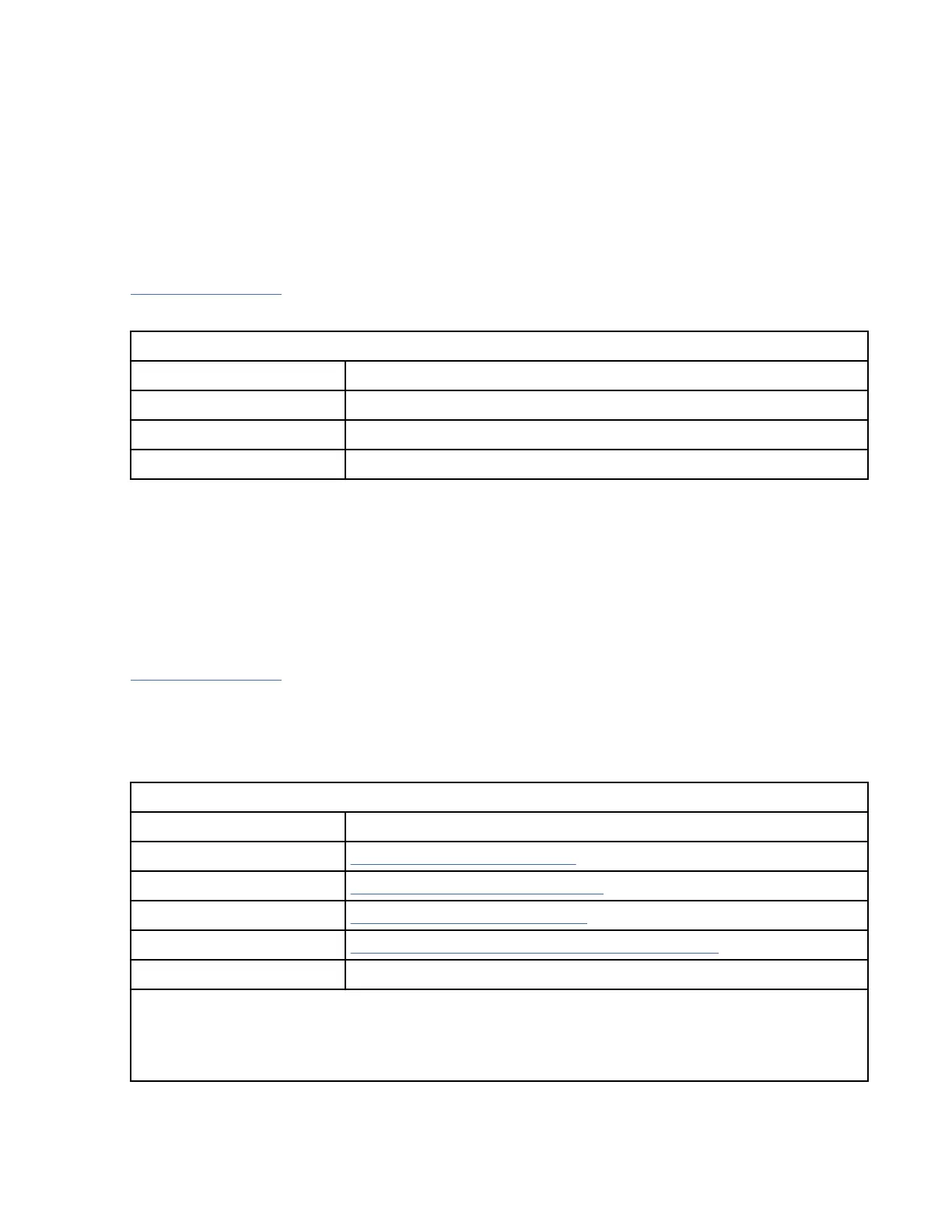• Expected scratch tape - FMR tape was loaded.
• Cannot use WORM - Cannot run diagnostic tests with WORM cartridges.
• Tape not at load pt - Not at ready point, wait for tape cartridge to nish loading.
• Tape write prot’d - If the service panel shows the write-protected icon, the tape cartridge is either
physically write-protected or the customer used a command to logically write-protect the tape
cartridge.
Unload Tape menu
Table 77 on page 118 shows the menu that prompts the CE to unload a CE scratch tape.
Table 77: Unload Tape menu
Function Next menu
Unload Tape First -
Unload Tape -
Back to CE Menus Previous menu
Unload Tape First
Allows the CE to rewind the tape into the cartridge.
Unload Tape
Allows the CE to unload the tape cartridge from the drive.
Back to CE Menus
Allows the CE to return to the previous menu.
CE Cong/Install menu
Table 78 on page 118 shows the Cong/Install menu items. The default values are in a bold font.
Note: The Force Error Log On/Off function displays the status. For example, when Forced Error Log Off
appears in the display, forced error logging is OFF. To turn it ON, select the option. The option changes to
show the new status ‘Forced Error Log On.’
Table 78:
CE Cong/Install menu
Function Next menu
Cancel “CE Options menu” on page 107
Drv Options… “CE Drv Options menu” on page 119
VPD Options… “VPD Options menu” on page 128
Fibre Options… “Fibre Options menu (CE Offline Mode)” on page 129
Force Er Log On/Off -
Note:
1. Supplemental Message Line 1: Drive fenced! or Loading code
2. Supplemental Message Line 2: Fix previous error Try again
Cancel
Causes the CE Options menu to display. If any of the VPD options are updated, the CE WAIT message
might be displayed momentarily while the flash memory is being rewritten.
118
IBM 3592 TS1140, TS1150, TS1155, and TS1160 Tape Drives: Maintenance Information
