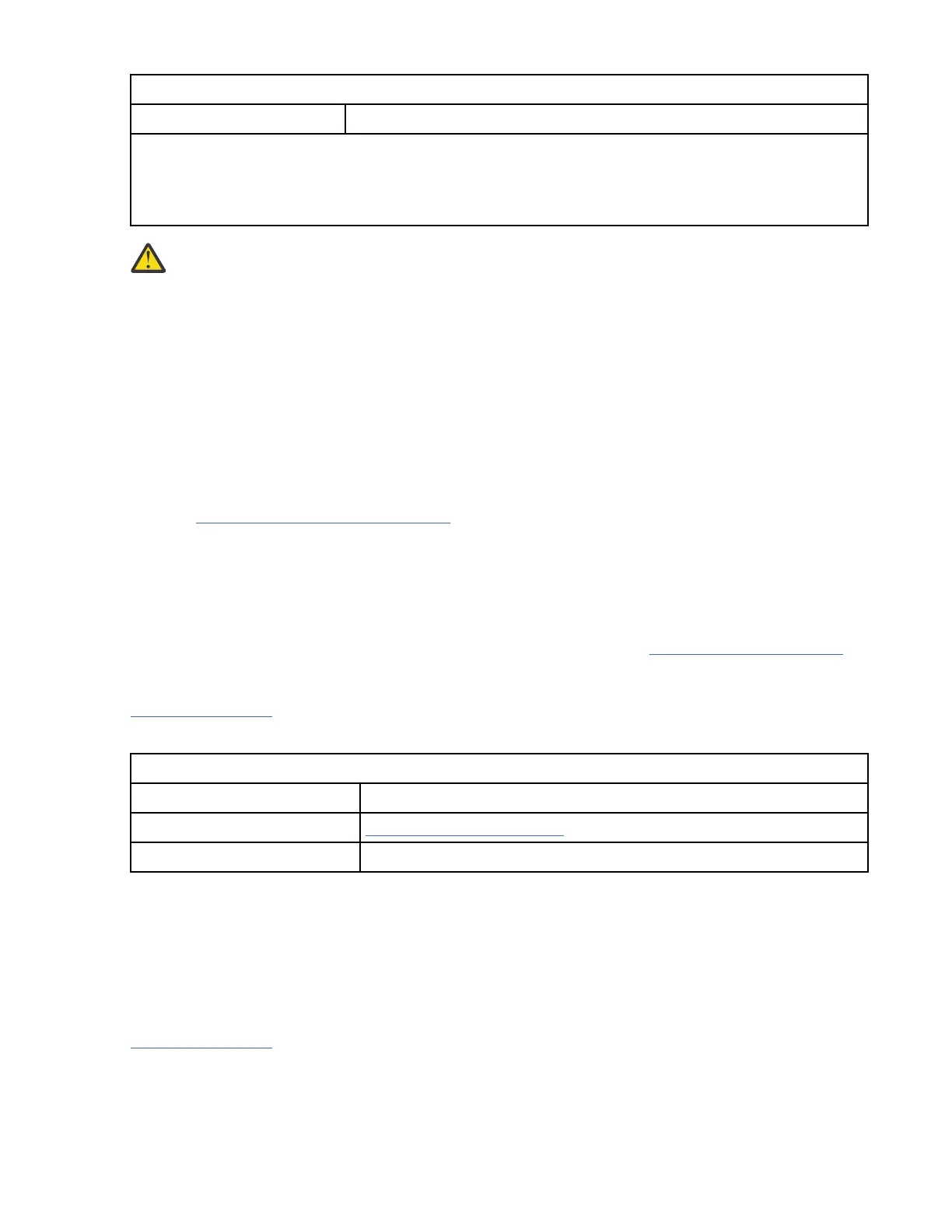Table 50: Conrm Mode Change menu (continued)
Function Next menu
Note:
1. Supplemental Message Line 1: DATA LOSS RISK
2. Supplemental Message Line 2: none
Attention: The device must be quiesced by the host (varied offline) before the device is reset or CE
Offline mode is entered.
The online status of the ports is restored when you are changing from a CE mode to the operator mode.
If you are switching from operator to a CE mode or from a CE to operator mode, and you press Change
Mode, the Conrm Mode Change menu might display (dependent on job activity).
Cancel
Displays the previous menu that was active before Change Mode was pressed.
Operator Mode
Restores the online status of the ports when you are changing from CE mode to operator mode. This
mode is a path to selections that are available to the operator from a host or library interface.
CE Offline Mode
Forces the ports offline if you are going to CE mode and no job was in progress. If a job is active at the
time, “Conrm Offline menu” on page 100
displays
CE Online mode
Forces the ports to CE Online mode.
Operator Mode menus
The Operator Mode is the default mode for the drive. The drive returns to this mode after the successful
completion of the POST. Or, you can select Operator Mode to return to the “Options menu” on page 97.
Options menu
Table 51 on page 97 shows the Options menu items.
Table 51:
Options menu (operator mode)
Function Next menu
Services… “Services menu” on page 97
Unload Drive -
Services
Allows the operator to complete conguration tasks, such as setting the bre channel online and
offline.
Unload Drive
Causes the drive to rewind and to unload the cartridge from the drive.
Services menu
Table 52 on page 98 shows the Services items.
Virtual Operator panel
97
