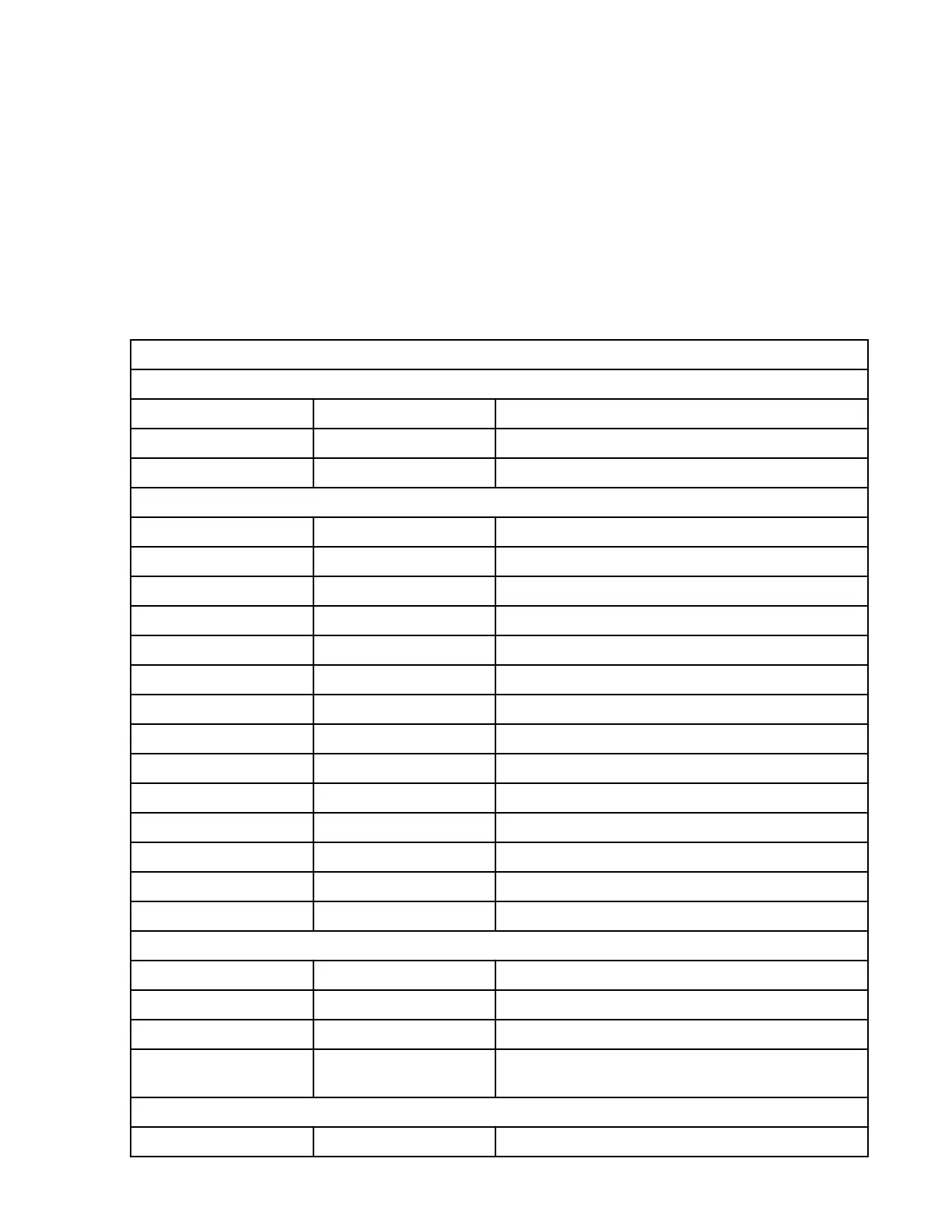13. Enter 2 (Close a Device).
14. Enter Q (Quit the program).
15. Remove the scratch tape cartridge
a. By using Library Manager, if the drive is in a library.
--OR--
b. Manually, if the drive is not in a library.
Command-line mode
Command-line mode requires extra knowledge. Consider using interactive mode. See IBM Tape Device
Drivers: Installation and User's Guide for more information about command structure and console
language syntax for Command-line mode.
Table 167: TAPEUTIL Program menu – Linux environment (Command-line mode)
General Subcommands
tur inquiry [Page] print "Text"
reserve release reqsense
qryversion logpage "Page" modepage "Page"
Tape Subcommands
bsf [Count] bsr [Count] eof [Count]
fsf [Count] fsr [Count] weof [Count]
fsfm [Count] bsfm [Count) asf [Count]
compress tell seek [Count]
nocompress rewind sync
load erase display "Message"
unload retension read -d Destination [-cCount]
qrypos seod write -s Source
setpos (Blockid) status rtest [-b Blocksize] [-c Count] [-r Repetition]
offline parms wtest [-b Blocksize] [-c Count] [-r Repetition]
rewoffl list rwtest [-b Blocksize] [-c Count] [-r Repetition]
prevent lock setblk [Count]
allow unlock density
qryinquiry qrysense append mtdevice
Medium Changer Subcommands
allow prevent audit [Address [Count]]
inventory mount [Slot] position "Destination"
elementinfo unmount [Slot] move "Source" "Destination"
devids exchange "Source"
"Dest1" "Dest2"
Service Aid Subcommands
dump [Filename] force dump ucode "Name"
280 IBM 3592 TS1140, TS1150, TS1155, and TS1160 Tape Drives: Maintenance Information
