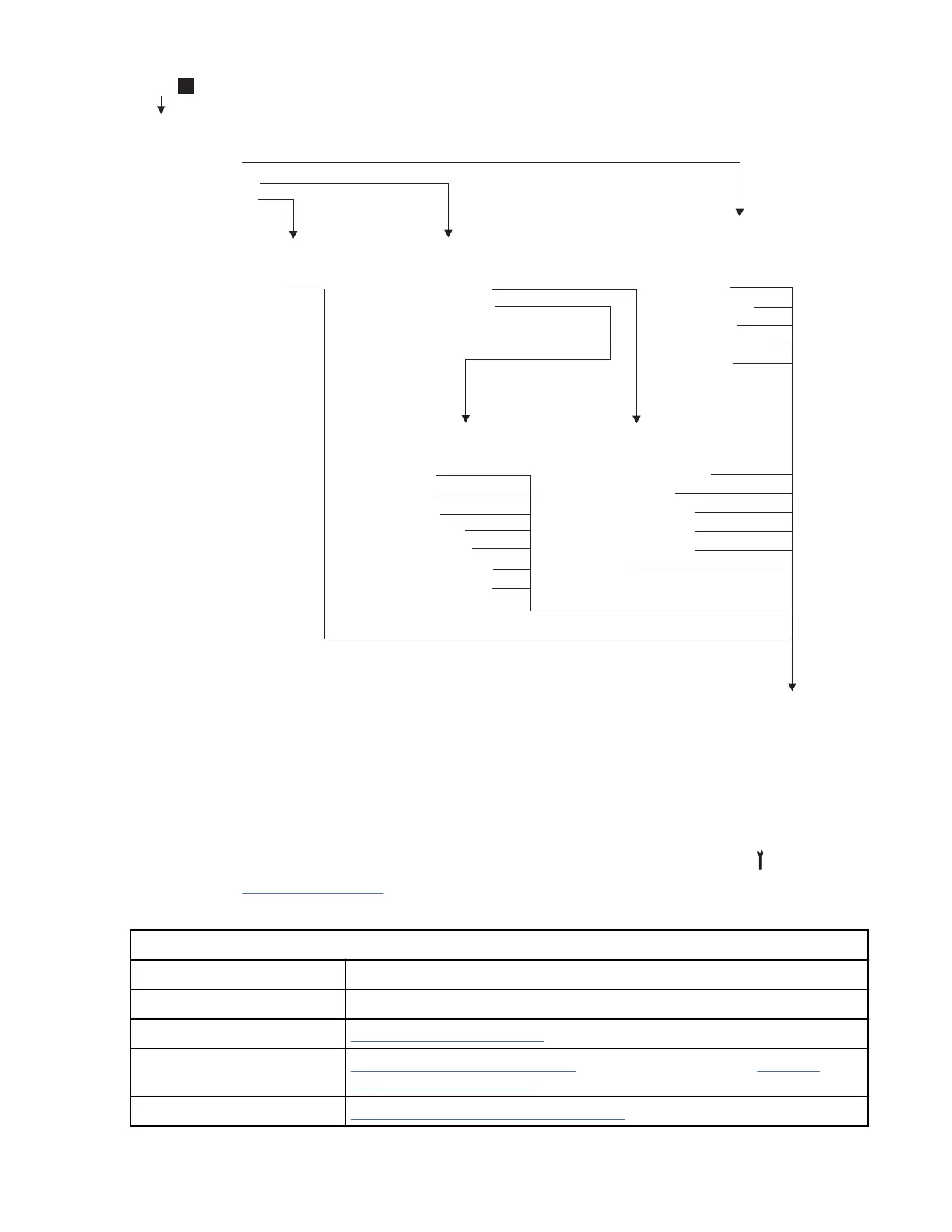From
Cancel
MethodConfig...
*AdvancedConfig...
*RestoreDefaults...
**CryptoOfficer...
Drv Encryption Menu
BOP Encryption Menu
Cancel
Disabled
Enabled
Unknown
LabelSelects
LabelEnabled
Disabled(Locked)
Enabled(Locked)
H
a14m0173
Method Config Menu
Cancel
Disable(NoMethod)
System
Application
Library
InternalLabel
Custom
Key Path Config Menu
Cancel
Default(byMethod)
System(IBM)
Application(IBM)
Application(T10)
Application(Auto)
Library
CE Save Data? Menu
Cancel
Yes
No
AdvancedConfigMenu
ShowsEncr
NotEncr
Cancel
*KeyPathConfig...
*BOP Encryption...
*Density: /MasksEncr
*VolLabel: /Encrypt
Restore Defaults Menu
Cancel
ConfirmRestore
Figure 44: CE Options menu - CE Offline Mode (Part 6 of 6)
Conrm Mode Change menu
This is the entry point for service activity that uses the service panel. Press Change Mode to access the
menu groups in Table 50 on page 96.
Table 50:
Conrm Mode Change menu
Function Next menu
Cancel Previous menu
Operator Mode “Options menu” on page 97
CE Offline Mode “CE Options menu” on page 107 if no job is in progress, or “Conrm
Offline menu” on page 100 is displayed if a job is in progress.
CE Online Mode “CE Online Options menu” on page 151
96 IBM 3592 TS1140, TS1150, TS1155, and TS1160 Tape Drives: Maintenance Information
