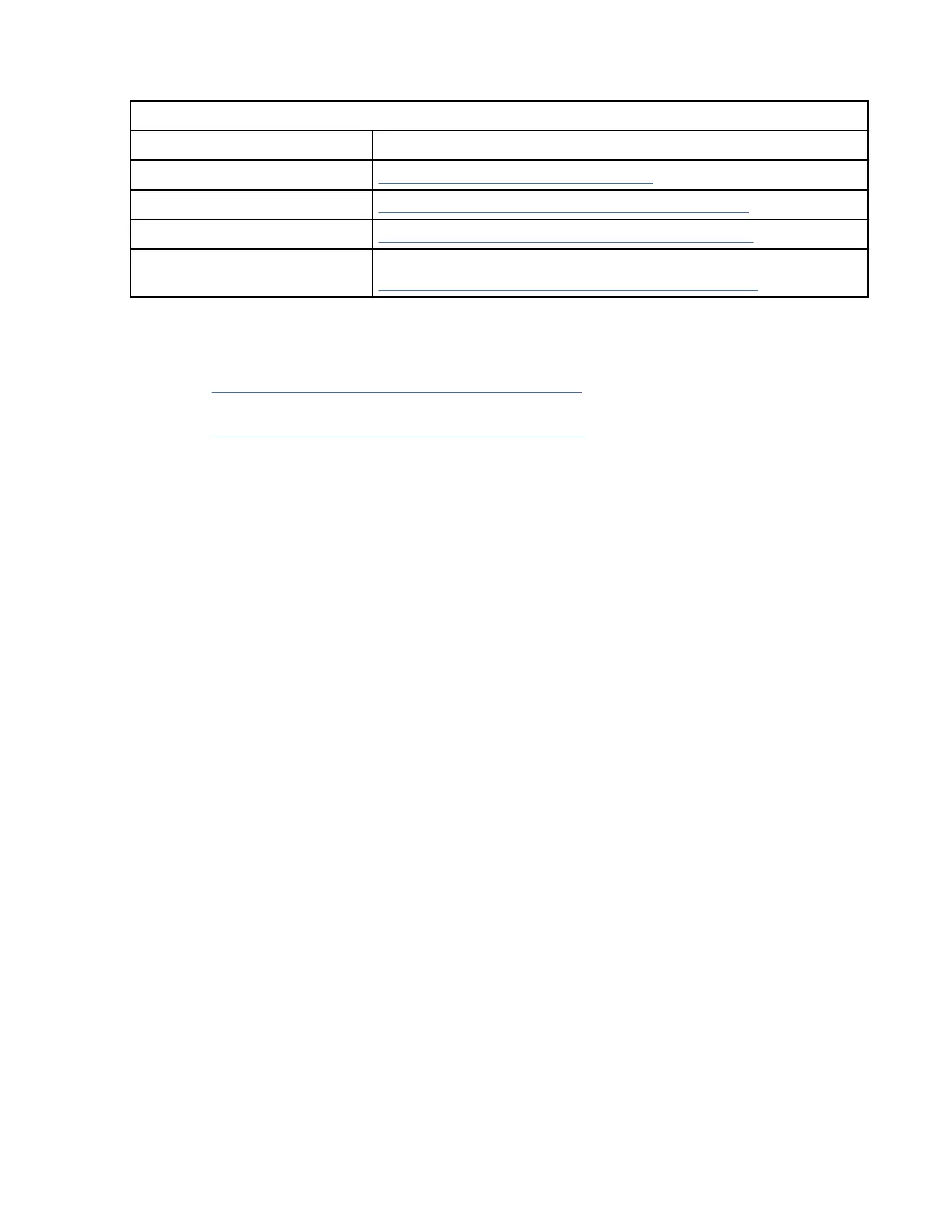Table 135: CE Show Statistics menu (CE Online Mode)
Function Next menu
Cancel “CE Online Options menu” on page 151
Show Drive Stats… “DRV Statistics menu (CE Online Mode)” on page 153
Show Tape Stats… “Tape Statistics menu (CE Online Mode)” on page 153
Save Causes the statistics to be saved in nonvolatile storage and returns to
“Show Statistics menu (CE Online Mode)” on page 154
Cancel
Cancels the operation and returns to the previous menu.
Show Drive Stats…
Causes “DRV Statistics menu (CE Online Mode)” on page 153 to display.
Show Tape Stats…
Causes “Tape Statistics menu (CE Online Mode)” on page 153 to display.
Save
Causes the statistics to be saved in nonvolatile storage and returns to Show Statistics menu.
Virtual Operator panel 155
