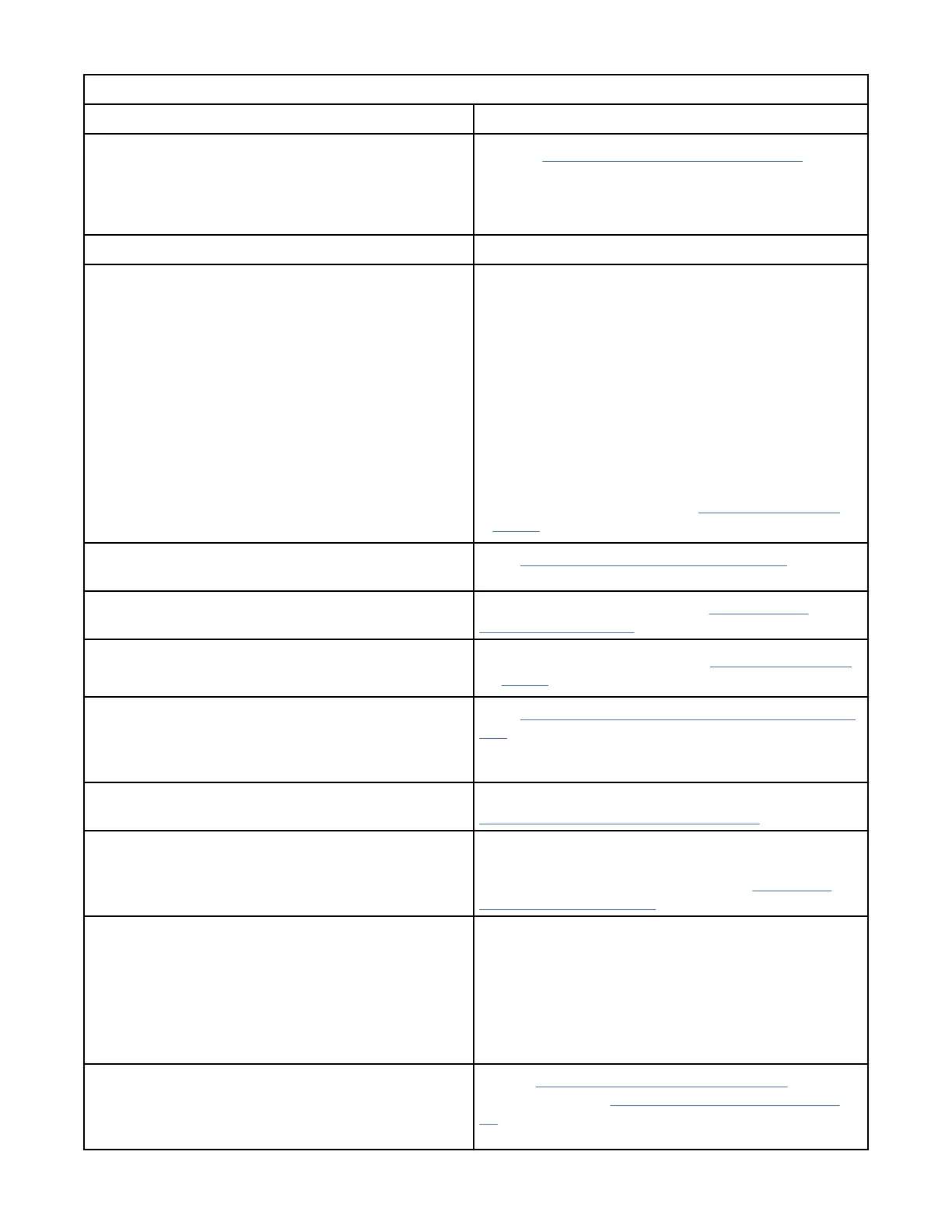Table 3: Start here (continued)
If you are here for this reason . . . Complete this action . . .
Media surface errors reported by AIX
1. Go to “Error Log Analysis - AIX” on page 53.
Analyze the error log for media surface errors.
2. Contact your next level of support for further
assistance.
Drive status indicator Look for FIDs.
Tape write-protected errors
• If the write-protected icon appears on the service
panel, the tape is either physically write-protected,
or the customer used a SCSI command to logically
write-protect the tape. Inform the customer that this
action is normal operation.
--OR--
• If the write-protected icon does not appear on the
service panel, the drive had a problem with reading
the tape at the load point. Something might be
wrong with the cartridge. Try writing on a different
cartridge. If a failure occurs on multiple cartridges,
go to FID entry point on page “FID entry point” on
page 6: FID 85.
No Defect Found (NDF), intermittent, or changing
symptoms
Go to “Problem determination” on page 182.
Service panel processor check light remains ON after
power-on reset
Replace the drive canister. Go to “FID 85: Drive
canister” on page 252.
Service panel displays the CE Options menu rather
than the Services menu after a power-on sequence
1. Go to FID entry point on page “FID entry point” on
page 6: FID 85.
Host-reported Fibre Channel interface problems
(errors processing requests/responses, loop up/
down/parity errors, LIP condition, timeouts, and
similar errors)
Go to “Fibre Channel problem determination” on page
237.
Host-reported problem during Installation. Cannot get
the drive online to the Host
Ensure that you have a valid bre address. See
“Setting customer options” on page 175.
Cannot get the drive online to the host Ensure that the Port/Node Names (WWID) are unique.
If two drives in an installation have the same WWID,
only one is recognized by the host. See “Displaying
WW names” on page 207.
Windows host-reported problem after a service
activity. Cannot get the drive online to the host.
• Have the customer complete a Rescan Drive
procedure from the host.
--OR--
• Force a rescan drive by disconnecting and
reconnecting the bre cables from the rear of the
drive.
Drive communication problem (host related) See the “Operator Mode menus” on page 97
beginning on page “Operator Mode menus” on page
97 for drive-addressing and setting information. See
the library MI for more troubleshooting procedures.
4 IBM 3592 TS1140, TS1150, TS1155, and TS1160 Tape Drives: Maintenance Information
