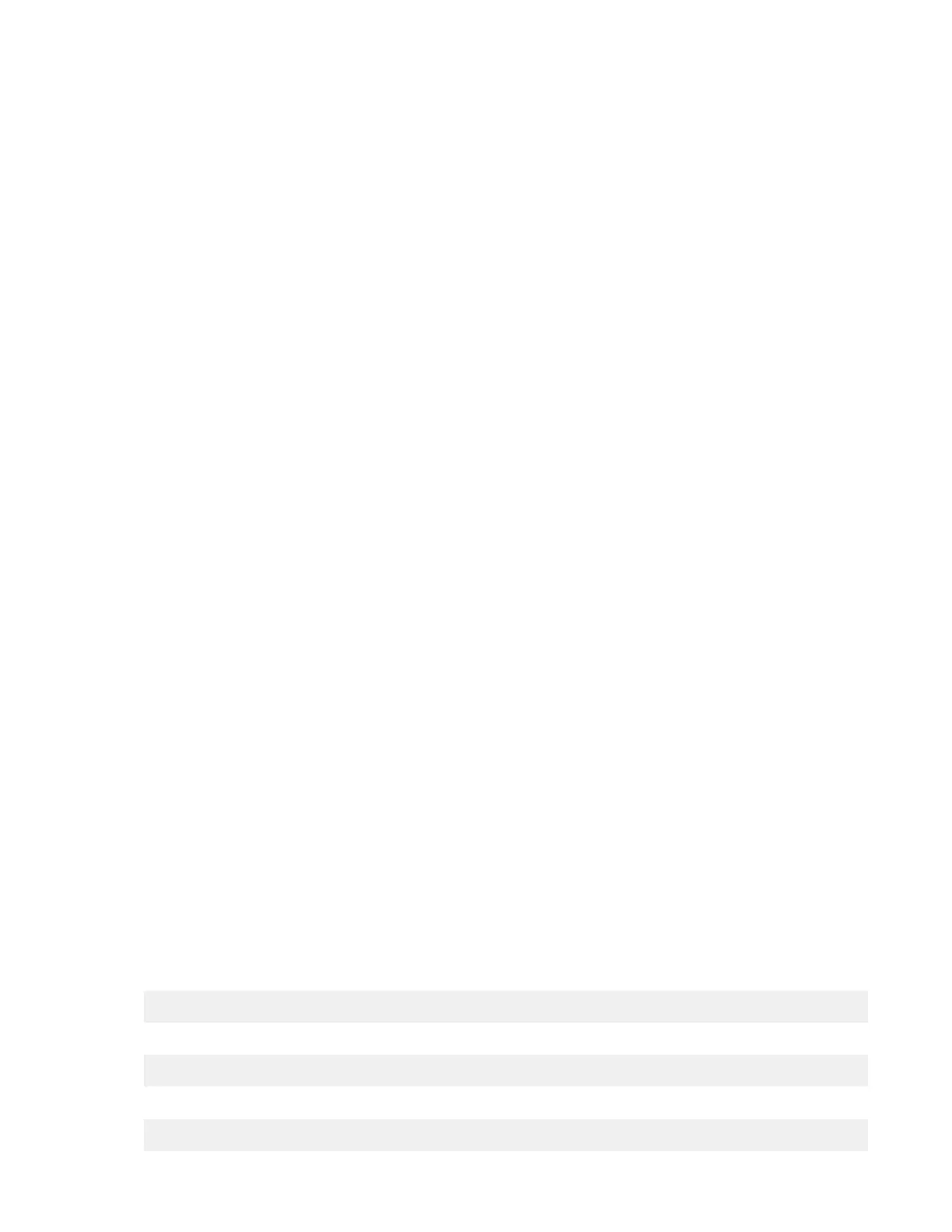• (gpo) {1=logical block, 2=physical block}.
• (spo) {1=logical block, 2=physical block}.
• (gpa) {1=block size, 2=compression, 3=buffering, 4=immediate, 5=trailer, 6=write protect, 7=acf
mode, 8=capacity, 9=sili}.
• (spa) {1=block size, 2=compression, 3=buffering, 4=immediate, 5=trailer, 6=write protect,
8=capacity, 9=sili}.
• (msg) {1=display msg0, 2=display msg1, 3=flash msg0, 4=flash msg1, 5=alternate msg1/msg2}.
-v
Verbose Mode (optional for all commands, stand-alone flag) {no value that is required, absence of flag
means quiet mode}.
-w
Open Mode (optional for all commands) {1=read/write, 2=read only (default), 3=write only,
4=append}.
-x
Parameter Value.
• (lck) {1=lock, 2=unlock}.
• (lod) {1=load, 2=unload}.
• (srs) {0 - 65536}.
• (spo) {0 - 65535}.
• (spa) {0 - 65535}.
-y
Messages (msg) {message1, message2}.
-z
Input/Output le name.
• (sdp) {path and name of the le in which to store memory dump}.
• (dmc) {path and name of the microcode image le}.
• (wri) {path and name of the le that contains write data pattern}.
Note:
1. For read and write operations, the size of one buffer of data that is transferred during a single read or
write command is determined by the product of the Block Size value and the B Factor value. The
number of these buffers that are transferred is determined by Multiplier value. The actual total number
of bytes transferred is then (Block Size) x (Blocking Factor) x (Multiplier). If the device is set to xed
block mode (block size not equal to zero), the product of Block Size and Blocking Factor must be a
multiple of the device block size setting.
2. For information on the Get Parameter (gpa) and Set Parameter (spa) operations, refer to the
STIOC_GET_PARM and STIOC_SET_PARM ioctl commands that are described in the Programming
Reference.
The following examples help to demonstrate and clarify the command-line usage of the tapeutil program.
For all examples, substitute the actual value of the special le that is associated with the target device.
• To query the serial number of the device:
/opt/IBMtape/tapeutil -f /dev/rmt/0st -o qsn -v
• To request inquiry data from the device:
/opt/IBMtape/tapeutil -f /dev/rmt/0st -o inq -v
• To move a cartridge from cell 32 to the tape drive (16):
/opt/IBMtape/tapeutil -f /dev/rmt/0smc -o mov -s 32 -d 16 -v
TAPEUTIL in Sun (Solaris) system environment
267