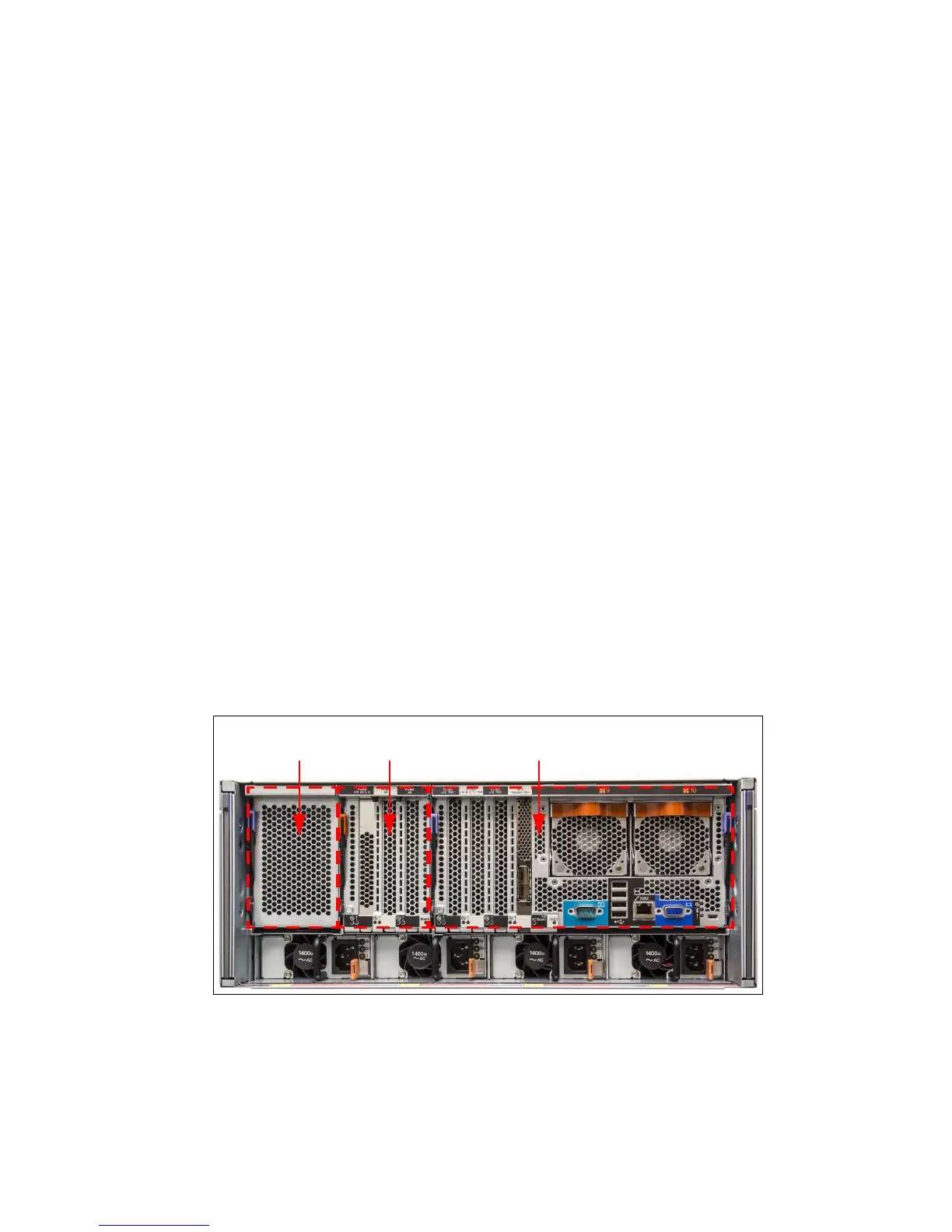84 IBM System x3850 X6 and x3950 X6 Planning and Implementation Guide
3.11 I/O subsystem
In this section, we describe the third type of modular component used in the x3850 X6 and
x3950 X6, I/O Books.
The following topics are covered:
3.12, “Primary I/O Book” on page 85
3.13, “Half-length I/O Books and Full-length I/O Books” on page 87
3.14, “Hot-swap adapter support” on page 91
3.15, “Network adapters” on page 92
3.16, “Storage host bus adapters” on page 94
3.17, “GPU adapters and co-processors” on page 95
The I/O Books provide many of the server ports and most of the PCIe adapter slots. There
are two types of I/O Books:
Primary I/O Book, which is a core component of the server and consists of four PCIe slots
and system logic such as IMM2 and UEFI:
– The x3850 X6 has one Primary I/O Book standard
– The x3950 X6 has two Primary I/O Books standard
Optional I/O Books, either Half-length I/O Book or Full-length I/O Book, providing three
slots each:
– The x3850 X6 supports two Optional I/O Books
– The x3950 X6 supports four Optional I/O Books
The I/O Books are accessible from the rear of the server. To access the slots, release the
locking handle and pull each book out from the rear of the server.
Figure 3-22 shows the rear view of the x3850 X6 server where you can see the Primary I/O
Book and Optional I/O Books.
Figure 3-22 I/O Books accessible from the rear of the server
The Storage Book also contains two PCIe slots as described in 3.10.1, “Storage Book” on
page 75.
Primary I/O Book
Optional I/O
Book Bay 1
Optional I/O
Book Bay 2
