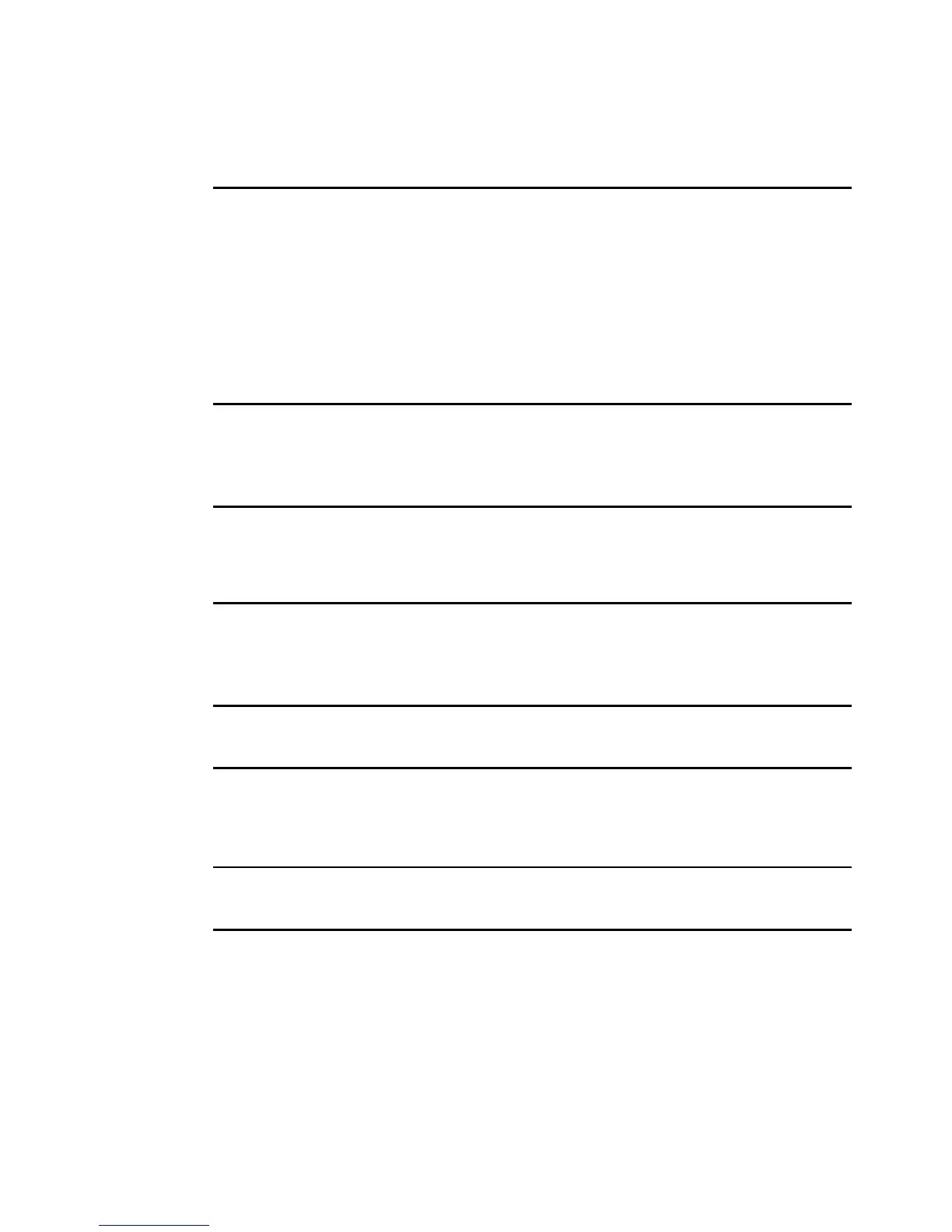224 IBM System x3850 X6 and x3950 X6 Planning and Implementation Guide
Show all UEFI settings
On the command line, enter asu show uefi. See Example 7-2.
Example 7-2 Output of the asu show uefi command
uEFI.OperatingMode=Custom Mode
uEFI.QuietBoot=Enable
uEFI.TurboModeEnable=Enable
uEFI.TurboBoost=Power Optimized
uEFI.ProcessorEistEnable=Enable
uEFI.ProcessorCcxEnable=Disable
uEFI.ProcessorC1eEnable=Enable
uEFI.HyperThreading=Enable
uEFI.EnableCoresInSbsp=All
uEFI.ExecuteDisableBit=Enable
uEFI.ProcessorVmxEnable=Enable
uEFI.ProcessorDataPrefetch=Enable
Show all IMM2 settings
On the command line, enter asu show imm. See Example 7-3.
Example 7-3 Output of the asu show imm command
IMM2.SSH_SERVER_KEY=Installed
IMM2.SSL_HTTPS_SERVER_CERT=Private Key and Cert/CSR not available.
IMM2.SSL_HTTPS_SERVER_CSR=Private Key and Cert/CSR not available.
IMM2.SSL_LDAP_CLIENT_CERT=Private Key and Cert/CSR not available.
IMM2.SSL_LDAP_CLIENT_CSR=Private Key and Cert/CSR not available.
Set TurboMode to enable
On the command line, enter asu set uefi.turbomodeenable enable. See Example 7-4.
Example 7-4 Output of the asu set uefi.turbomodeenable enable command
uEFI.TurboModeEnable=Enable
Waiting for command completion status.
Command completed successfully.
Disable Energy Manager
On the command line, enter asu set uefi.energymanager disable. See Example 7-5.
Example 7-5 Output of the asu set uefi.energymanager disable command
uEFI.EnergyManager=Disable
Waiting for command completion status.
Command completed successfully.
7.7 MegaRAID Storage Manager
In this section, we provide an overview of the MegaRAID Storage Manager (MSM) software.
For more information, see the Installation and User’s Guide at the following web page:
http://ibm.com/support/entry/portal/docdisplay?lndocid=SERV-RAID
With MSM, you can configure, monitor, and maintain storage configurations on ServeRAID-M
controllers. The MegaRAID Storage Manager graphical user interface (GUI) makes it easy for
you to create and manage storage configurations.
