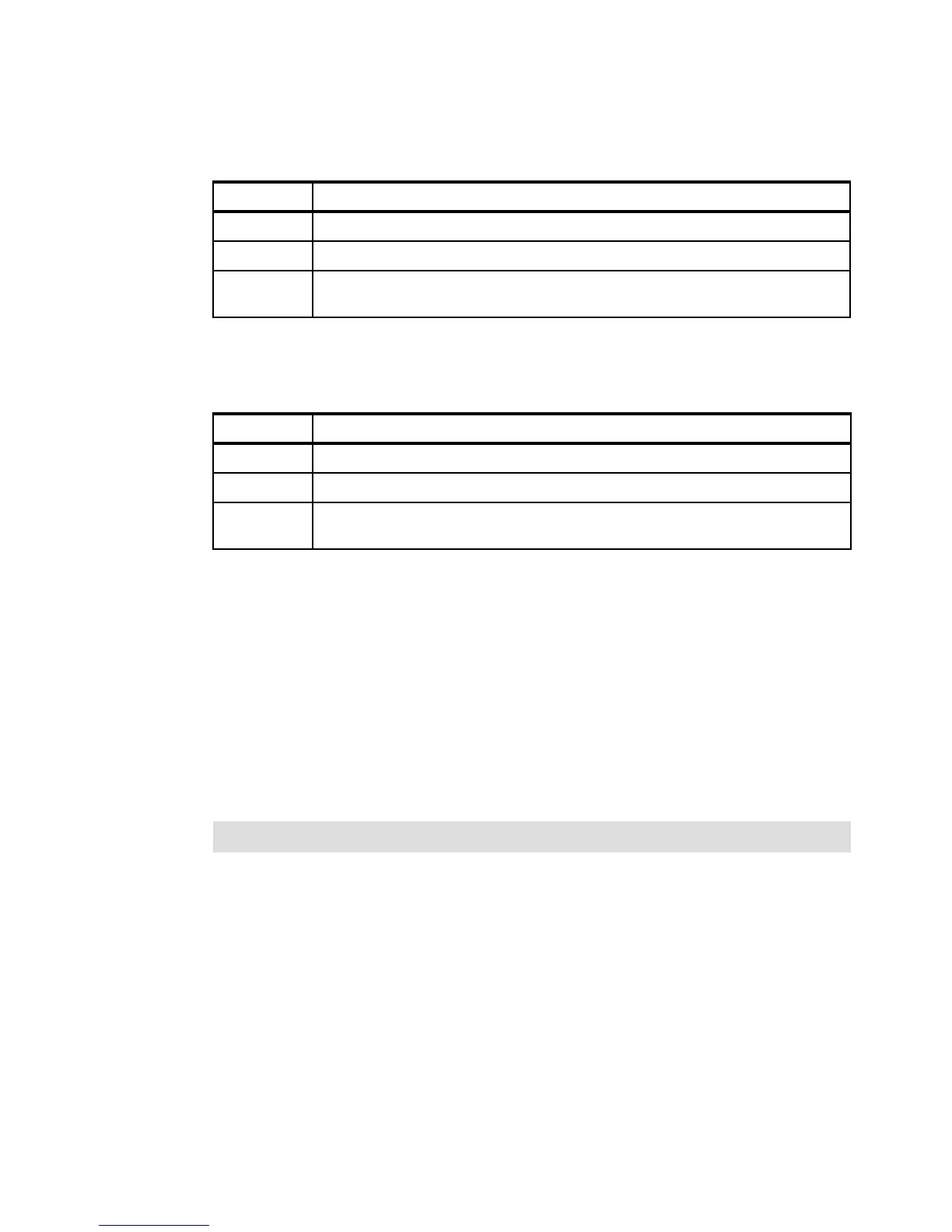Chapter 5. Preparing the hardware 163
Table 5-4 describes the meaning of the I/O Book Attention LED. See Figure 5-36 on
page 161 for the location of this LED.
Table 5-4 Attention indicator for optional I/O Books
Table 5-5 describes the meaning of the I/O Book Power LED. See Figure 5-36 on page 161
for the location of this LED.
Table 5-5 Power indicator for optional I/O Books
5.6 Partitioning the x3950 X6
The x3950 X6 server can be electronically split into two halves using a process called
Partitioning (also known as FlexNode):
An x3950 X6 server (8U chassis) with four processors can be split into two
2-socket systems.
An x3950 X6 server (8U chassis) with eight processors can be split into two
4-socket systems.
Each half of the x3950 X6 is called a
node.
The minimum components required to support partitioning in the x3950 X6 are as follows:
Four Compute Books (two in each node)
Two standard I/O Books (one in each node)
Two Storage Books (one in each node)
Two boot devices (one in each node), such as a local drive, hypervisor key, or external
boot device
Four power supplies (two power supplies in each node)
Appearance Meaning
Off Normal - Normal operation
On Attention - Operational problem at this slot
Blinking The slot is in the process of powering on or off. Do not remove the I/O Book when in
blinking state.
Appearance Meaning
Off Power Off - Insertion or removal of the adapter is permitted
On Power On - Insertion or removal of the adapter is not permitted
Blinking Power Transition - Hot-plug operation is in progress and insertion or removal of the
adapter is not permitted.
Note: The x3850 X6 cannot be partitioned.
