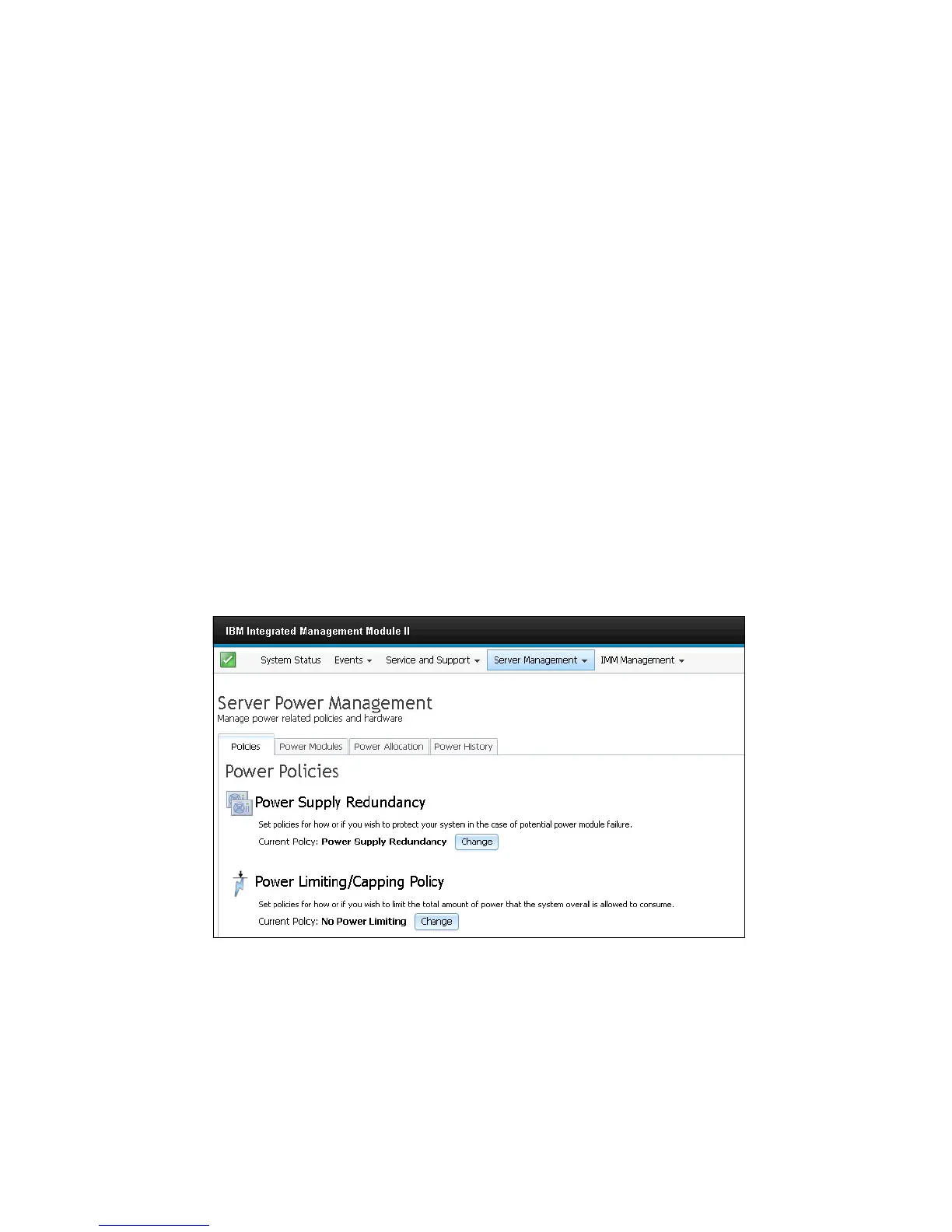Chapter 4. Infrastructure planning 117
The following rules apply when installing power supplies in the x3950 X6:
For four power supply configurations, install the power supplies in bays 2, 6, 3, and 7 with
each power supply on separate input power feeds. Power supplies must be all AC or all
DC. Pairs of power supplies must be the same wattage.
Only configurations of four or eight power supplies are supported. Any other combination
(1, 2, 3, 5, 6, 7) is not supported.
4.5.5 Power policy
The x3850 X6 and x3950 X6 servers support 3 modes of redundancy based on the power
supply configuration, system load, and the Power Policy configuration controlled by the IMM2,
as discussed in 4.5.2, “Power supply redundancy” on page 114.
The default configuration setting for both AC and DC models is Non-Redundant with
Throttling enabled. The power configurations and policies can be changed via the IMM2, CIM,
and ASU interfaces.
This section discusses changing the Power Policy using the IMM2 interface.
Power policy configuration with the IMM2
Configuring the power policy in the IMM2 web interface is done as follows:
1. Connect to the IMM2 interface as described in 7.2, “Integrated Management Module II
(IMM2)” on page 201. Access the Server Power Management page by selecting Server
Management Power Management. The panel in Figure 4-4 is displayed.
Figure 4-4 Server Power Management page in the IMM2
