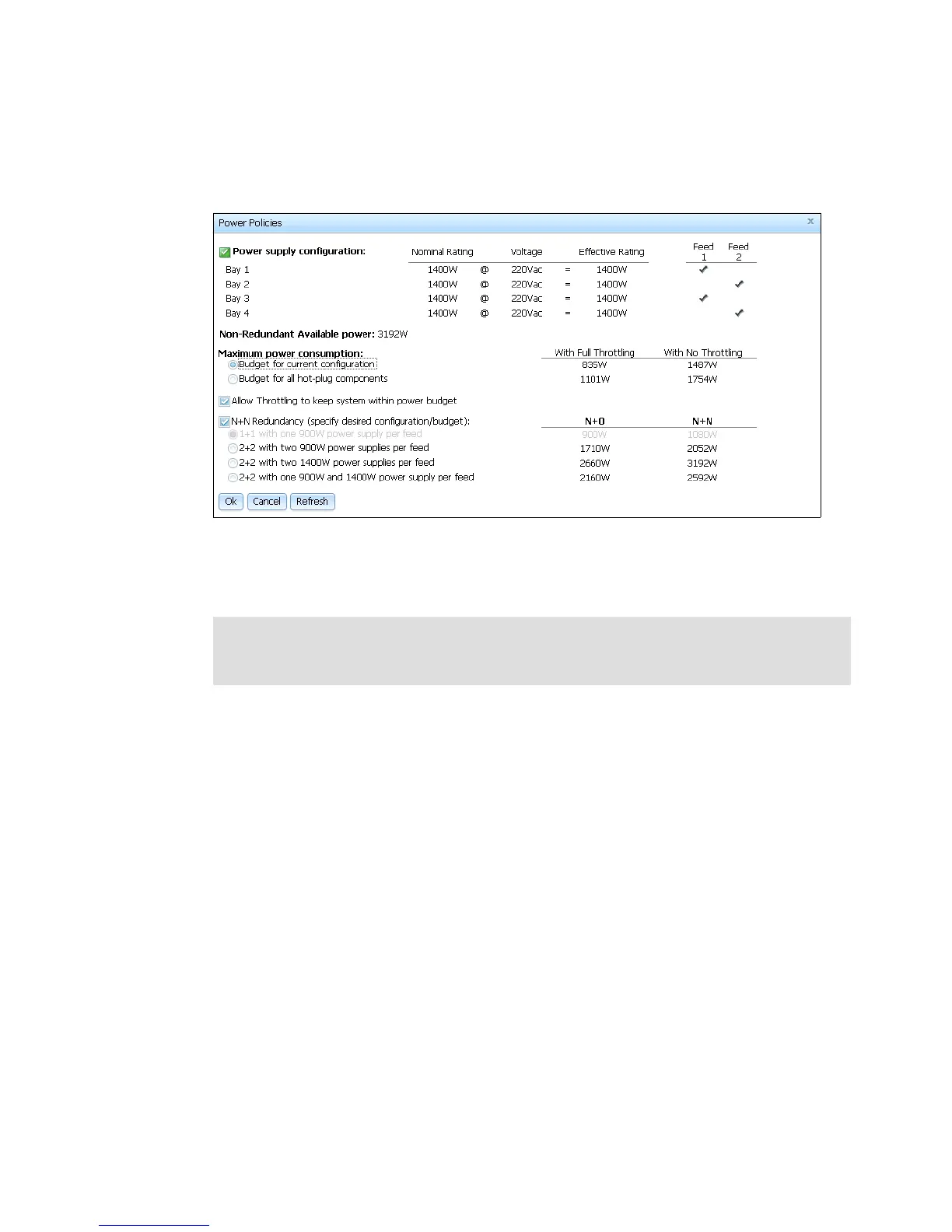118 IBM System x3850 X6 and x3950 X6 Planning and Implementation Guide
2. To set the Power Policy of your system, ensure that you are on the Policies tab and click
the Change button next to Current Policy Power Supply Redundancy.
Figure 4-5 displays the power policies page in the IMM2 for an x3850 X6 system with
4 x 1400W power supplies installed.
Figure 4-5 Power Policy options
3. Select the policy that you wish to implement on your system and click OK to implement
that policy.
Warning: Only select a Power Policy that meets the hardware configuration of your
system. For example, you cannot select 2+2 redundancy with only 2 power supplies
installed. This may result in your system not being able to boot.
