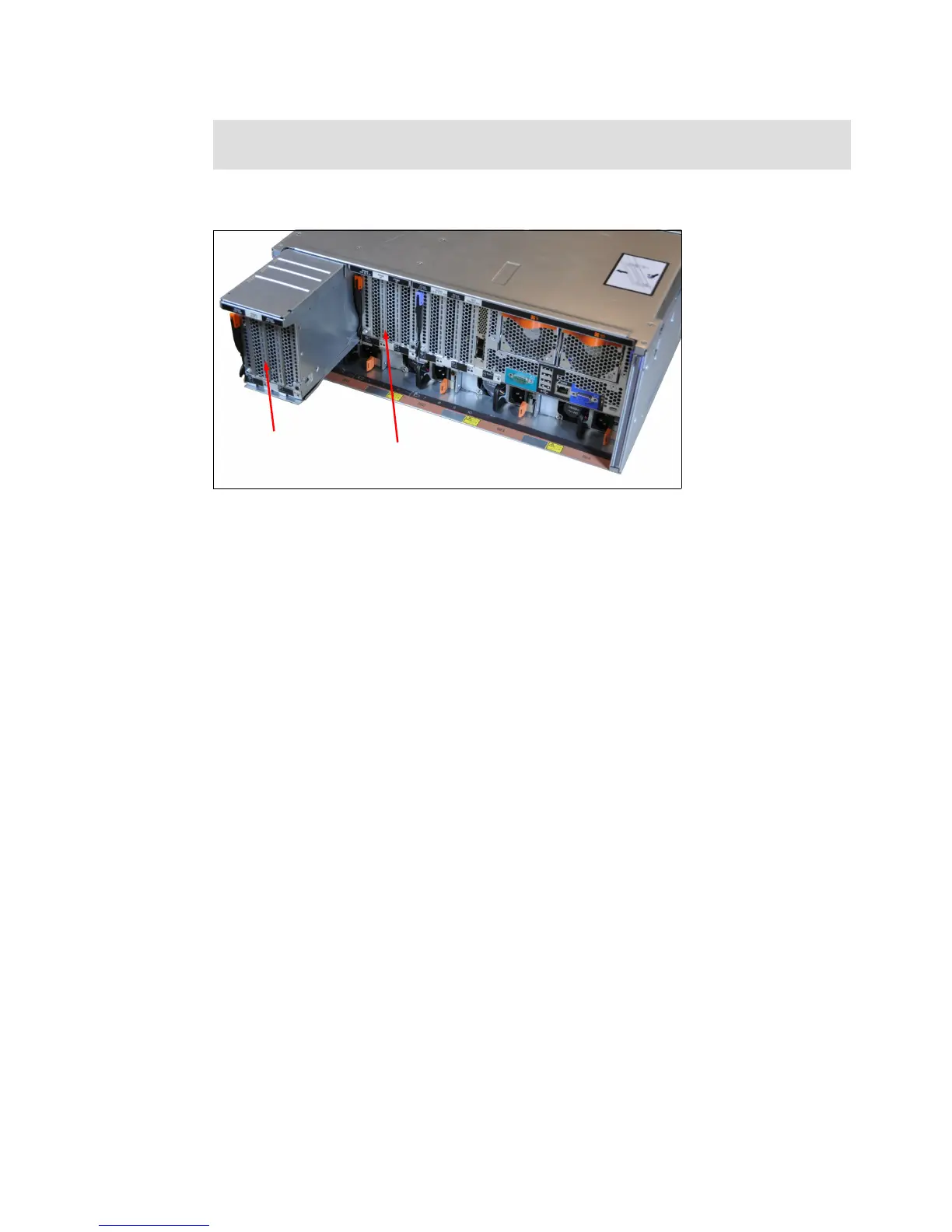Chapter 3. Product information 91
Figure 3-31 shows a Full-length I/O Book and a Half-length I/O Book installed in the server.
Figure 3-31 I/O Books installed in the x3850 X6
The Full-length I/O Book supports hot-swap PCIe adapters. See 3.14, “Hot-swap adapter
support” on page 91 for specifics.
3.14 Hot-swap adapter support
The Half-length I/O Book and Full-length I/O Book are hot-swap capable. This means that
you can remove the I/O Book while the operating system is still running, add or replace an
adapter, then reinsert the I/O Book.
The following requirements are for hot-swap:
The operating system must support hot-swap. At the time of writing, only the following
operating systems were supported:
– Windows Server 2008 R2
– Windows Server 2012
– Windows Server 2012 R2
In order for an I/O Book to be hot-swappable, all adapters installed in the book must
support hot-swap.
It is supported to remove a filler blank and replace it with a Half-length I/O Book, however,
it is not supported to replace a filler blank with a Full-length I/O Book while the server is
running. A reboot will be required.
It is not supported to hot-swap a Half-length I/O Book with a Full-length I/O Book or
hot-swap a Full-length I/O Book with a Half-length I/O Book. A reboot is required.
Only certain adapters support hot-swap. Table 3-20 lists the adapters that supported
hot-swap at the time of writing.
Rack support: Some rack chassis are not deep enough to support the servers with the
Full-length I/O Book installed. See 4.2, “Rack selection and rack options” on page 109.
Full-length
I/O Book
installed
Half-length
I/O Book
installed
