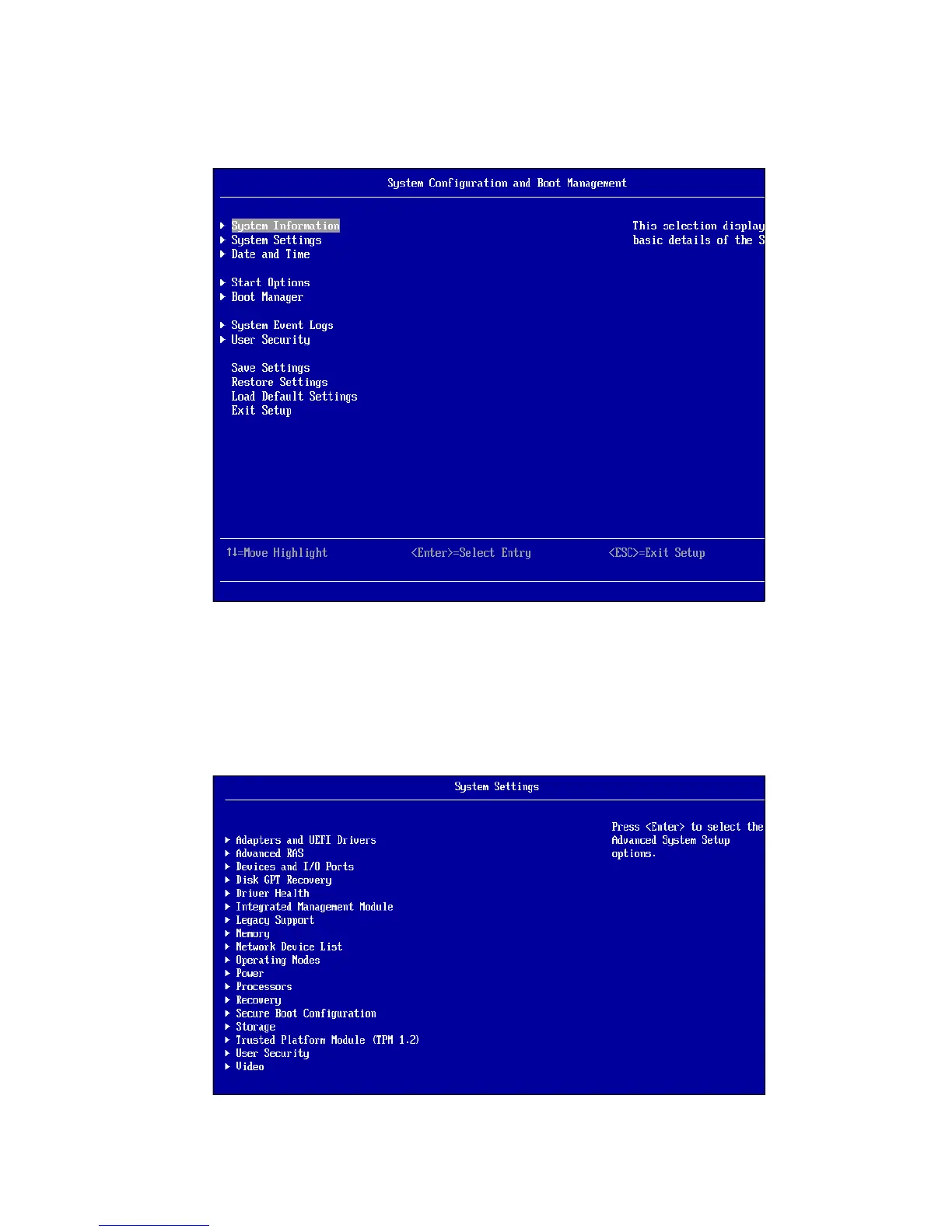Chapter 5. Preparing the hardware 143
You can change UEFI settings to meet your system requirements. In this section, we provide
an overview of the UEFI settings for tuning your system for performance.
Figure 5-12 UEFI settings main panel
Choose System Settings to access the system settings options that we will describe here, as
shown in Figure 5-13.
You can use the Advanced Settings Utility (ASU) tool to change the UEFI settings values.
ASU exposes more settings than the settings accessed using the F1-Setup panel. For more
information about ASU, see 7.6, “Advanced Settings Utility” on page 221.
Figure 5-13 UEFI System Settings panel
