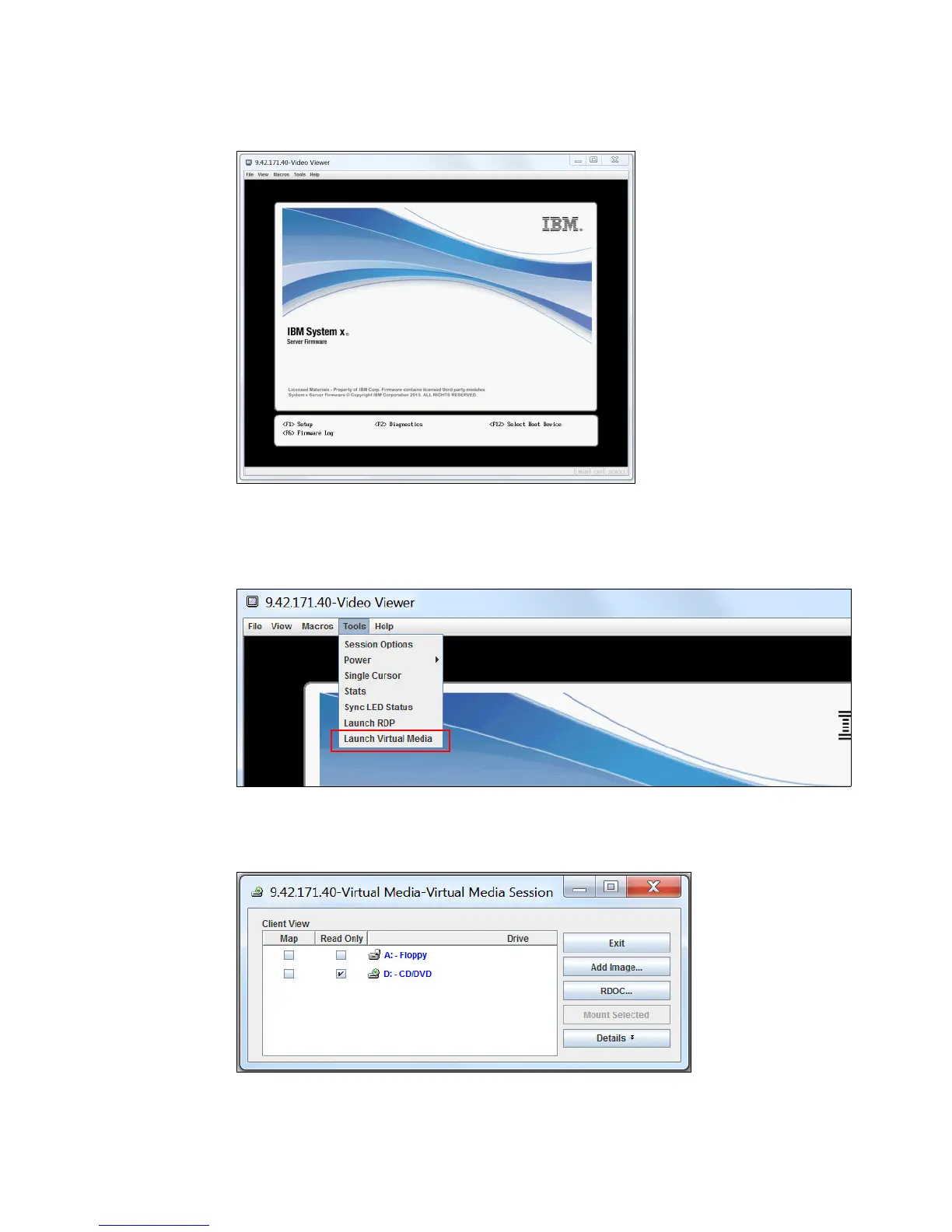Chapter 6. Operating system installation 187
4. The Java application window should open, as shown in Figure 6-2.
Figure 6-2 Video Viewer window
5. To mount an existing image to the remote server as virtual media, you should open Virtual
Media windows first as shown in Figure 6-3.
Figure 6-3 Virtual Media launching
6. Click Add Image, if you want to map an IMG or ISO image file in Figure 6-4.
Figure 6-4 Adding of an image
