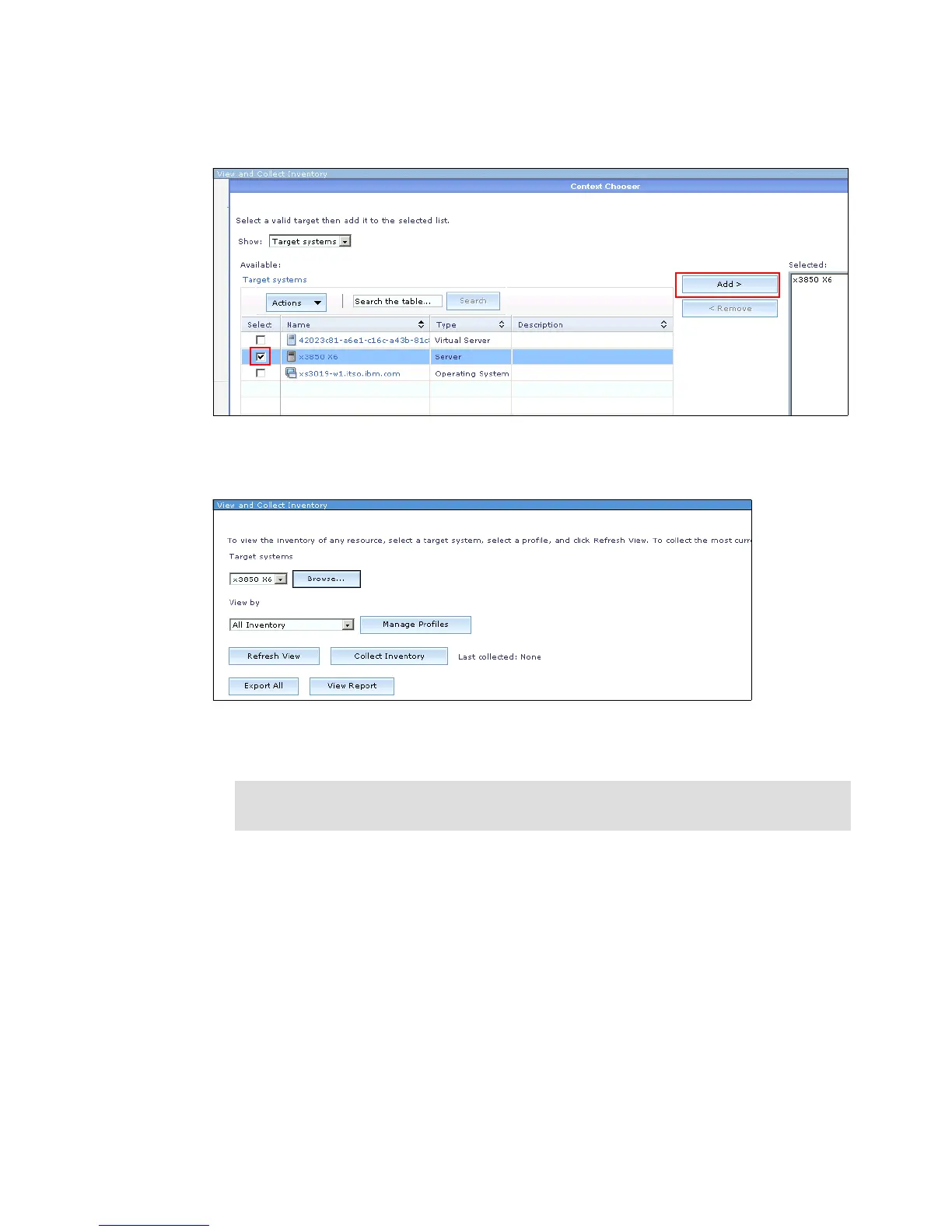Chapter 7. Management 211
13.In the View and Collect Inventory pane, click browse and select your server. You will
need to check the tick box and click Add as seen in Figure 7-14, then click OK,
Figure 7-14 Select server for inventory collection
14.Your server will be displayed in the Target systems list box, as shown in Figure 7-15.
Figure 7-15 Target system for inventory
15.Click Collect Inventory. Click OK to run the task immediately.
16.After the task is 100% complete, you will then be able to perform tasks against the IMM2.
For additional information about managing your system with IBM Systems Director, access
the Learn tab from the IBM Systems Director home pane as seen in Figure 7-16 on
page 212.
From this pane, you can learn more about the following topics:
How to get started with IBM Systems Director
Managing System Access and Security
Monitoring Systems
Automating Tasks
Managing Storage
Managing System Z
Tip: Always collect the inventory of a system as soon as it is added to IBM Systems
Director to ensure that all system data is captured immediately.
