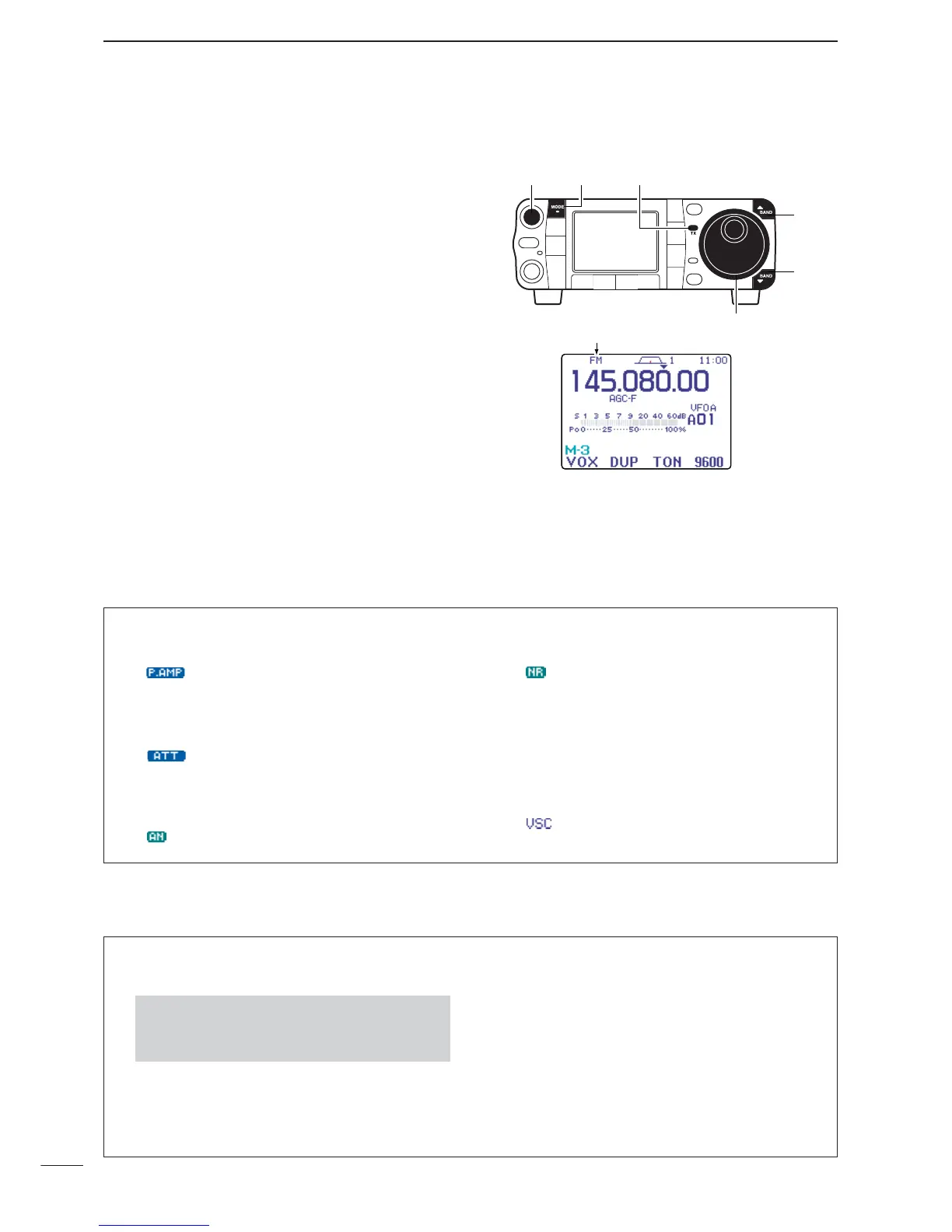59
4
RECEIVE AND TRANSMIT
■ Operating FM
q Push [
Y
(
BAND
)]/[
Z
(
BAND
)] to select the desired
band or push a band key on the HM-151.
w Push [MODE] momentarily or push and hold for 1
sec. to select FM mode.
•After FM, WFM or AM mode is selected, push [MODE]
for 1 sec. to select from FM, WFM and AM modes.
e Rotate [DIAL] to tune in a desired signal.
•The S-meter indicates received signal strength when a
signal is received.
•The default tuning step for FM mode is 1 kHz; this can
be changed using the tuning step program mode. (p. 30)
r Rotate [AF] to set audio to a comfortable listening
level.
t Push [PTT] (microphone) to transmit.
•[TX] indicator lights red.
y Speak into the microphone at your normal voice
level.
•Adjust ‘MIC Gain’ at this step, if necessary. (p. 38)
u Release [PTT] (microphone) to return to receive.
D Convenient functions for receive
• Preamp and attenuator (p. 74)
➥ Push [P.AMP/ATT] momentarily to turn the pre-
amp ON or OFF.
• “ ” appears when the preamp is set to ON.
➥ Push [P.AMP/ATT] for 1 sec. to turn the attenua-
tor ON.
•Push [P.AMP/ATT] momentarily to turn the attenuator
OFF.
• “ ” appears when the attenuator is set to ON.
• Auto notch filter (p. 82)
➥ Push [ANF/
•
REC] to turn the auto notch filter ON
and OFF.
• “ ” appears when the auto notch filter is set to ON.
• DSP noise reduction (p. 81)
➥ Push [NR/LEV] to turn the DSP noise reduction
ON and OFF.
• “ ” appears when the DSP noise reduction is set to
ON.
➥ Push [NR/LEV] for 1 sec. to enter the noise re-
duction level set mode, then rotate [DIAL] to ad-
just the DSP noise reduction level.
• VSC (voice squelch control) (p. 84)
➥ While “
S
-
1
” is selected, push [F-4
VSC
] to turn
the VSC function ON and OFF.
• “ ” appears when VSC function is set to ON.
D Convenient functions for transmit
• VOX (voice operated transmit) (p. 85)
➥ While “
M
-
3
” is selected, push [F-1
VOX
] to turn
the VOX function ON and OFF.
• “VOX” appears when the VOX function is set to ON.
➥ While “
M
-
3
” is selected, push [F-1
VOX
] for 1
sec. to enter the VOX set mode.
•Push [F-1
≤
]/[F-2
≥
] to select an item.
•Rotate [DIAL] to set the value/conditions.
• Transmit quality monitor (p. 89)
➥ Push [AF(
SET
)], then [F-4
OTH
] to enter the mis-
cellaneous (others) set mode. Select an item with
[F-1
≤
]/[F-2
≥
], then rotate [DIAL] to turn the
monitor function ON and OFF.
•Push and hold [MENU/GRP] for 1 sec. once or twice
to select the menu group
M
.
•Push [MENU/GRP] momentarily one or more times
to select the menu
M
-
3
.
