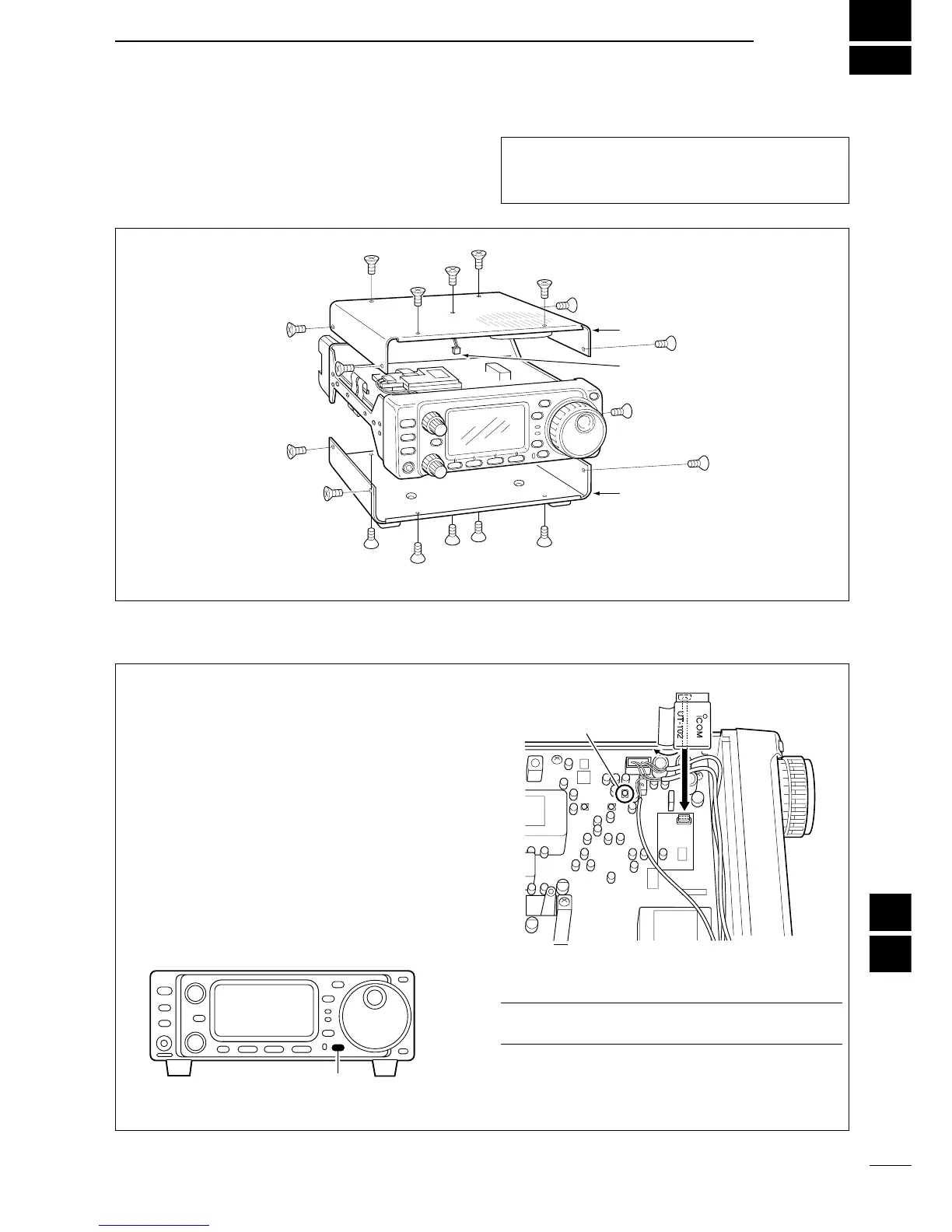15
86
OPTION UNIT INSTALLATIONS AND SETTINGS
■
Opening the transceiver case
To remove the transceiver case unscrew the 18 screws
(5 in the top panel, 5 in the bottom panel, 8 in the side
panels: 4 pieces each) as shown in the diagram below.
■ UT-102
VOICE SYNTHESIZER UNIT
The UT-102 announces the accessed band’s fre-
quency, mode, etc. (S-meter level can also be an-
nounced—p. 82) in a clear, electronically generated
voice, in English (or Japanese).
q Remove the top cover as shown above.
w Connect the UT-102 as shown in the diagram at
right (label side up).
e Replace the top cover.
DD
Operation
q Select the desired announcing condition, such as
speed, language, contents, in initial set mode.
(p. 82)
w Push [LOCK] for 1 sec. (until “zero” is announced)
to announces the selected contents.
✔ Adjusting the announcing audio level
➥ Adjust the R7205 on the MAIN unit .
