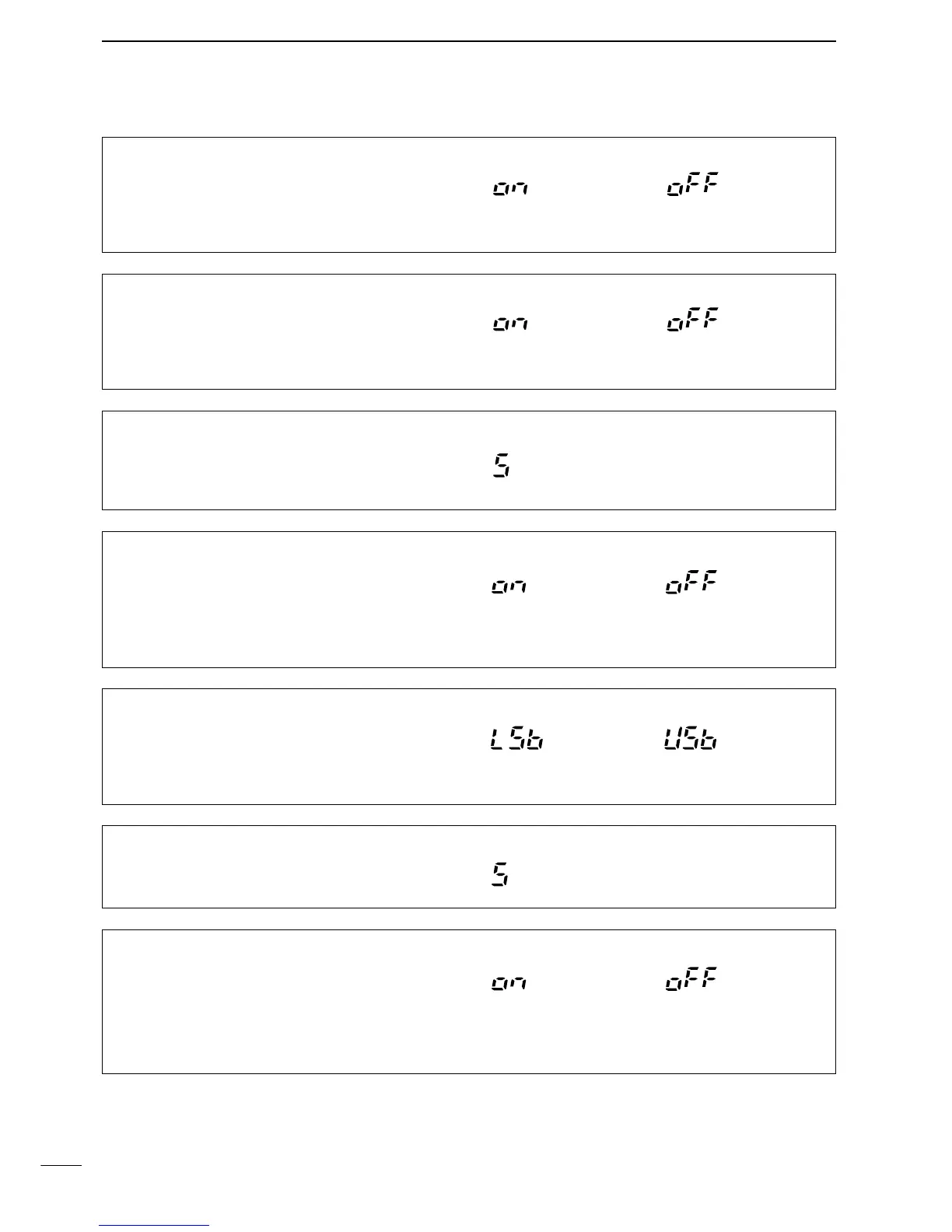77
12
SET MODE
* 10 CW NOR SIDE
This item select the carrier point of CW mode from
LSB and USB.
The carrier point is
LSB side (default).
The carrier point is
USB side.
6 BEEP (Confirmation beeps)
A beep sounds each time a switch is pushed to con-
firm it. This function can be turned OFF for silent op-
eration.
Confirmation beep ON
(default)
Confirmation beep OFF
* 7 BAND BEEP (Band edges beep)
A beep sounds when an operating frequency enters or
exits a transmit frequency range. This functions inde-
pendent of the confirmation beep setting (above).
Band beep ON
(default)
Band beep OFF
8 BEEP LEVEL
When “6 BEEP” is set ON, this item adjust the con-
firmation beep level. Adjustable levels are 0 to 10 in 1
steps.
* 9 BEEP LIMIT
This item allows you to set a maximum volume level
for confirmation beep tones. Confirmation beep tones
are linked to the [AF] control until a specified volume
level is reached— further rotation of the [AF] control
will not increase the volume of the beep tones.
Beep limit ON
(default)
Beep limit OFF
* 12 SID-T LIMIT
This item sets the CW side tone level limit. When the
[AF] control is rotated above a specified level, the CW
side tone does not increase.
on : CW side tone level is limited. (default)
oFF : CW side tone level is not limited.
CW side tone limit ON
(default)
CW side tone limit OFF
11 SID-T LEVEL
This item sets the CW side tone output level. Selec-
table levels are 0 to10 in 1 steps.
(Beep audio level limit)
(CW carrier point setting)
(CW side tone level)
(CW side tone level limit)
When “3 SIMPLE MODE” is set to ON, * marked items are undisplayed.
(Beep level adjustment)
