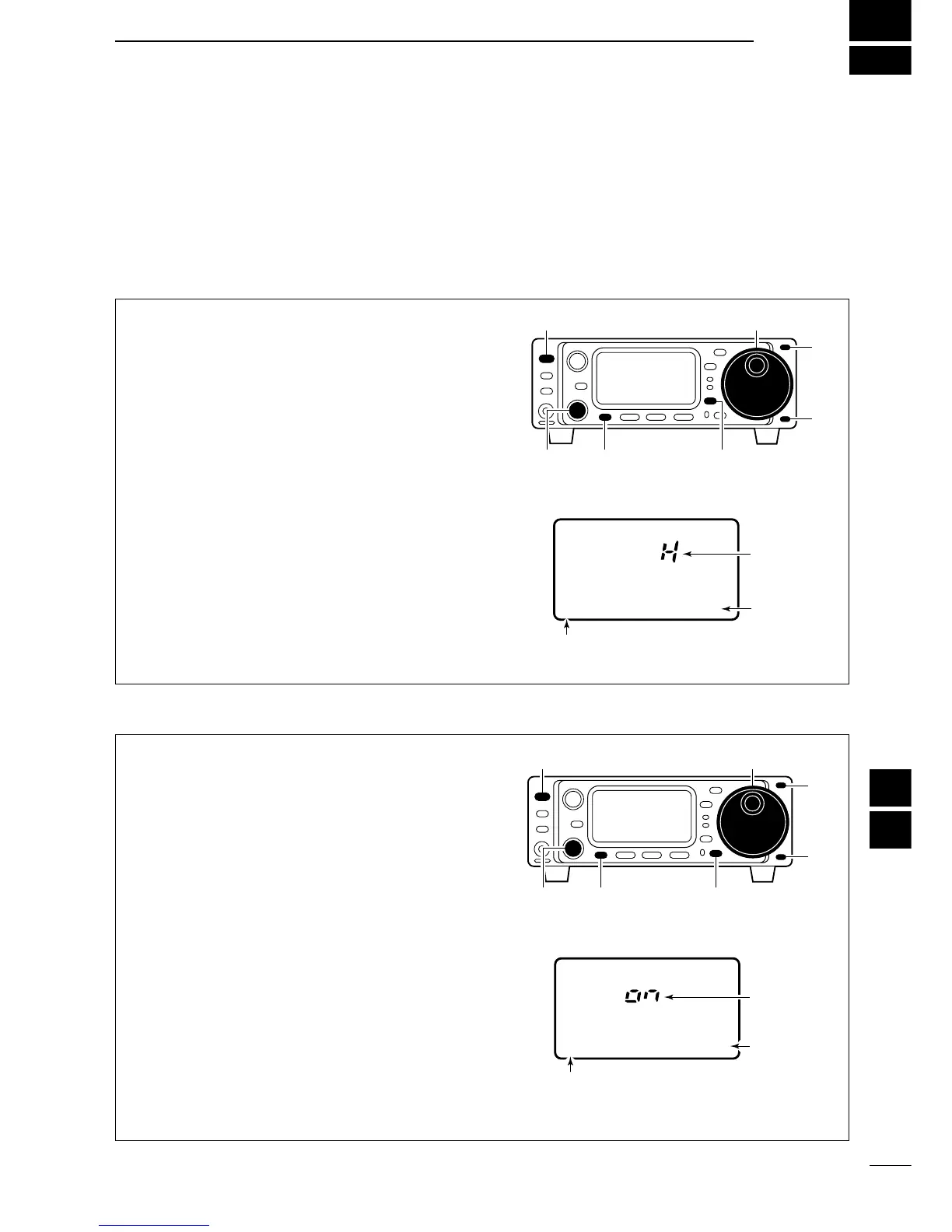12
74
SET MODE
■ General
Set mode is used for programming infrequently
changed values or conditions of functions. The IC-703
has 2 separate set modes: quick set mode and initial
set mode.
q While power is ON, push [DISPLAY] for 1 sec.
•Quick set mode is selected and one of its items ap-
pears.
•Quick set mode items vary depending on the selected
operating mode (SSB, FM, etc.).
w Push [MENU] one or more times to select the de-
sired item.
• [M-CH] or [Y]/[Z] can also be used.
e Rotate the main dial to set the values or conditions
for the selected item.
r Repeat steps w and e to set other items.
t To exit quick set mode, push [DISPLAY] momen-
tarily.
[MENU] [DISPLAY][M-CH]
[POWER] Main dial
[Y]
[Z]
Q1 RF POWER
USB
Item number
Item
Value or
condition
[DISPLAY EXAMPLE: QUICK SET MODE]
PO
S1
5
53792040
10
60dB
D Quick set mode operation
q Push [POWER] for 1 sec. to turn power OFF.
w While pushing [LOCK], push [POWER] to turn
power ON.
• Initial set mode is selected and one of its items ap-
pears.
e Push [MENU] one or more times to select the de-
sired item.
• [M-CH] or [Y]/[Z] can also be used.
r Rotate the main dial to set the values or conditions
for the selected item.
t Repeat steps e and r to set other items.
y To exit initial set mode, push [POWER] for 1 sec.
to turn power OFF.
u Push [POWER] to turn power ON again.
•The conditions selected in initial set mode are now ef-
fective.
[MENU] [LOCK][M-CH]
[POWER] Main dial
[Y]
[Z]
Item number
Item
Value or
condition
1
MAX POWSET
[DISPLAY EXAMPLE: INITIAL SET MODE]
D Initial set mode operation
11
12
