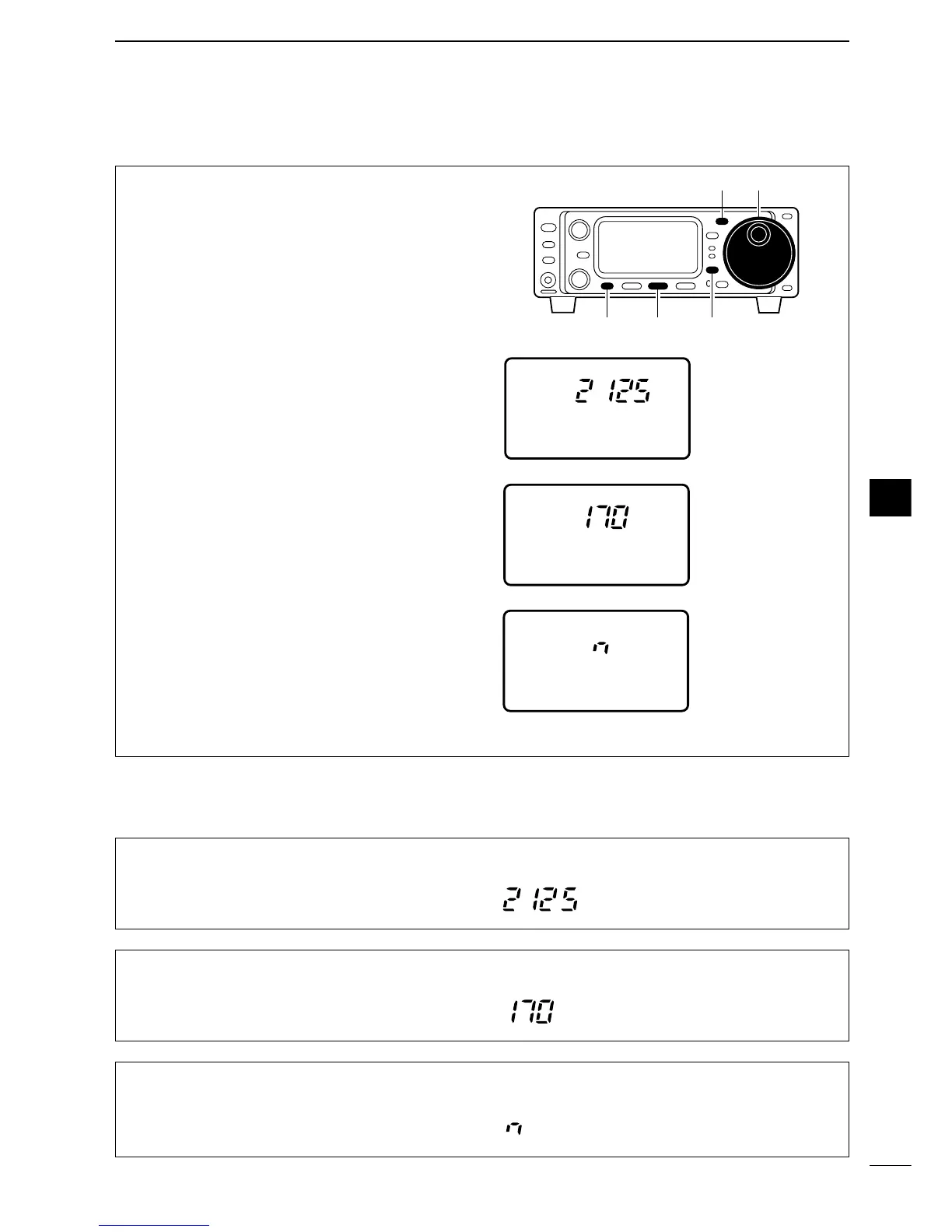40
4
RECEIVE AND TRANSMIT
D Presetting for RTTY
Tone frequency
q Push [MODE] momentarily to select RTTY mode.
•After RTTY mode is selected, push [MODE] for 1 sec.
to toggle between RTTY and SSB-D modes.
w Enter the RTTY tone set mode.
•
Push [DISPLAY] once or twice to select M.
• Push [MENU] one or more times to select M4.
•Push [
(F-2)
TON] for 1 sec. to enter the RTTY tone set
mode (below).
e Push [MENU] one or more times to select “R1
RTTY TONE,” then rotate the main dial to select
the desired frequency.
Shift frequency
q Enter the RTTY tone set mode as same as above.
w Push [MENU] one or more times to select “R2
RTTY SHIFT,” then rotate the main dial to select
the desired shift frequency.
RTTY keying
q Enter the RTTY tone set mode as same as above.
w Push [MENU] one or more times to select R3
RTTY KEYING; then rotate the main dial to se-
lect the desired keying polarity.
After presetting is finished, push [DISPLAY] momen-
tarily to return the normal operating mode.
