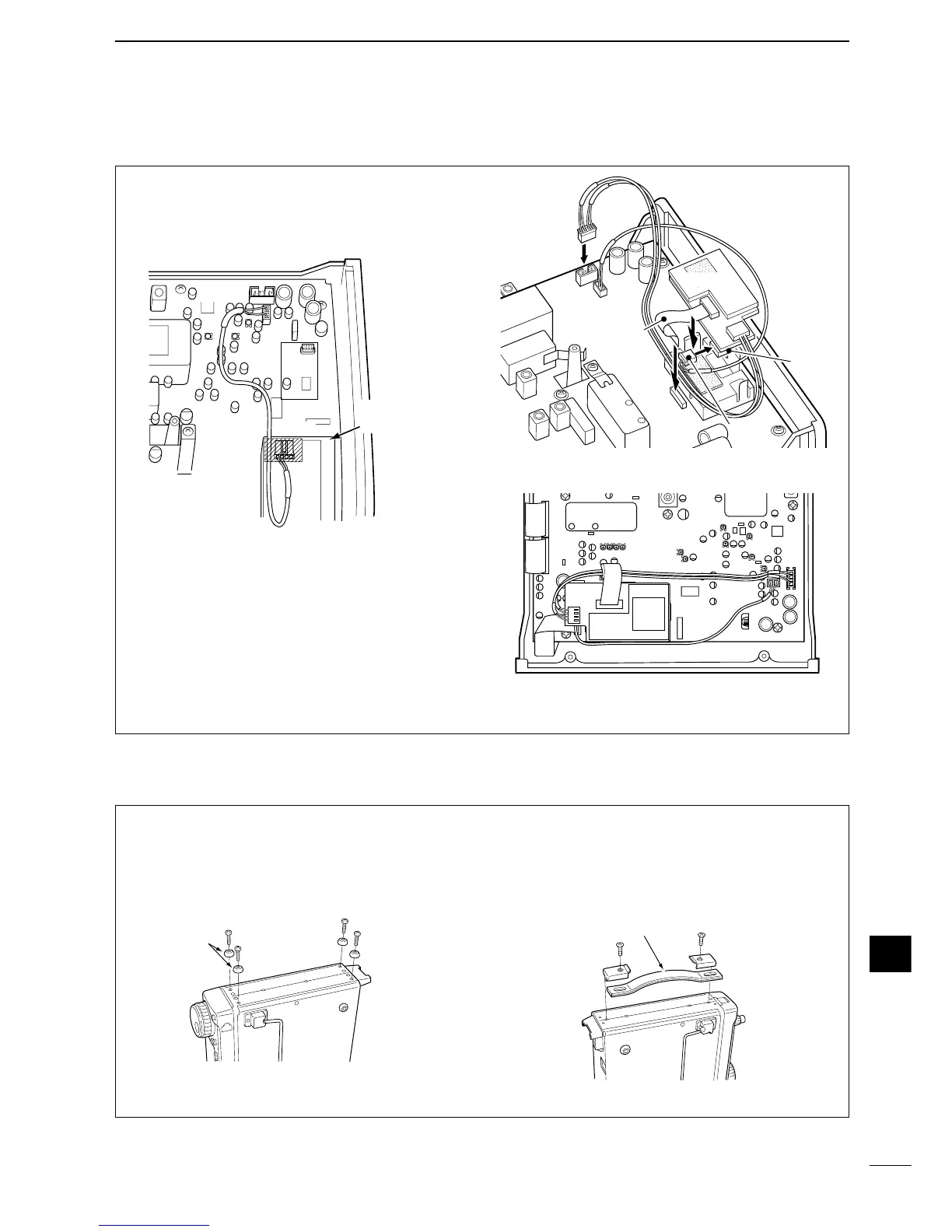88
15
OPTION UNIT INSTALLATIONS AND SETTINGS
■ UT-106
DSP RECEIVER UNIT
q Open the transceiver top cover as shown on p. 86.
w Remove the 4-pin connector (P2451) from main
CPU shielding case on the MAIN unit (top side)
and plug it into J1 of the UT-106.
e Plug the 4-pin connector (P1) from the UT-106 into
J2451 on the MAIN unit.
r Plug the supplied flat cable into J3 on the UT-106
and J2453 on the MAIN unit.
• Be careful of the orientation of the flat cable.
t Attach the UT-106 to the main CPU shielding case,
using the existing guide for alignment, as illustrated
at right above
y Reassemble the transceiver.
■ MB-72
CARRYING HANDLE
The optional MB-72
CARRYING HANDLE
is convenient
when carrying the transceiver for DX’peditions, field
operation, etc.
q Tighten the supplied screws plus rubber feet as
shown below.
w Attach the MB-72 to the left side of the transceiver
as shown below.
