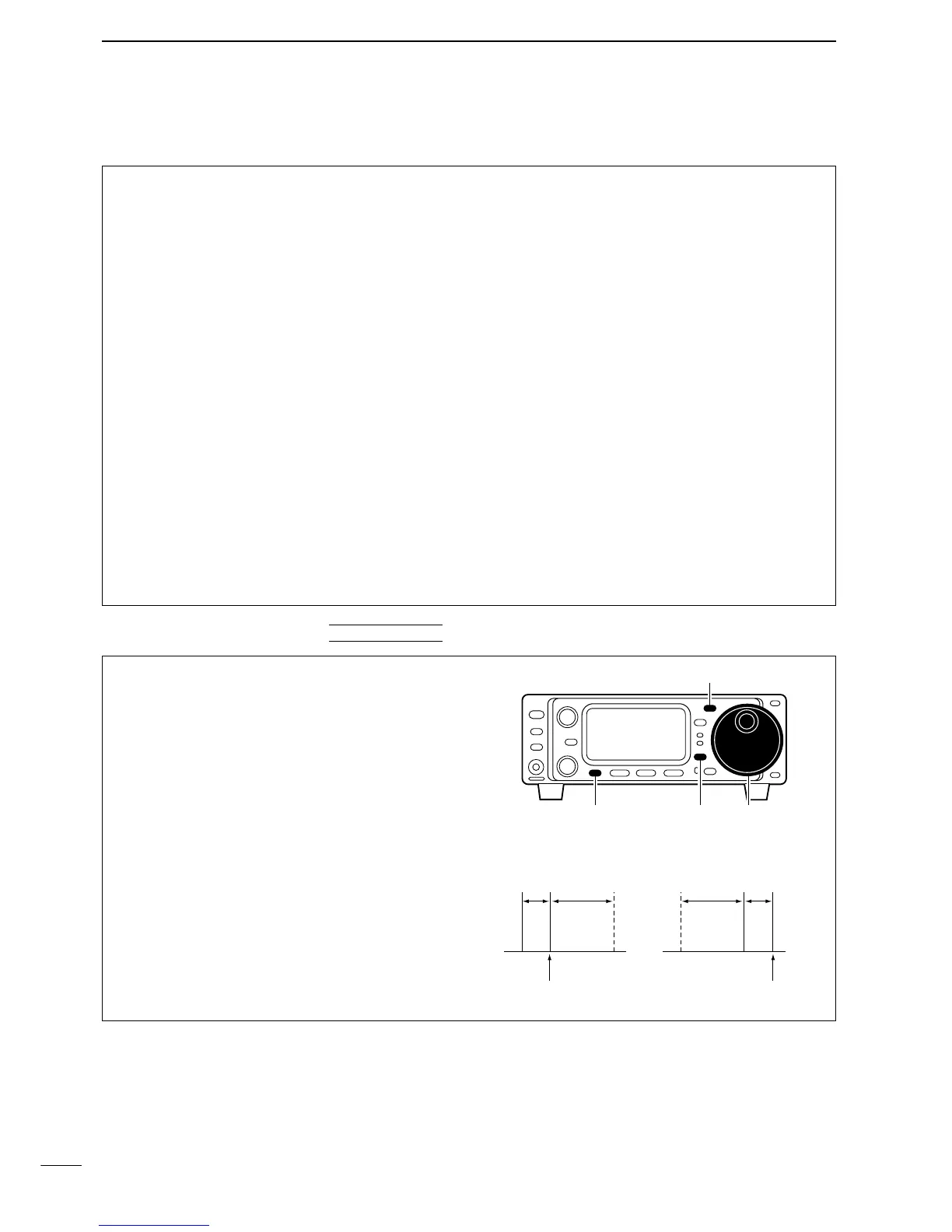39
4
RECEIVE AND TRANSMIT
• Preamp and attenuator (p. 46)
➥ Push [P.AMP/ATT] momentarily to set the preamp
ON or OFF.
•Lights green when the preamp is set to ON.
➥ Push [P.AMP/ATT] for 1 sec. to set the attenuator
ON.
•Push [P.AMP/ATT] momentarily to turn the attenua-
tor OFF.
• Lights red when the attenuator is set to ON.
• Noise blanker (p. 48)
➥ While “M3” is selected, push [
(F-2)NB] to turn the
noise blanker ON and OFF.
•Push [DISPLAY] once or twice to select M.
•Push [MENU] one or more times to select M3.
• “NB” appears when the noise blanker is set to ON.
•Push [
(F-2)NB] for 1 sec. to enter the noise blanker
set mode.
• AGC (auto gain control) (p. 48)
➥ While “M4” is selected, push [(F-3)AGC] to select
AGC fast and AGC slow.
•Push [DISPLAY] once or twice to select M.
•Push [MENU] one or more times to select M4.
•“F
AGC
” appears when the fast time constant is se-
lected.
• IF shift (p. 47)
➥ Rotate [SHIFT] control.
• Noise reduction (p. 50)
➥ While “S4” is selected,
push [(F-2)
NR] to turn the
noise reduction ON and OFF.
•Push [DISPLAY] once or twice to select S.
•Push [MENU] one or more times to select S4.
•Push [(F-3)NRL] then rotate [M-CH] to adjust the
noise reduction level.
• “NR” appears when the noise reduction is set to ON.
• Auto notch filter (p. 50)
➥ While “S4” is selected,
push [(F-1)ANF] to turn th
e
auto notch filter function ON and OFF.
•“ANF” appears when the noise reduction is set to
ON.
•
1
⁄4 function
➥ While “M4” is selected, push [(F-1)1/4] to turn
the
1
⁄4 function ON and OFF.
•Push [DISPLAY] once or twice to select M.
•Push [MENU] one or more times to select M4.
D Convenient functions for receive
D RTTY reverse mode
Received characters are occasionally garbled when
the receive signal is reversed between MARK and
SPACE. This reversal can be caused by incorrect
TNC connections, settings, commands, etc.
To receive a reversed RTTY signal correctly, select
åRTTY (RTTY reverse) mode.
q Select RTTY mode with [MODE].
w
Push [DISPLAY] for 1 sec. to enter quick set mode.
e Push [MENU] one or more times to select “Q2
RTTY REV,” then rotate the main dial to select
RTTY and åRTTY modes.
• Check the interference tone.
r
Push [DISPLAY] momentarily to exit quick set mode.
