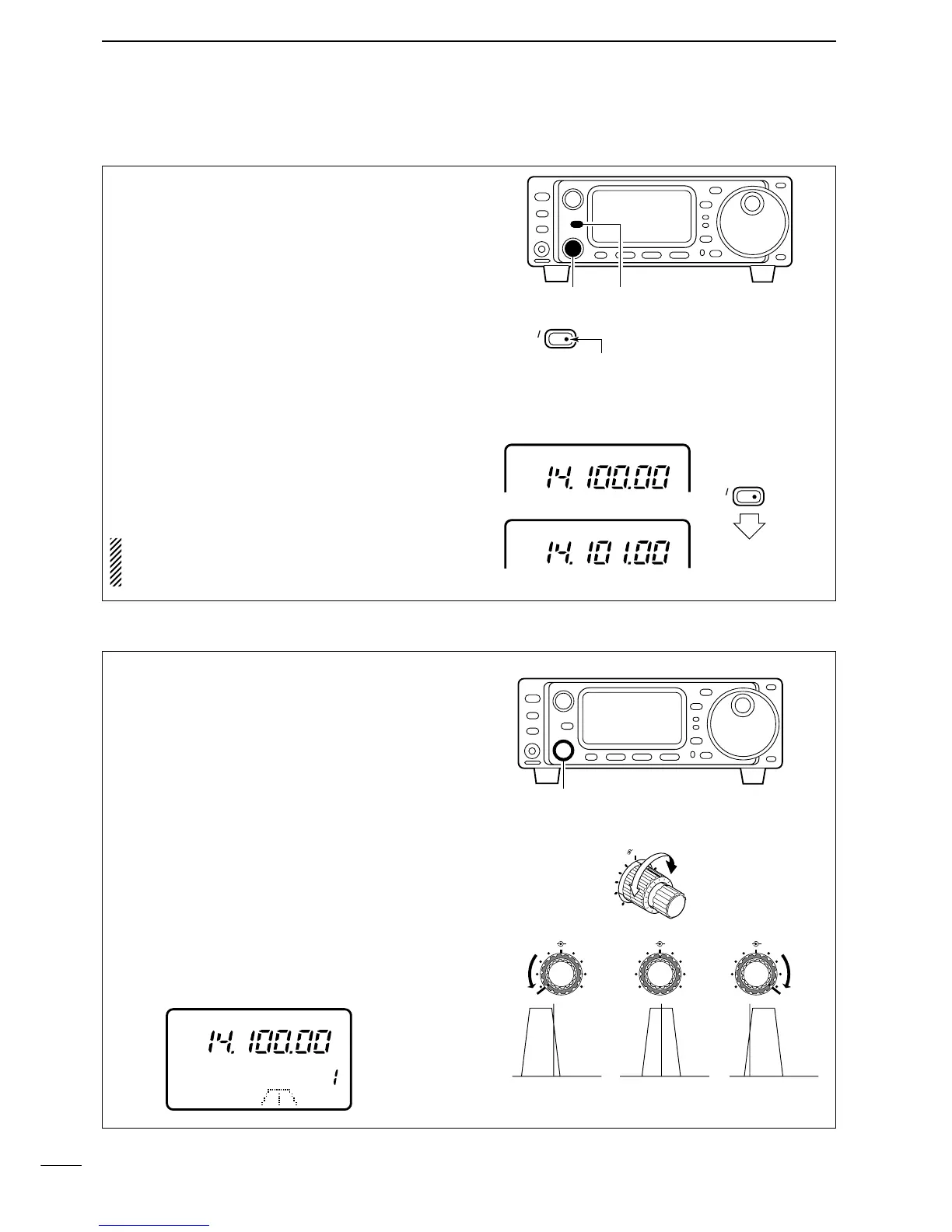The IF shift function electronically changes the pass-
band frequency of the IF (intermediate frequency)
and cuts out higher or lower frequency components
of the IF to reject interference. The function shifts the
IF frequency up to ±1.2 kHz in 15 Hz steps in
SSB/CW/RTTY modes and up to ±250 Hz in 3 Hz
steps in CW-ã/RTTY-ã modes. The IF shift is not
available in FM and AM modes.
(ã: Narrow)
q Adjust the [SHIFT] control for a minimum interfer-
ence signal level.
•The audio tone may be changed while the IF shift is in
use.
w Set the shift control to its center position when
there is no interference.
• Graphic display
The IF shift is displayed graphically (for about 1 sec.)
each time the shift control is rotated.
■ RIT function
The RIT (Receive Incremental Tuning) function com-
pensates for off-frequencies of communicating sta-
tions. The function shifts the receive frequency up to
±9.99 kHz in 10 Hz steps without moving the transmit
frequency. “21 SUB DIAL” item in initial set mode
must be set to RIT mode in advance. (p. 79)
q Push [RIT].
•The [RIT] indicator lights red.
w Rotate the [M-CH] control to cancel the off-fre-
quencies.
• The transmit frequency is not shifted.
e To cancel the RIT function, push [RIT] again.
• The [RIT] switch indicator goes out.
• Calculate function
The shift frequency of the RIT function can be
added/subtracted to the displayed frequency.
While the RIT indicator is lit, push and hold [RIT] for
1 sec.
NOTE:
The RIT function is not available in FM or
AM modes regardless of the Initial Set mode set-
ting. (p. 79)
