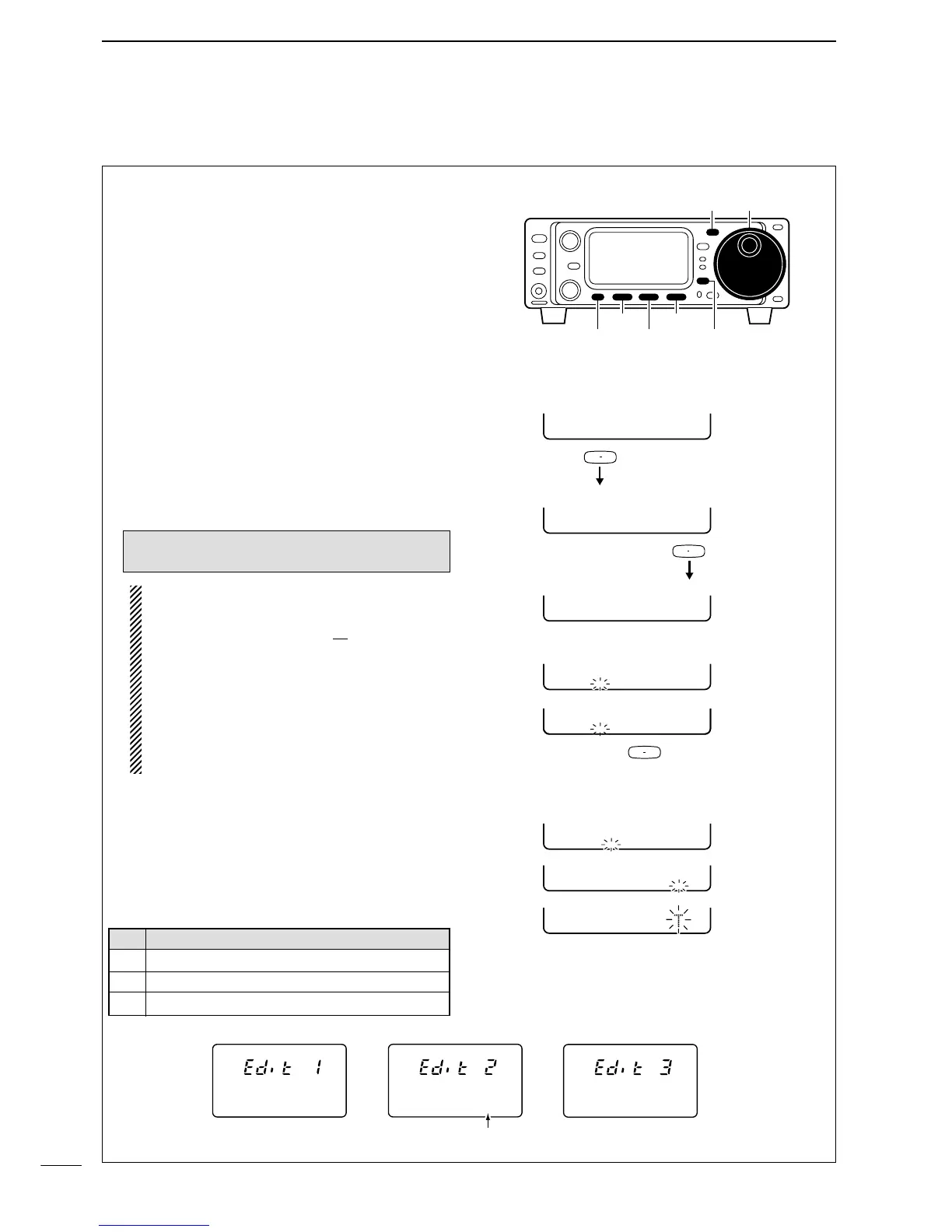35
4
RECEIVE AND TRANSMIT
The contents of the memory keyer memories can be
set using the memory keyer edit menu. The memory
keyer can memorize and re-transmit 3 CW key codes
for often-used CW sentences, contest numbers, etc.
Total capacity of the memory keyer is 50 characters
per memory channel.
• Programming contents
q Select CW mode with [MODE].
w Enter the memory keyer menu.
•Push
[MODE] for 1 sec. to enter the memory keyer
send menu.
•Push
[DISPLAY] momentarily to enter the memory
keyer menu.
e Push [(F-1)EDT] to enter the edit menu.
r Push the multi-function key, [(F-1)MK1], [(F-2)MK2]
or [(F-3)MK3], to select the desired memory keyer
channel to be edited.
t Input the desired character by rotating the main
dial.
• Selectable characters (with the main dial);
NOTE:
“^” is used to transmit a following word with no
space such as
AR
. Put “
^” before a text string
such as ^AR, and the string “
AR
” is sent with no
space.
“
*” is used to insert the CW contest number.
The contest number automatically increments
by 1. This function is only available for one
memory keyer channel at a time. Memory keyer
channel MK2 used “*” by default.
Push [(F-2)] to erase characters.
y Push [(F-1)ç] or [(F-3)å] to move the cursor back-
wards or forwards, respectively.
u Repeat steps t and y to input the desired char-
acters.
i Push [MENU] or [DISPLAY] three times to return
to the keyer send menu.
Pre-programmed contents
