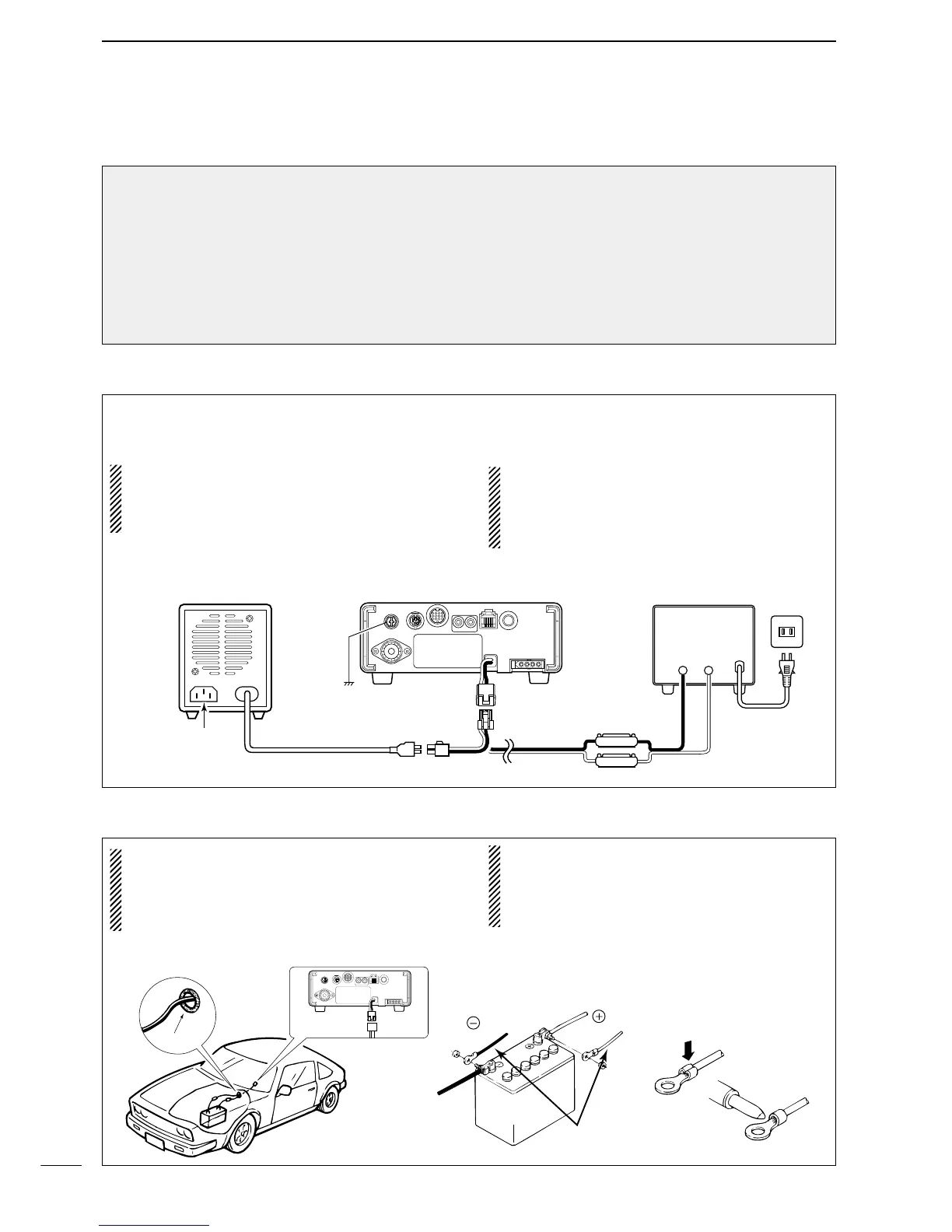Use a 13.8 V DC power supply with at least 3 A ca-
pacity. when operating IC-703 with AC power. Refer
to the diagram below for connection.
CAUTION:
Before connecting the DC power cable, check the
following important items. Make sure:
• The [POWER] switch is OFF.
•Output voltage of the power source is 9.0–15.8 V
when you use a non-Icom power supply.
•DC power cable polarity is correct.
Red: positive (+) terminal,
Black: negative (–) terminal
■ DC Power supply connections
15
2
INSTALLATION AND CONNECTIONS
■ Battery connections
■ DC Power voltage
Depending on the applied voltage from the connected
power supply, a boarder voltage of 11.0 V is set as the
point where the IC-703 switches between normal op-
erating mode (over 11.0 V), and battery operating
mode (under 11.0 V: power save mode).
However when the connected voltage decreases from
13.8 V to 11.0V, the IC-703 switches from normal
mode to battery mode. Conversely the IC-703
switches back to normal mode from battery mode
when the voltage reaches 11.5 V. This 0.5 V voltage
difference prevents irregular switching between nor-
mal mode and battery mode, caused by the voltage
drop which are current capacity, receiving or transmit-
ting.
When 11.3 V voltage is applied, the IC-703 may acti-
vate the battery operating mode depending on the
current capacity of the power supply.
•RWARNING NEVER connect to a battery
without supplied DC fuse, otherwise a fire hazard
occur.
•NEVER connect the transceiver directly to a
24 V battery.
•DO NOT use the cigarette lighter socket for power
connections. (See p. 7 for details)
•Attach a rubber grommet when passing the DC
power cable through a metal plate to prevent a
short circuit.
