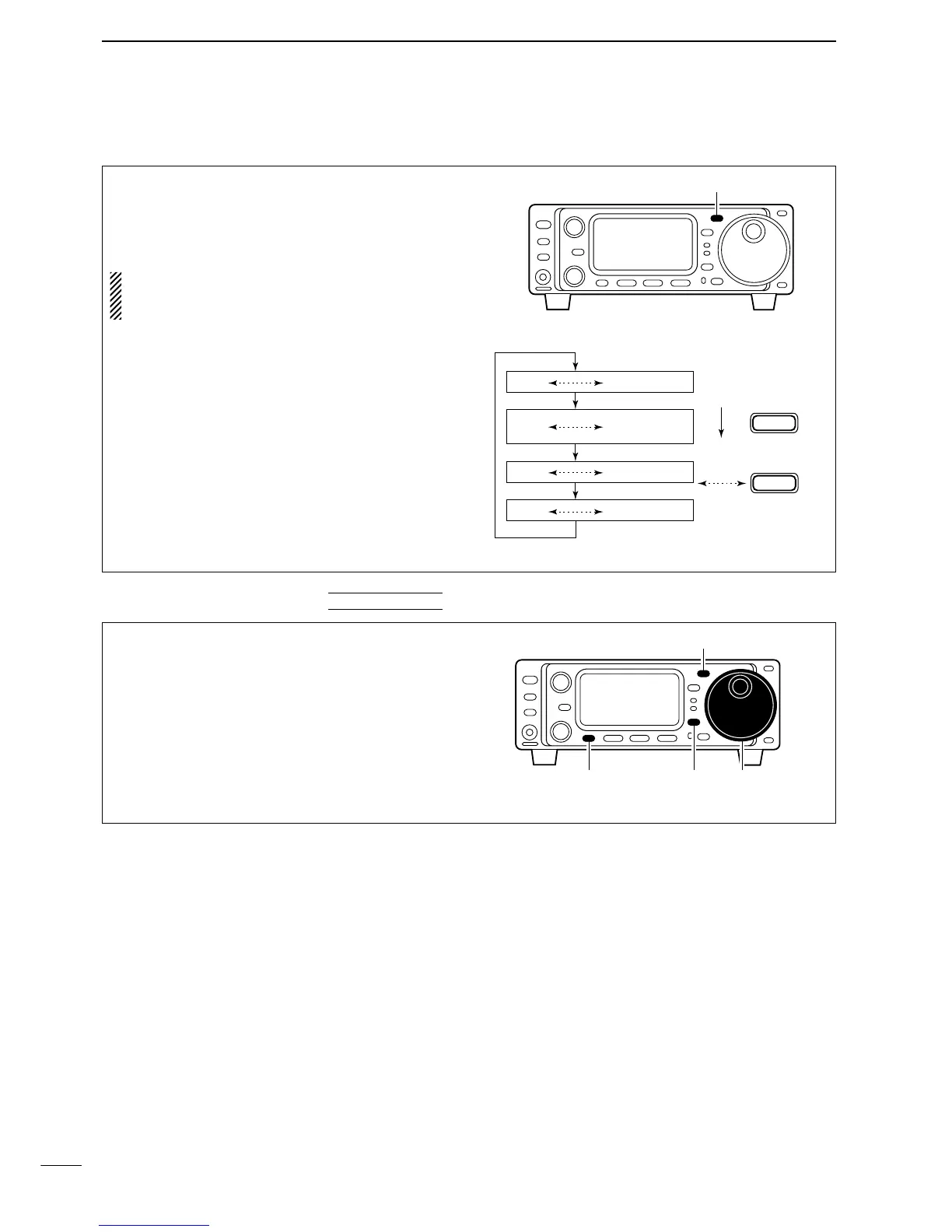69
10
DATA COMMUNICATION
q Push [MODE] one or more times to select RTTY
mode.
w Push [MODE] for 1 sec. to SSB-D mode.
•After RTTY mode is selected, push [MODE] for 1 sec.
to toggle between RTTY and SSB-D modes.
NOTE: When SSB-D mode is selected, the audio
input from the [MIC] connector is automatically cut,
and the audio input from the [ACC] is used.
q Select SSB-D mode with [MODE].
w Push [DISPLAY] for 1 sec. to enter quick set mode.
e Push [MENU] one or more times to select “Q2
CAR SIDE,” then rotate the main dial to select
“U” (USB mode) or “L” (LSB mode).
