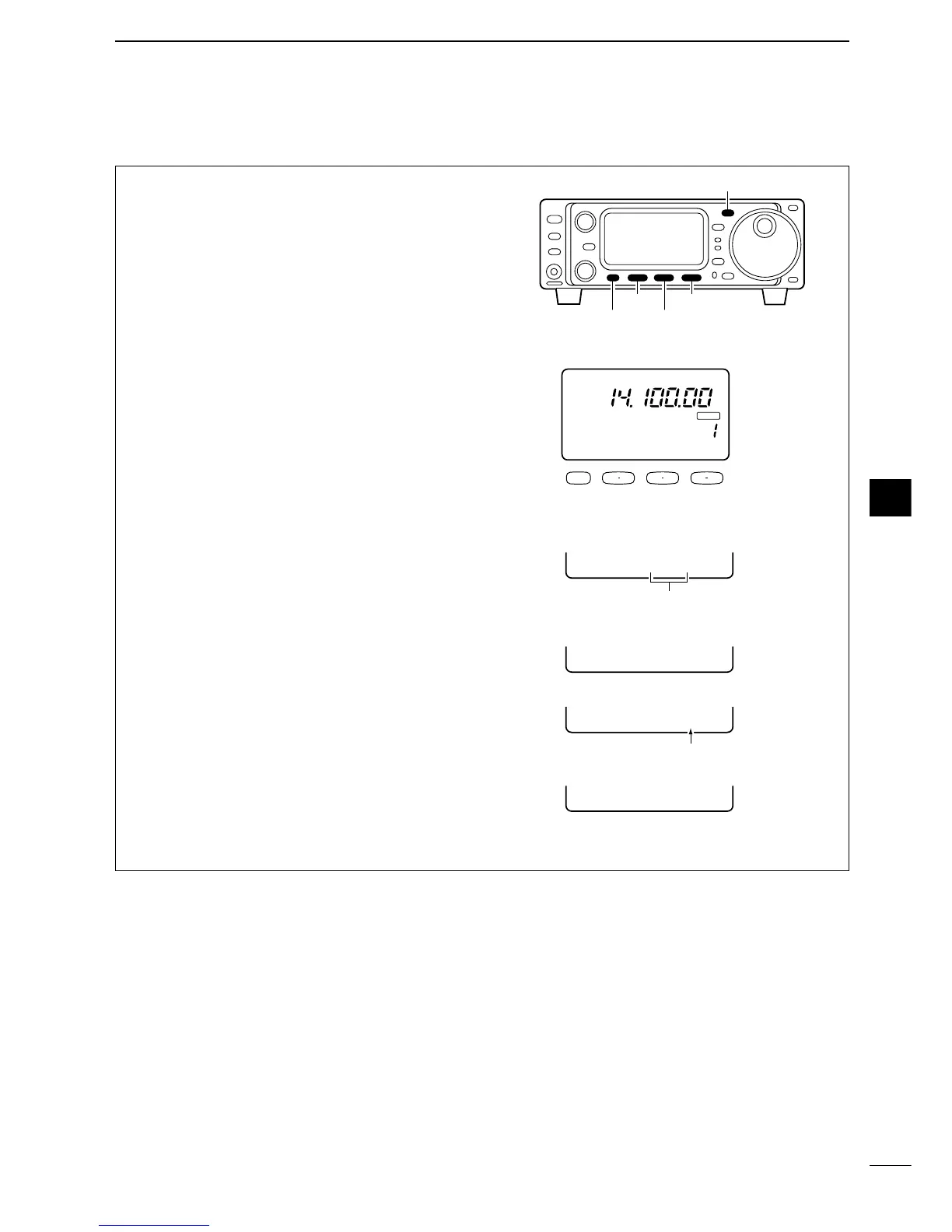34
4
RECEIVE AND TRANSMIT
Pre-set characters can be sent using the memory
keyer send menu. Contents of the memory keyer are
set using the edit menu.
• Transmitting
q Select CW mode with [MODE].
w Push [MODE] for 1 sec. to enter the memory keyer
send menu.
e Set the break-in function ON (p. 32).
•When step r is performed during the break-in func-
tion OFF, monitors the memory keyer contents.
r Push one of the function keys ([
(F-1)
MK1] to
[
(F-3)
MK3]) to send the contents of the memory
keyer.
•Pushing a function key for 1 sec. repeatedly sends the
contents and blinks “MK1,” “MK2” or “MK3” indication;
push any function key to cancel the transmission.
•Keying with the connected straight key or paddle to
[KEY] on the rear panel is also cancels the transmis-
sion.
• Under bars (___) are indicated for the count up trig-
ger set channel.
•The contest number counter is incremented each time
the contents are sent.
• Push [MENU] to reduce the contest number count by 1
when resending contents to unanswered calls.
t Push [MODE] momentarily to exit memory keyer
send menu and return to normal CW mode indica-
tion.
