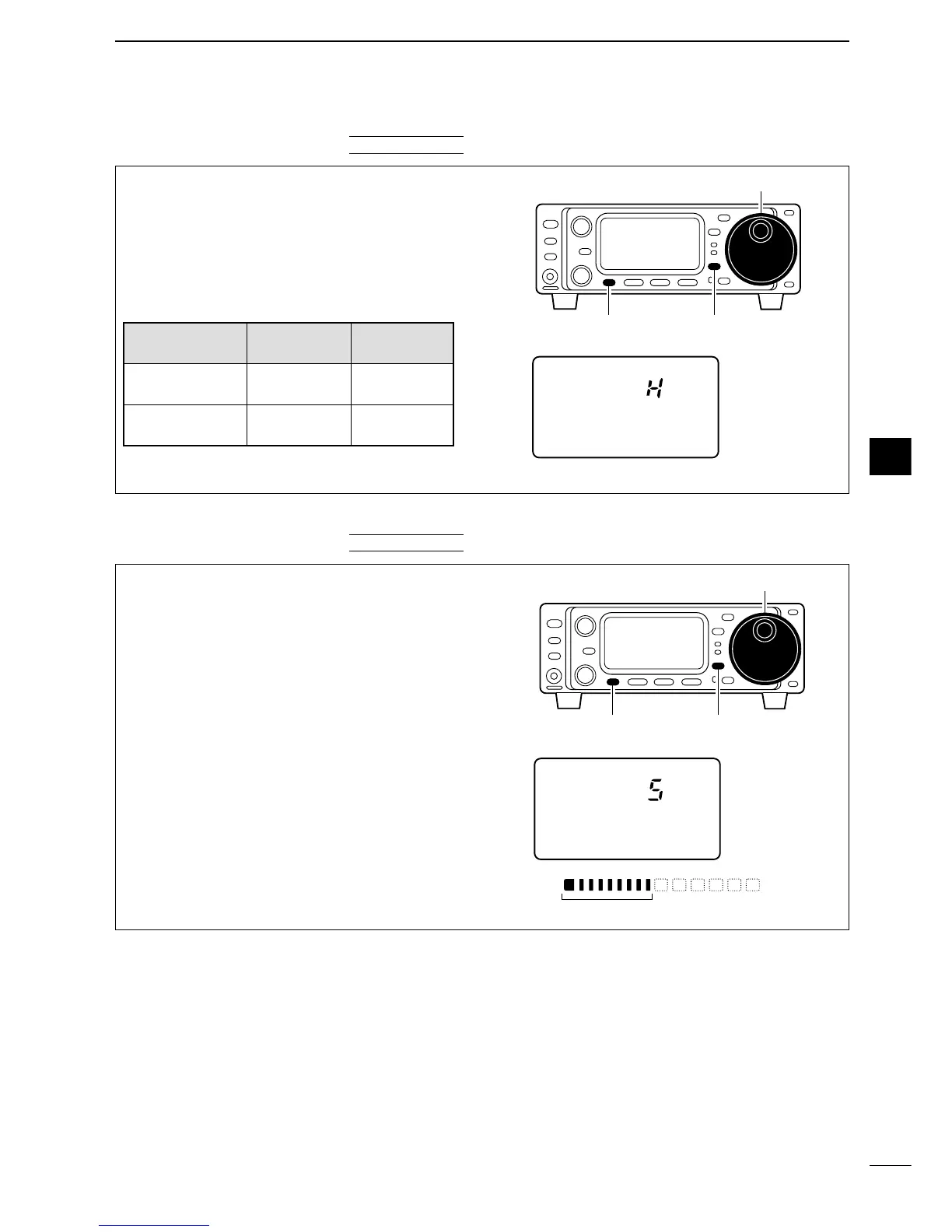26
3
BASIC OPERATION
q
Push [DISPLAY] for 1 sec. to select quick set mode.
w Push [MENU] one or more times to select “Q1 RF
POWER.”
e Rotate the main dial to select the desired output.
•Output power is displayed in 11 steps (L, 1–9 and H)
but is continuously selectable.
r Push [DISPLAY] to exit quick set mode.
• Available power
*Carrier power
D Setting output power
Microphone gain must be adjusted properly so that
your signal does not distort when transmitted.
q Select SSB or another phone mode (AM or FM
mode).
w
Push [DISPLAY] for 1 sec. to select quick set mode.
e Push [MENU] one or more times to select “Q2
MIC GAIN.”
•The ALC meter is selected automatically when operat-
ing in SSB mode.
r While speaking into the microphone adjust the mi-
crophone gain so that the ALC meter does not
peak past the ALC zone.
t Push [DISPLAY] to exit quick set mode.
