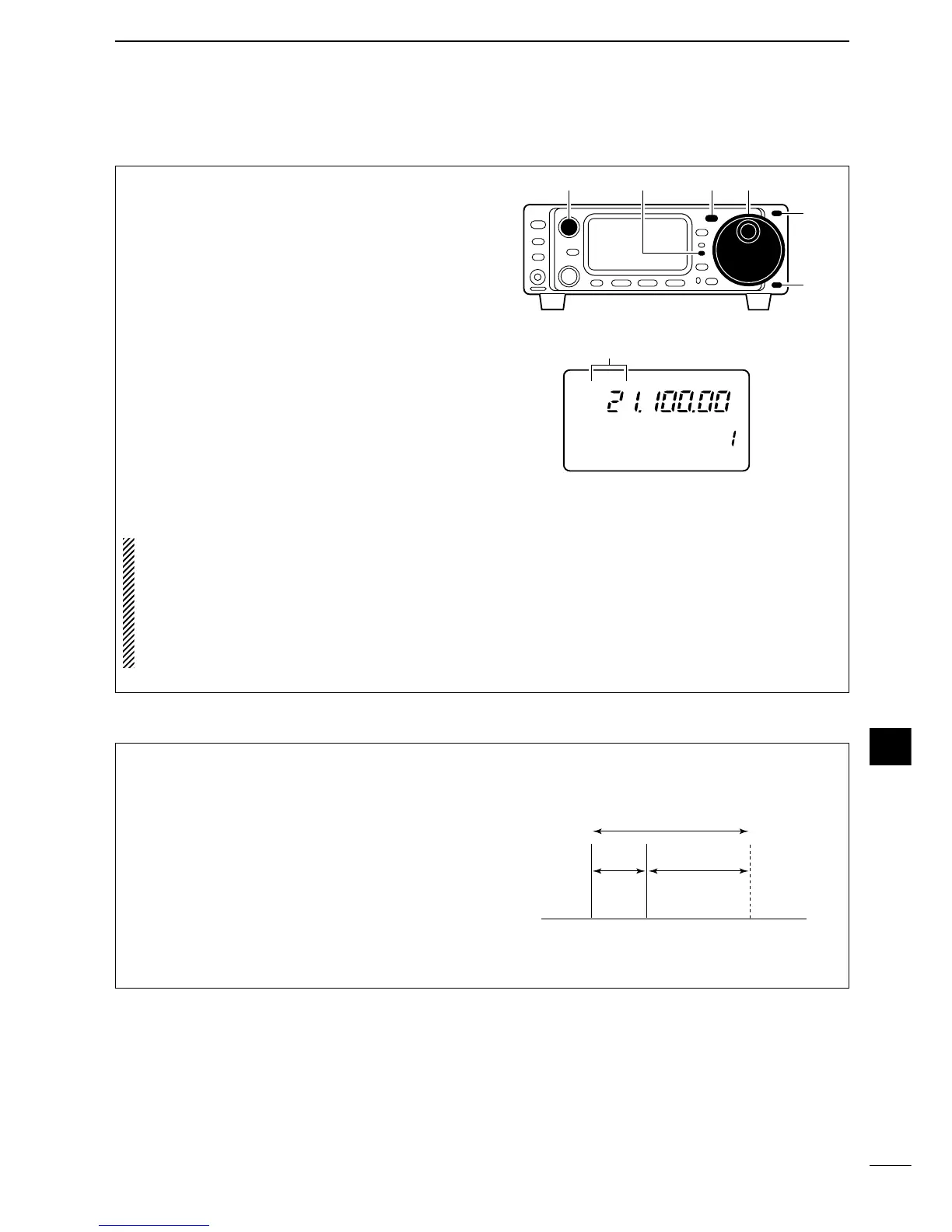68
10
DATA COMMUNICATION
Before operating packet (AFSK) be sure to consult
the operating manual that came with your TNC.
q Connect a TNC and PC as left page.
w Push [
(Y)BAND]/[(Z)BAND] to select the desired
band.
e Push [MODE] momentarily to select SSB (LSB)
mode (or select SSB-D mode).
•After USB mode is selected, push [MODE] for 1 sec.
to toggle between USB and LSB modes.
•After RTTY mode is selected, push [MODE] for 1 sec.
to toggle between RTTY and SSB-D modes.
•Generally, LSB is used on the HF bands and FM is
used for the 50 MHz band.
r Rotate [AF] to set audio to a comfortable listening
level.
t Rotate the main dial to tune a desired signal.
• S-meter indicates received signal strength.
y Transmit your AFSK signals using your computer’s
keyboard.
• The TX indicator lights red.
NOTE: When connecting a TNC to the ACC socket
on the rear panel, select SSB-D mode or discon-
nect the microphone and adjust ‘MIC GAIN’ to 0 in
quick set mode.
When SSB-D mode is selected, the audio input
from the [MIC] connector is automatically cut, and
the audio input from the [ACC] is used.
