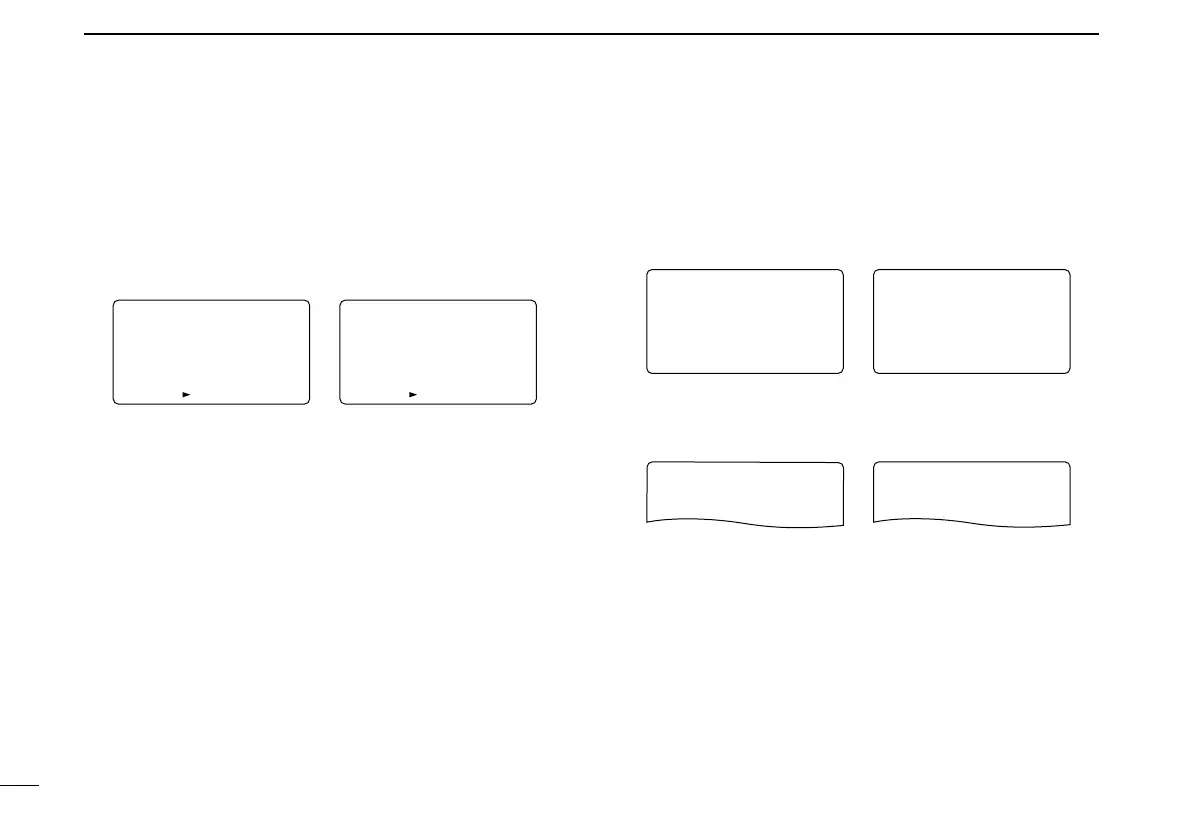94
11 MENU SCREEN OPERATION
DD
GPS mode
Sets GPS mode operation ON and OFF.
When the position information is received from a connected
GPS receiver and the GPS Auto TX Timer setting (p. 95) is
set to a specific time, the transceiver automatically transmits
with the current position and message at every setting inter-
val.
(default: OFF)
• Sentence formatter setting
q Select “ON” in GPS mode item, then push [ï](5)
†
to enter
the sentence formatter selection.
w Rotate [DIAL]
†
to select the desired sentence formatter.
• RMC, GGA, GLL, GSA and VTG are selectable.
e Push [ï](5)
†
to enter the desired sentence formatter se-
lection.
r Rotate [DIAL]
†
to select the setting.
t Rotate [DIAL]
†
to select next sentence and repeat steps
w to r, or push [MENU/LOCK] to return to frequency in-
dication.
• Only three sentence formatters can be activated at same time.