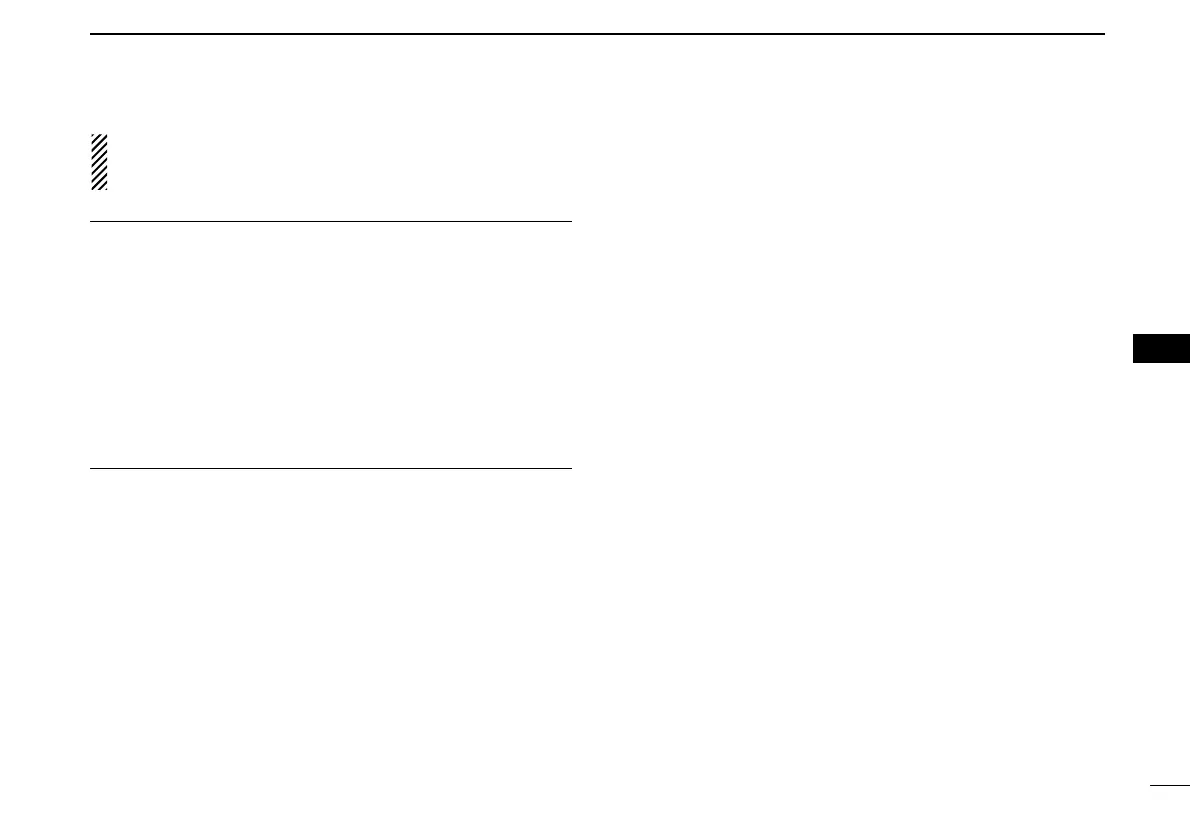37
7
DV MODE OPERATION (Optional UT-121 is required for IC-91A)
7
NOTE: During the call sign programming mode (r to u),
push [CQ](0) to set “CQCQCQ,” and push [CQ](0) again
to return to the previously stored call sign.
✔
For your information
The IC-91A/91AD has call sign edit record function.
When editing a call sign stored in a call sign memory, regular
memory or call channel, the default setting is to store the
edited call sign into a blank channel automatically. (“FULL” is
displayed when all call sign memory is programmed.)
The edited call sign can be over-written when the setting of
the EDIT RECORD is set to OFF or SELECT.
(p. 95)
However, you must manually over-write a programmed call
sign in regular memory and call channels. (Temporary opera-
tion without over-writing is possible.)
†
[DIAL] ↔ [
∫∫
](2)/[
√√
](8) [ï](5) ↔ [
≈≈
](6)
1
2
3
4
5
6
8
9
10
11
12
13
14
15
16
17
18
19