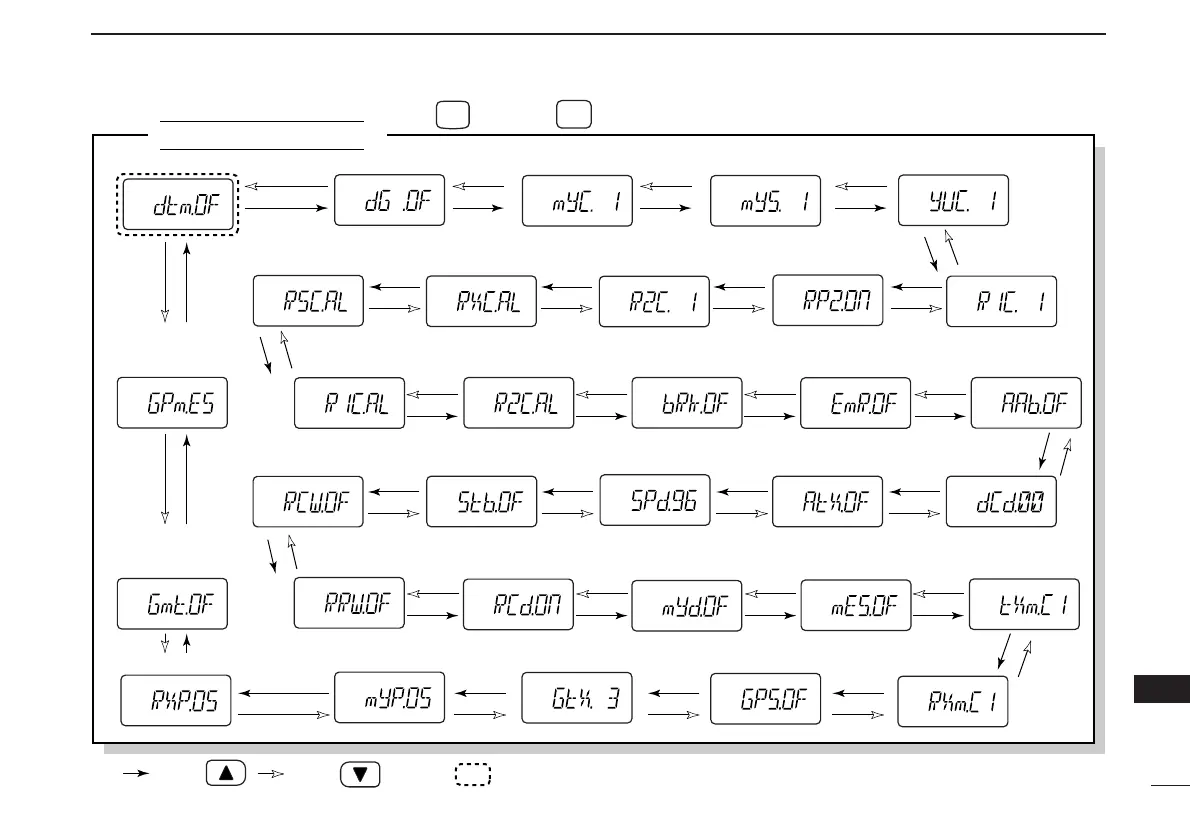OPTION SET MODE
• Position indication
(p. 57)
• Rx position (p. 58)
• Rx GPS
message (p. 58)
• GPS message
transmission (p. 58)
• GPS auto
transmission (p. 58) • GPS setting (p. 57)
• DTMF function* (pgs. 27, 39) • Digital mode (p. 45) • Your own call sign (p. 42) • Your call sign note (p. 43)
• Repeater1 call
sign (p. 52)
• Repeater2
ON/OFF (p. 52)
• Repeater2
call sign (p. 52)
• Rx call sign
(p. 46)
• Rx call sign
note (p. 46)
• Rx repeater1
call sign (p. 46)
• Rx repeater2
call sign (p. 46)
• Break-in setting
(p. 47)
• Station call sign (p. 44)
• EMR setting
(p. 48)
• Auto reply
(p. 53)
• Digital code
(p. 53)
• Auto data
transmission (p. 53)
• Auto Rx repeater
call sign write (p. 54)
• Data speed
(p. 54)
• Standby beep
(p. 54)
• Auto Rx call sign
write
(p. 54)
• Auto Rx call sign
display (p. 55)
• Auto your own call
sign display (p. 55)
• Rx message
(p. 56)
• Tx message
(p. 55)
• Message
transmission
(p. 55)
: Push
: Push
*“PG” or “CS” are selectable only when an optional UT-108 DTMF DECODER UNIT is installed.
Only this item appears when no optional unit is installed, the other
items appear when an optional UT-118
DIGITAL UNIT is installed.
Push
, then push
to enter OPTION SET MODE (p. 53).
FUNC
A
OPT
0
