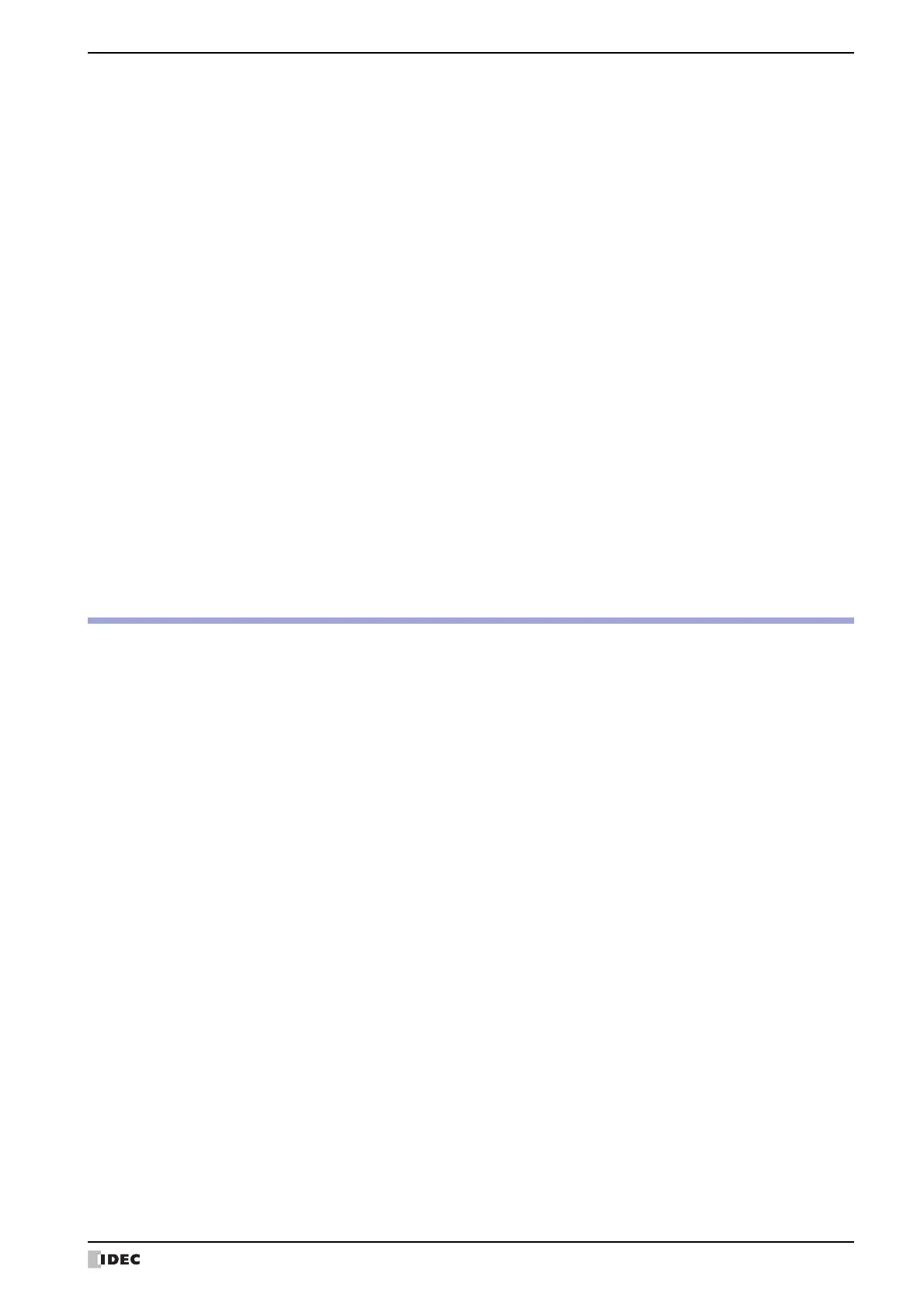WindO/I-NV4 User’s Manual Preface-10
3 Project Settings Dialog Box.................................................................................. 4-25
3.1 System Tab...................................................................................................4-25
3.2 Communication Interface Tab.........................................................................4-35
3.3 Communication Driver Tab .............................................................................4-45
3.4 Communication Driver Network Tab................................................................ 4-50
3.5 O/I Link Tab ................................................................................................. 4-53
3.6 User Communication Tab ............................................................................... 4-54
3.7 Sub Host Communication Tab.........................................................................4-58
3.8 Printer Tab....................................................................................................4-60
3.9 External Memory Device Tab ..........................................................................4-61
3.10 Autorun Tab..................................................................................................4-62
3.11 Expansion Module Tab ...................................................................................4-63
3.12 Web Server Tab ............................................................................................ 4-64
3.13 FTP Server Tab .............................................................................................4-66
3.14 E-mail Tab ....................................................................................................4-68
3.15 Project Details Tab ........................................................................................4-73
3.16 Font/Kanji Dictionary Data Tab .......................................................................4-75
3.17 Compatible Tab .............................................................................................4-76
3.18 BACnet/IP Settings Tab.................................................................................. 4-78
4 Project Restrictions ............................................................................................. 4-79
4.1 Download Restrictions ...................................................................................4-79
4.2 Maximum Number of External Device Addresses.............................................. 4-79
Chapter 5 Screen
1 Screen Overview................................................................................................... 5-1
1.1 Screen Types ..................................................................................................5-1
1.2 Screen Size.....................................................................................................5-1
2 Creating and Manipulating WindO/I-NV4 Screens .................................................... 5-2
2.1 Creating Screens .............................................................................................5-2
2.2 Opening Screens .............................................................................................5-3
2.3 Closing Screens...............................................................................................5-5
2.4 Duplicating Screens.........................................................................................5-7
2.5 Deleting Screens .............................................................................................5-9
2.6 Reusing Screens............................................................................................ 5-11
2.7 Batch Editing of Multiple Screen Settings ........................................................ 5-13
3 Base Screen ....................................................................................................... 5-14
3.1 Properties of Base Screen Dialog Box..............................................................5-14
3.2 Displaying Layered Base Screens....................................................................5-18
4 Popup Screen ..................................................................................................... 5-20
4.1 Properties of Popup Screen Dialog Box ...........................................................5-20
4.2 Popup Screen Configuration ...........................................................................5-24
4.3 Standard Keypad Popup Screen......................................................................5-25
5 Screen Restrictions ............................................................................................. 5-26
5.1 Screen Number .............................................................................................5-26
5.2 Maximum Number of Parts............................................................................. 5-26
5.3 Maximum Number of External Device Addresses.............................................. 5-27
5.4 Text and Messages........................................................................................5-27
5.5 Vertical Installation........................................................................................5-27
